2000 Buick Regal Support Question
Find answers below for this question about 2000 Buick Regal.Need a 2000 Buick Regal manual? We have 1 online manual for this item!
Question posted by tpzendrix on November 7th, 2013
I Can Not Do A Pre Reset On My 2000 Buick Regal Radio
The person who posted this question about this Buick automobile did not include a detailed explanation. Please use the "Request More Information" button to the right if more details would help you to answer this question.
Current Answers
There are currently no answers that have been posted for this question.
Be the first to post an answer! Remember that you can earn up to 1,100 points for every answer you submit. The better the quality of your answer, the better chance it has to be accepted.
Be the first to post an answer! Remember that you can earn up to 1,100 points for every answer you submit. The better the quality of your answer, the better chance it has to be accepted.
Related Manual Pages
Owner's Manual - Page 2
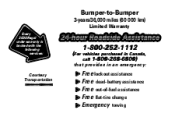
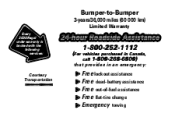
Bumper-to-Bumper
3-years/36,000 miles (60 000 km)
Limited Warranty
Every 2000 Regal under warranty is backed with the following services:
( For vehicles purchased in Canada, call 1-800-268-6800)
that provides in an emergency:
1-800-252-1112
Courtesy Transportation
Free lockout assistance Free dead-battery assistance Free out-of-fuel assistance Free flat-tire change Emergency towing
Owner's Manual - Page 3
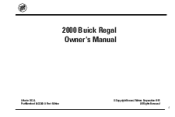
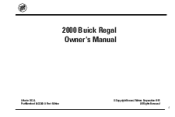
2000 Buick Regal Owner's Manual
Litho in U.S.A. Part Number 10422240 A First Edition
© Copyright General Motors Corporation 1999 All Rights Reserved
i
Owner's Manual - Page 5
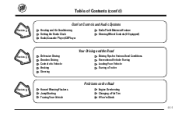
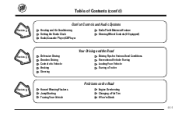
Table of Contents (cont'd)
Comfort Controls and Audio Systems
Section 3
Heating and Air Conditioning Setting the Radio Clock Radio/Cassette Player/CD Player
Radio Theft-Deterrent Feature Steering Wheel Controls (If Equipped)
Your Driving and the Road
Section 4
Defensive Driving Drunken Driving Control of a Vehicle Braking Steering
Driving Tips ...
Owner's Manual - Page 8
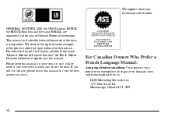
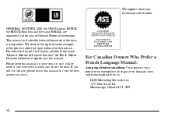
... Meyerside Dr. Mississauga, Ontario L5T 1B9
vi
If you 're on the road.
GENERAL MOTORS, GM, the GM Emblem, BUICK, the BUICK Emblem and the name REGAL are registered trademarks of Canada Limited" for Buick Motor Division whenever it appears in this manual in the product after that time without further notice. We support...
Owner's Manual - Page 70


... obtain the correct key code, or in .
NOTICE:
The door key is for the ignition only. If you can help prevent theft. In Canada, call Buick Premium Roadside Assistance at 1-800-252-1112. But you need a new ignition or door key, contact your keys. The ignition and door keys don't have...
Owner's Manual - Page 74
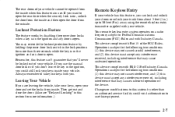
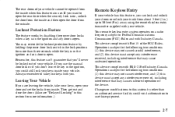
.... Leaving Your Vehicle
If you are leaving the vehicle, take your door and set the locks from inside. Your remote keyless entry system operates on a radio frequency subject to take your keys, open your keys with you 'll never be opened from the inside when this feature is on, unlock the...
Owner's Manual - Page 84
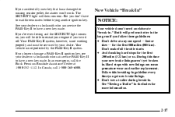
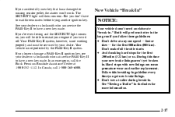
... broken in ." But it off. Follow this time your dealer. In an emergency, call 1-800-268-6800. See "Towing a Trailer" in . In Canada, call the Buick Premium Roadside Assistance Center at any one speed -- fast or slow -- Your vehicle is not working properly and must be able to wait three minutes...
Owner's Manual - Page 85
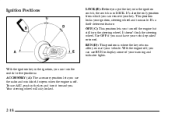
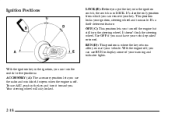
... key in the ignition, you can use RUN to five positions: ACCESSORY (A): The accessory position lets you use ACC, push in LOCK. To use the radio and windshield wipers when the engine is off the engine but still turn the steering wheel. Your steering wheel will stay locked.
2-18 Ignition Positions...
Owner's Manual - Page 107
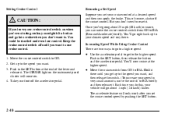
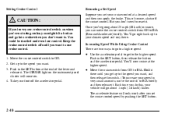
... to R/A. Take your speed in the SET button at the end of course, shuts off the accelerator pedal. D Move the cruise switch from ON to reset it . You'll go right back up to use cruise control. 1.
Keep the cruise control switch off until you get to the speed you 're...
Owner's Manual - Page 125
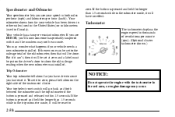
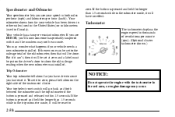
...it will be set to the mileage total of the instrument cluster. Your trip/select reset switch will be accurate. Tachometer
The tachometer displays the engine speed in thousands of revolutions...the right side of the old odometer, then that will have driven since you last reset it and the numbers may not be reset to
zero. Trip Odometer Your trip odometer tells how far you have no effect....
Owner's Manual - Page 128
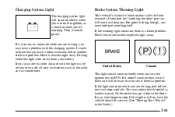
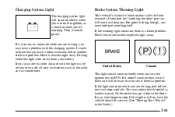
... comes on then, have a loose accessory belt or another electrical problem. If it will come on briefly when you turn on the ignition, as the radio and air conditioner. You may take longer to stop. United States
Canada
This light should go closer to the floor. Charging System Light
The charging...
Owner's Manual - Page 129
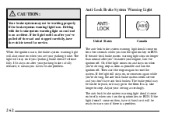
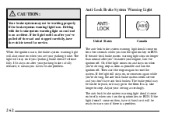
... after your parking brake doesn't release fully.
The brake pedal may take longer to stop as soon as possible and turn the ignition key to reset the system. United States
Canada
The anti-lock brake system warning light should come on after you set your driving accordingly.
Owner's Manual - Page 133
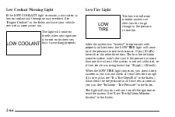
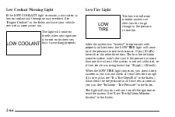
... should stop as soon as you can alert you if the pressure in all four tires as soon as you turn off the ignition or reset the system. See "Low Tire Inflation Monitor System" in the Index. The light will come on if the pressure in one tire is low, if...
Owner's Manual - Page 138


... check is turned on a level surface and turn the engine off for a considerable period of time, allowing the oil normally in the Index.
2-71 To reset the Oil Life Monitor, see "Engine Oil, When to warn you start the engine, have it fixed so it serviced.
If the CHANGE OIL SOON...
Owner's Manual - Page 157


... between each selection for five seconds to reset the CLN indicator. TAPE PLAY with an arrow will play while the tape reverses. After you should clean it again to return to playing speed.
NEXT (2): Press this button to search for the next selection on . The radio will appear on the tape.
Your...
Owner's Manual - Page 161
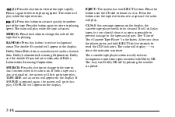
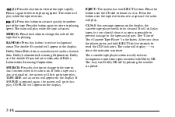
...SIDE (5): Press this button to the tape or disc function when the radio is playing. After you should clean it again to return to reset the CLN indicator. Press the button again to return to remove a... this message appears on . It will appear on the display.
3-18 to be cleaned. The radio will appear on the display. CD PLAY will play while the tape reverses. You may turn Dolby...
Owner's Manual - Page 167
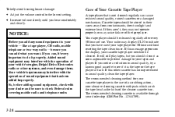
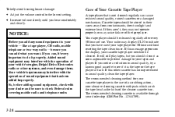
... your dealer and be sure you have used your tape player for your vehicle --
like a tape player, CB radio, mobile telephone or two-way radio -- The recommended cleaning method for 50 hours without resetting the tape clean timer.
Added sound equipment may display CLN to indicate that has been added improperly. D Adjust the...
Owner's Manual - Page 168
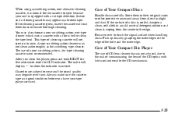
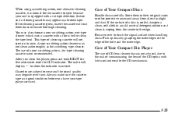
...a mild, neutral detergent solution and clean it is normal for five seconds to show the indicator was reset. A non-scrubbing action cleaner may also choose a non-scrubbing action, wet-type cleaner which uses... a cassette with a fabric belt to the CD mechanism.
3-25 to reset the CLN indicator. The radio will not eject on its own. Always make sure the cassette tape is not ...
Owner's Manual - Page 305


...Circuit Breaker TIRE RESET
Description
Tire Inflation Monitor Reset Button PWR WINDOWS, Power Windows, Power Sunroof PWR SUNROOF REAR DEFOG Rear Window Defogger POWER SEATS Power Seats Blank Not Used
RADIO PREM. SOUND... in Run and Start, Powertrain Control Module, Body Control Module, Underhood Relay Remote Radio Premium Sound Power Mirrors Not Used Panel Dimming Not Used Ignition Signal: Hot in ...
Owner's Manual - Page 348
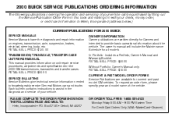
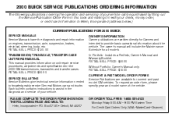
... information on engines, transmission, axle, suspension, brakes, electrical, steering, body, etc. Box 07130 S Detroit, MI 48207 OWNER'S INFORMATION Owner publications are available for all models. 2000 BUICK SERVICE PUBLICATIONS ORDERING INFORMATION
The following publications covering the operation and servicing of your vehicle can be purchased by filling out the Service Publication Order...
Similar Questions
Is There A Fuse For 2000 Regal Gs Driver Info Center
(Posted by dabradr 10 years ago)
Where Is The Theftlock Indicator On 2002 Buick Regal Radio
(Posted by n0rbeprow 10 years ago)

