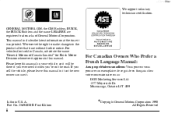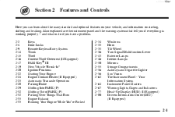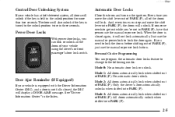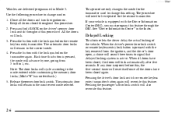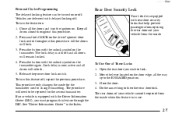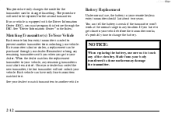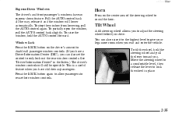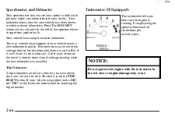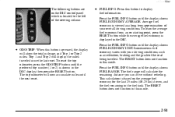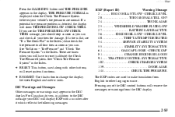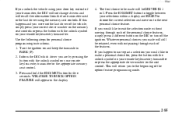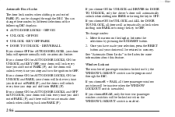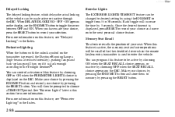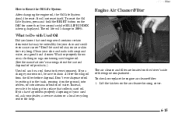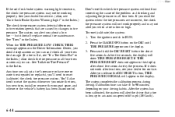2000 Buick LeSabre Support Question
Find answers below for this question about 2000 Buick LeSabre.Need a 2000 Buick LeSabre manual? We have 1 online manual for this item!
Question posted by bigol on January 25th, 2014
Where Is Dic Reset On 2000 Lesabre
The person who posted this question about this Buick automobile did not include a detailed explanation. Please use the "Request More Information" button to the right if more details would help you to answer this question.
Current Answers
Related Manual Pages
Similar Questions
Can Dic 2001 Buick Lesabre Reset Power Doors And Windows That Stop Working
(Posted by mtoujockyb 10 years ago)
How Do You Get To The Back 3 Spark Plugs In 2000 Lesabre
(Posted by mbbcoo 10 years ago)
Fender Replacement On 2000 Lesabre.
i need tp see how to replace a fender on my car. 2000 lesabre. video is prefered. thanks.
i need tp see how to replace a fender on my car. 2000 lesabre. video is prefered. thanks.
(Posted by goosebusters 11 years ago)
I Have A 2000 Lesabre Limited,i Need To Know Where The Air Bag Sensors Are.
The car was hit in the front,I am fixing the car with a parts car. But I cant find airbag sensor loc...
The car was hit in the front,I am fixing the car with a parts car. But I cant find airbag sensor loc...
(Posted by mrg52 12 years ago)