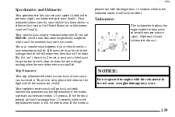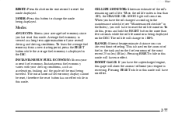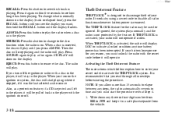1999 Buick Regal Support Question
Find answers below for this question about 1999 Buick Regal.Need a 1999 Buick Regal manual? We have 1 online manual for this item!
Question posted by 543aho on October 18th, 2014
Where Is The Trip Reset Button On A 1999 Buick Regal
The person who posted this question about this Buick automobile did not include a detailed explanation. Please use the "Request More Information" button to the right if more details would help you to answer this question.
Current Answers
Answer #1: Posted by freginold on January 3rd, 2015 12:56 PM
The trip odometer reset button is located in the upper right area of the instrument cluster. In the illustration on page 2-57 of the owner's manual, it's the small circle to the right of the Full mark on the gas gauge.
Related Manual Pages
Similar Questions
What Does Mode And Reset Button Do On 1997 Buick Regal
(Posted by prvip 10 years ago)
Is There A Fuel Pump Reset Button And Were Is It
were is the fuel pump reset button
were is the fuel pump reset button
(Posted by chris198435 11 years ago)