1998 Buick Park Avenue Support Question
Find answers below for this question about 1998 Buick Park Avenue.Need a 1998 Buick Park Avenue manual? We have 1 online manual for this item!
Question posted by nisshpu on January 30th, 2014
How Do You Unlock The Radio On A 1998 Buick Park Avenue Ultra
The person who posted this question about this Buick automobile did not include a detailed explanation. Please use the "Request More Information" button to the right if more details would help you to answer this question.
Current Answers
There are currently no answers that have been posted for this question.
Be the first to post an answer! Remember that you can earn up to 1,100 points for every answer you submit. The better the quality of your answer, the better chance it has to be accepted.
Be the first to post an answer! Remember that you can earn up to 1,100 points for every answer you submit. The better the quality of your answer, the better chance it has to be accepted.
Related Manual Pages
Owner's Manual - Page 8
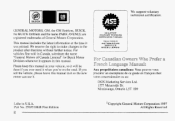
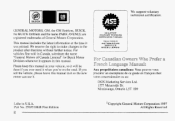
... Services Lad. 1577 Meyerside Dr. Mississauga, Ontario L5T IB9
9
Copyright General MotorsCorporation 1997 All Rights Reserved GENERAL MOTORS, GM, the GM Emblem, BUICK, the WLJIICKEmblem and the name PARK AVENUE are registered trademarks of Canada Limited" for
AUTOMOTIVE SERVICE EXCELLENCE
Please keep this manual. WE SUPPORT VOLUNTARY TECHNICIAN CERTIFICATION THROUGH
Natlonal Institute for...
Owner's Manual - Page 16
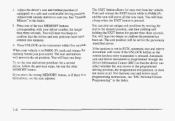
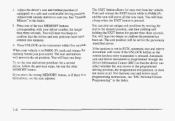
...than three seconds. You will move to confirm the position has been set position. If the ignition is not in PARK (P), push and release the memory button youjust stored. The seat and mirrors will hear two beeps to the set ...the programmed exit position, or does not move all . You will occur if the UNLOCK button on the transmitter within five seconds. The exit position will move at all the...
Owner's Manual - Page 38
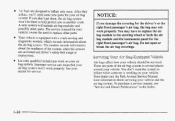
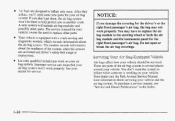
... working on your air bag systern. The service manual for your vehicle. You don't want the system to replace other parts. Your dealer and the Park Avenue Service Manual have inforrnaeion about the readiness of the air bag system in several places around your vehicle covers the need some new puts for...
Owner's Manual - Page 71
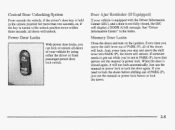
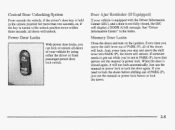
... person usethe maual or power lock. If someone P, needs to get outwhile you stop a a move theshift lever out of PARK (P), all doors will unlock. If YOU need to lockthe doors beforeshifting out of PARK (PI, just use the mmud or power lock to lock the door again. And, every time you 're not...
Owner's Manual - Page 72
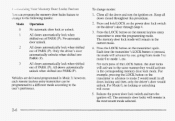
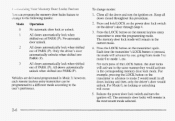
... LOCK button on the driver's door through Step 4.
3. Keep all the doors and turn the ignition of BARK (P). All doors automatically unlock when shifted into PARK (B). For Mode 0, no locking or unlocking
Will
QCCUT.
5.
Press and hold LOCK on the power door lock switch on the transmitter again. The memory door lock mode...
Owner's Manual - Page 74
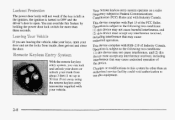
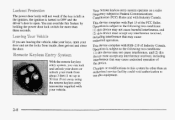
...undesired operation of Industry Canada. This device complies with Industry Canada. You can lock and unlock your doors or unlock your door and set the locks from about 3 feet ( I .) this device may ...not cause interference, and (2) this equipment. Your remote keyless entry system operates on a radio
The power...
Owner's Manual - Page 75


... button will unlock. Check the locatioE. T you have to stand closer to your vehicle is on, but ormly while in range. If pressed again within five seconds, all doors will also iilurninate the interior lamps (see your vehicle. Pressing any remote keyless entry system. You may notice a decrease in PARK (P). Take a few...
Owner's Manual - Page 80
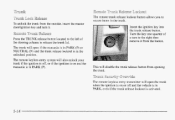
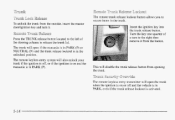
...if the transaxleis in BARK (P) or NEUTRAL (N) and the trunk release lockout is in PARK (FD). This will also unlock your trunk if the ignition is off, or if the ignition is on and the transaxle...the button.
Turn the key one-quarter of the steering column to secure items in the unlocked position. The remote trunk release lockout button allows you to release the trunk lid.
The ...
Owner's Manual - Page 87
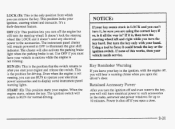
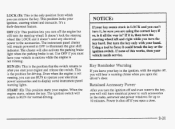
...illarminate the gear s W t indicator. RUN (D): This is have electrical power to such accessories as the radio, astroroof a d power windowsfor up to operate your electrical power accessories anad t~ display some instrument panel ... power to RUN for running, you will also activate the parking brake fight when the parking brake set. START (E): This position starts your vehicle in OFF...
Owner's Manual - Page 93
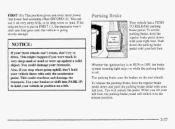
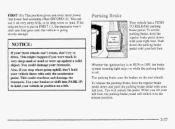
...object. Push down with only the accelerator pedal. This will foilow it on while the parking brake 1s set the parking brake, hold your hplrt wheels can't rotate, don't try to the release position.... if YOU were stuck in RUN or OFF.
This could damage your left foot, the parking brzke pedal will unlock the pedal. If the selector lever is put in deep snow or mud. The parhng ...
Owner's Manual - Page 153
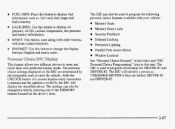
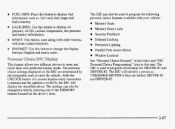
... remote keyless entry transmitter is used , fuelrange and fuel economy. Afterthe UNLOCK button of the MEMORY buttons located on choice settings displayed the DIC are ... temperature, tire pressure and battery infomation. Memory Door Locks SecurityFeedback DelayedLocking e PerimeterLighting Parallel Park Assist Mirror Window Lockout See "Personal Choice Features" the Index and "DIC in Personal...
Owner's Manual - Page 158
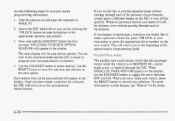
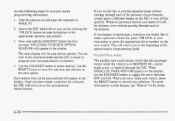
...TOBUICK OPTION FEATURE will MOW on the DIC or turn off the ignition.
selection for , press UNLOCK on your transmitter c)r press the appropriate driver r,umber on the seat control. Use the ENG... of
the features.
3. For more idormation on and keep the transaxle i n
PARK (P).
2. The parakl park assist mirror, which driver you have made will return you to record your transmitter ...
Owner's Manual - Page 161
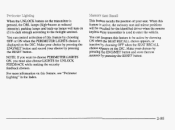
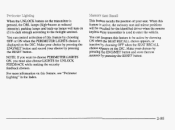
ON when thePERIMETER LIGHTS choice is displayed on intensity), parking if it is pressed, theDRL lamps (high-beams at reduced lmps and back-upl ..." in the Index. pep&Q_@ierL&.$%gqg
When the UNLOCK button onthe transmitter is dark enough according to choose PERIMETER LIGHTS ON, you must also choose LIGMTS for UNLOCK FEEDBACK while making the security
feedback choices. For more informationon...
Owner's Manual - Page 194
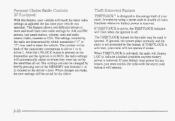
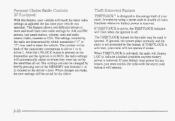
... as adjusted the last time your vehicle was used 01ignored. After the UNLOCK button is pressed orr the transmitter and the ignition is activated, your battery loses power b r any reason, you ness8 rrnlock the radio with the secret code before it will not operate if stolen. It works by briefly pressing one...
Owner's Manual - Page 197
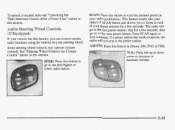
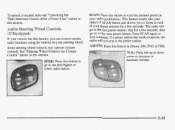
...the preset st&hn~. If a preset station has weak reception, the radio will go to the fist preset station, stop scanning. Some steering wheel... the next higher or
lower radiostation. To unlock a secured radio see '6Udock.ingthe Thefi-Deterrent Feature After a Bower LOSS" earlier in this feature, can control certain radio functions using the buttons on your radio's P SCAN button and allows YOU to...
Owner's Manual - Page 394
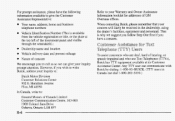
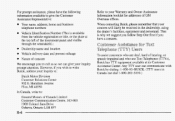
AnyTTY user can communicate with h i c k by dialing: I-800-83-BUICK. (TTY users in the dealership, using the dealer's facilities, equipment and personnel. Hamilton Avenue Flint, MI 48550
In Canada, write to:
General Motors of Dverseas offices. However, if you to call us so we suggest you follow Step One ...
Owner's Manual - Page 400


... model nameof t,hevehicle. OWNER'S INFORMATION Owner publications arewritten directly for Ownersand intended to provide basic operational information abo 9 vehicle. 1998 BUICK SERVICE PUBLICATIONS OWDERBMG 1NFOR
CURRENT PUBLICATIONS FOR 1998 BUCK
SERVICE MANUALS Service Manuals have the diagnosis and repair information OR engines, transmission, axle, suspension, brakes, electrica!, steering...
Owner's Manual - Page 403


...Personal Choice ...3-30 Automatic Overdrive ...2-24 Automatic Transaxle Check ...7-32 Park Mechanism Check ...7-34 Fluid ...6-20 Operation ...2-24 Auxiliary Power Outlets...36 Antifreeze ...6-23 Anti-Lock Brake System Waning Light ...2-78. 4-7 Brakes ...4-7 Anti-Theft. Radio ...3-30 Appearancecare ...6-55 Appearance Care Materials ...6-62 8-7 ArbitrntionPro gram ... Tire ...6-52 Aluminum Wheels...
Owner's Manual - Page 404


... ...3-27 Cellular Phone Readiness Package ...2-64 Center Passenger Position ...1-27 Central Door Unlocking System ...2-5 4-3 1 Certification Label ... Cleaning ...6-60 Cigarette Lighter ...2-63 Circuit Breakers and Fuses ...6-65 Cleaner. Brake Adjustment ...6-32 Fluid ...6-29 6-29 Master Cylinder ...Parking ...2- 27 PedalTravel ...6-32 6-32 Replacing System Parts ...System Warning Light ...2-77...
Owner's Manual - Page 410
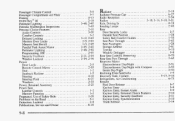
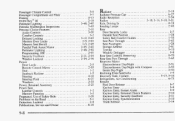
...Locking ...2- 12, 2-93 Memory Door Locks ...2-5, 2-93 Memory Seat Recall ...1-3, 2-95 PrtralEel Park Assist Minor ...2-55, 2-92 Perimeter Lighting ...2-48, 2-92 Programming, DTC ...2-91 Security ...Lockout ...Publications, Service and Owner ...8-10
5-19 Radiator ...Radiator Pressure Cap ...4-27 Radio Reception ...3-34 Radios ...3-10.3-14.3-18. 3-21 4-18 Rain. Security Feedback ...2-11 Keyless Entry....
Similar Questions
What Fuse Is For The Radio In A 2002 Park Avenue Ultra
(Posted by Jbro8crai 10 years ago)
How To Program 1998 Park Avenue Garage Door Remote
(Posted by guftheot 10 years ago)
How To Replace Exterior Mirror On 1998 Buick Park Avenue Ultra
(Posted by rsadi2BAHARPR 10 years ago)
Why Does My 94 Park Avenue Ultra Starts Out In 2nd Gear?
it starts out in 2nd and not 1st gear
it starts out in 2nd and not 1st gear
(Posted by oliveschestok 11 years ago)

