1997 Buick Skylark Support Question
Find answers below for this question about 1997 Buick Skylark.Need a 1997 Buick Skylark manual? We have 1 online manual for this item!
Question posted by igalgabb on May 30th, 2014
How Do I Reset The Passlock Ignitiom Switch For My 97 Skylark
The person who posted this question about this Buick automobile did not include a detailed explanation. Please use the "Request More Information" button to the right if more details would help you to answer this question.
Current Answers
There are currently no answers that have been posted for this question.
Be the first to post an answer! Remember that you can earn up to 1,100 points for every answer you submit. The better the quality of your answer, the better chance it has to be accepted.
Be the first to post an answer! Remember that you can earn up to 1,100 points for every answer you submit. The better the quality of your answer, the better chance it has to be accepted.
Related Manual Pages
Owner's Manual - Page 2
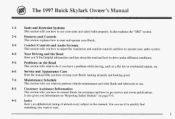
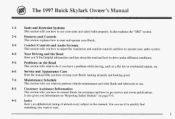
..., such a flat tire or overheated engine, etc. to drive
5-1
6-1
Problems on page 8-8.
9-1
Index
Here's an alphabetical listing almost every subject this manuaI. i
The 1997 Buick Skylark Owner's Manual
1-1
2- 1
Seats and Restraint Systems
This section tells you how adjust the ventilation and comfort controls and howoperate your audio system.
to
73
8-1
Maintenance...
Owner's Manual - Page 3


... the EXCELLENCE product after that time without further notice. you 're on the road. GENERAL MOTORS, GMthe GM Emblem, BUICK, the BUCK Emblem andthe name SKYLARK are -registered trademarks General Motors Corporation.
of Canada Limited"for
AUTOMOTIVE This manual includes the latest information the time it so the new
Owners Who...
Owner's Manual - Page 7


n
1953 Skylark 1949 Roadmaster
Motor Trend magazine named the 1962 Buick Special "Car of the Year." The production first V-6 engine was used in post-war era. Buick's ...
Owner's Manual - Page 15


... on driver's seat. Rear Control (R): Raise the rearof the seat by holding the contrd to lower the front of the seat. Hold the switch downlower the rear of the seatby holding the switch up the or down to thefront or back. Raise or lower the seat by holding the switchup. Hold the...
Owner's Manual - Page 62


... you have a problem. 2-2 2-4 2-7 2-10 2- 12 2-12 2-13 2- 14 2-15 2-18 2-20 2-23 2-24 2-27 Keys Door Locks Remote Keyless Entry System Equipped) (If Trunk Theft Passlock New Vehicle "Break-In" Ignition Positions Starting Your Engine Engine Coolant Heater(If Equipped) Automatic Transaxle Operation Parking Brake Shifting Into PARK (P) Shifting Outof PARK...
Owner's Manual - Page 66


... to get out while the vehicle running, have that person use is closed , all the doors at once from the driver orfront passenger door lock switch. Forfuse location, see "Fuses and Circuit Breakers" the Index. the shift lever is notn If i PARK (P) or NEUTRAL (N) when the opened door is closed,l doors...
Owner's Manual - Page 72
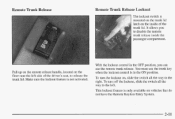
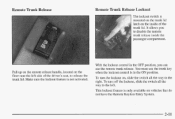
...the OFF position, you to the a l right. Remote Trunk Release
Remote Trunk Release Lockout
The lockout switch is mounted on the trunklid latch on vehicles thatdo not have the Remote Keyless Entry System. is not ... the insideof the trunk lid. Make sure lockout feature is To turn off the lockout, slide switch all the the way to release the trunk lid. must use the trunk key You when the...
Owner's Manual - Page 73
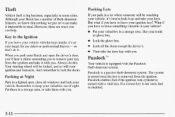
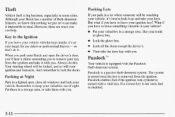
...we know that nothing we put oncan make it it 's best to leave something valuable your key Passlock TM from the ignition. However, there are ways you .
Then take them in a lighted spot... doors. it Your vehicle is Park in a storage area, or take the door key with the Passlock Your steering wheel will be locked, so will be watching your and theft-deterrent system.
ignition and ...
Owner's Manual - Page 74


... before trying to release key from the START position the as soon as the engine starts. Yourvehicle is not protected by Passlock at any one speed fast or be servicedby your Passlock system is running, a problem has been detected the system and may also want to "break-in." But it will beable...
Owner's Manual - Page 75
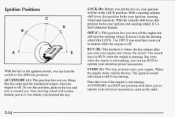
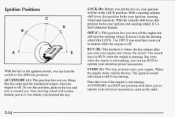
...you put the key in, your ignition will be in the ignition switch, you cann the tr u switch tofive different positions:
ACCESSORY (A): This position lets you use things ...position locks your engine. Ignition Positions
LOCK (B): Before you start your engine and release the switch. ignition switch The will remain locked, just as it was before you to RUN for driving.
Note...
Owner's Manual - Page 90


... to PARK (P).
But if you 've leftthe If engine running, the vehicle can let deadly carbon monoxide (CO) into your vehicle even if the fan switch isat the highest setting. you the ever haveto, here are parking on level ground, always set your vehicle if PARK the shift lever is not...
Owner's Manual - Page 91


... an auto-down window whileit is labeled AUTO. To stop front and rear passengers using their window from switches. This switch is lowering, press the frontof the switch. Quickly press and release the AUTO switch and the driverwindow will go the way down. Windows
Manual Windows
On a vehicle with the lock on. In addition...
Owner's Manual - Page 94
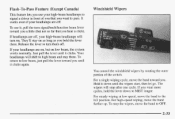
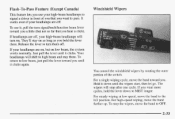
...-Pass Feature (Except Canada)
This feature lets you use it down MIST longer. To use your high-beam headlamps to signal a driver front of the switch. If headlamps 'are on . You control the windshield wipers by rotating the outer portion of you that you hear a click). For a single wiping cycle, move...
Owner's Manual - Page 97


... roads, fast changes in tire traction can 't drive safely at a steadyspeed. Don't use cruise control on slippery roads.
0
6h,CAUTION:
If you leaveyour cruise control switch on when you're not using cruise,you might hit a button and go into cruise when you want.
2-36
r Move the cruise control...
Owner's Manual - Page 98


... panel will keep going about mph (40 km/h) or more, you can 25 move the cruise control switch from to R/A for ON about half a second. Take your cruise control a desired speed at longer ...chosen speed and stay there.
3. R/A Remember, if you hold the switch R/A. So unless you don't need to go faster, don't hold the switch at and then you apply the brake. This, course, shutsoff of ...
Owner's Manual - Page 99


... go to a higher speed: Use the accelerator pedalto get up to the speed you want , and then releasethe switch. f i s h the SET button atthe end of reach the lower speed you want , then release it....the lever until you do this , your vehicle will slow down in very small amounts, move the switch R/A for less than half a second and then release it there untilyou get to the higher speed. ...
Owner's Manual - Page 100


Exterior Lamps
Ending Cruise Control
There aretwo ways to turn the cruise control: off Step lightly on the brake pedal,OR
0
Move the cruise switch to turn on the parking lamps, taillamps, license plate lamp and instrument panel lighting.
Turn the h o b clockwise to the middle PAX position to OFF. Turn ...
Owner's Manual - Page 101


... ALC systems will activate 20 The parking brake is engaged. The engine is running, There is a 20-second delay in the transition between e The headlamp switch is in NEUTRAL (N) and is the parking brake is released and If the night time lamps.
brightness along with any time off your automatic transaxle...
Owner's Manual - Page 103


... to the lamp above the rear doors. If your vehicle is equipped with the switch. Press the switch again to the switch next to turn the lamp off. Press turn the lamps and off with a sunroof, it will have built-in reading lamps on... Reading Lamps(If Equipped)
Rear Reading Lamps Equipped) (If
r
I
'
The front seat reading lamps are turned pressing on by pressing the switch next to the lamp.
Owner's Manual - Page 104
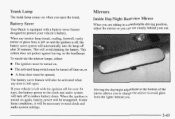
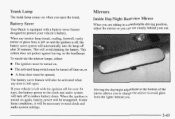
... battery power to the clock and audio system mirror allows you to change mirror to reset clock and audio system settings.
2-43 To reactivate the interior lamps, either: The ignition must be turned on, The activated lamp switch must be activated when any interior lamp(trunk,reading, footwell, vanity mirror or glove...

