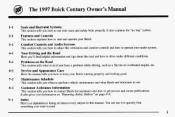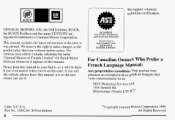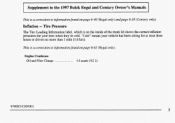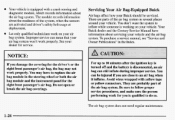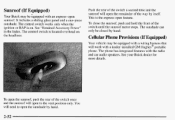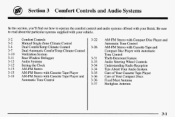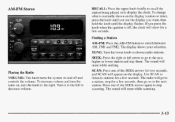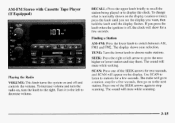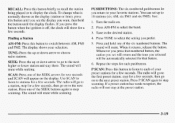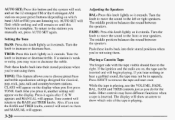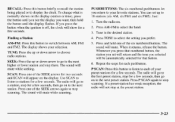1997 Buick Century Support Question
Find answers below for this question about 1997 Buick Century.Need a 1997 Buick Century manual? We have 1 online manual for this item!
Question posted by Jennighu on August 9th, 2014
1997 Buick Century Radio Won't Play
The person who posted this question about this Buick automobile did not include a detailed explanation. Please use the "Request More Information" button to the right if more details would help you to answer this question.
Current Answers
Related Manual Pages
Similar Questions
Where Is The Secret Code For Locked Radio In 1997 Buick Century
(Posted by Mssra 9 years ago)
1997 Buick Century Limited Radio Wont Turn On But Buttons Light Up
(Posted by MPnajibO 9 years ago)
1995 Buick Century Radio And Lighter Fuse.
where is the radio and cigarette lighter fuse located so i can replace them
where is the radio and cigarette lighter fuse located so i can replace them
(Posted by Anonymous-101962 11 years ago)
1994 Buick Century Radio Problems
i have a 94 buick century that recently had a fuse replace for internal lights, horn and many other ...
i have a 94 buick century that recently had a fuse replace for internal lights, horn and many other ...
(Posted by donnerdaniel12 11 years ago)