1996 Buick Regal Support Question
Find answers below for this question about 1996 Buick Regal.Need a 1996 Buick Regal manual? We have 1 online manual for this item!
Question posted by kayjoj on May 31st, 2014
How To Set The Radio Station On A 1996 Buick Regal
The person who posted this question about this Buick automobile did not include a detailed explanation. Please use the "Request More Information" button to the right if more details would help you to answer this question.
Current Answers
There are currently no answers that have been posted for this question.
Be the first to post an answer! Remember that you can earn up to 1,100 points for every answer you submit. The better the quality of your answer, the better chance it has to be accepted.
Be the first to post an answer! Remember that you can earn up to 1,100 points for every answer you submit. The better the quality of your answer, the better chance it has to be accepted.
Related Manual Pages
Owner's Manual - Page 3
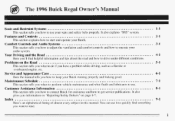
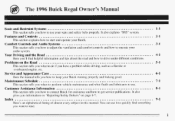
......Here the manual tells you information on "Reporting Safety Defects" on page 8-7.
6-1
7-1
8-1
9-1
Index
... Here's an alphabetical listing of almost every subject in this manual. i The 1996 Buick Regal Owner's Manual
7 ...This section tells you how to get service publications. It also explains "SRS" system.
You can use . Maintenanceschedule ...This section tells you want...
Owner's Manual - Page 4
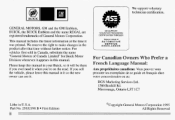
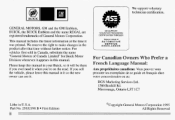
you sell If the vehicle, please leave this manual in Buick, so it will be there your if you 're on the road. ... TECHNICIAN CERTIFICATION THROUGH
National Institute for Buick Motor For Canadian Division wheneverit appears inthis manual. U.S.A.
G E m R A L MOTORS, GM and the GM Emblem, are BUICK, the BUICK Emblem and the name REGAL registered trademarksof General Motors Corporation.
Owner's Manual - Page 37
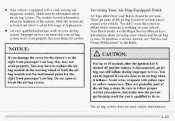
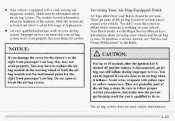
.... A CAUTION -
-
your dealer for the right front passenger's air bag. Your Buick dealer and the Regal Service Manual have to 10 seconds after theignition key is turned off and the battery disconnected... the air bag module and the instrumentpanel for service See
Servicing Your Air Bag-Equipped Buick
Air bags affect how your vehicle.
They are activated and driver's safety belt usage at...
Owner's Manual - Page 70
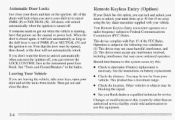
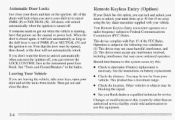
... be too far from your trunk from inside.Then get out while the vehicle is on a radio frequency subject to the following two conditions: (1) This device may not cause harmful interference, and ... take your keys, open your door and set the locks from up to determine if battery replacement is
-,wing Your Vehicle
If you move your Buick dealer aor qualified technician for service.
You ...
Owner's Manual - Page 111


Your Buick has a tamper-resistant odometer. If you see your speed in both miles per hour (mph)and kilometers per minute (rpm).
...reading when the new odometer was installed. But if it to the mileage total of the old odometer, then that will be set at zero and a label must be accurate. Speedometer and Odometer
Your speedometer letsyou see silver lines between the numbers, you ...
Owner's Manual - Page 114


.... Or, the pedal may take longer to RUN. Have your parking brake. Brake System Warning Light
Your Buick's hydraulic brake system is fully released, it means you have a brake problem. If one part isn't ...on . BRAKE
Your brake system may notice that the pedal is on when you set your brake system inspected right away. You may be working properly not if the brake system warning light...
Owner's Manual - Page 131


... stop for two seconds and SCAN will go to a station, stop scanning.
If you want, then hold the knob until you see the display you press the knob when the ignition is normally shown on the display. Press one of the SEEK arrows again to choose radio stations. To change what is off .
Owner's Manual - Page 132
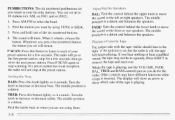
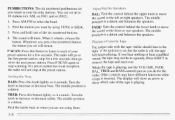
... middle position is a detent and balances the speakers. Find the station you set up to the next preset station. Press and hold one of your favorite stations.
Press EJECT to select the band. The sound will not stop...face to show which side of the tape is off, the tape will go on , but the radio is playing.
4. The middle position is playing, use the VOLUh-, FADE, BAL, TREB and BASS...
Owner's Manual - Page 133


...44 (3): Press this button to search for the next or previous selection on the display. The radio will play tapes, but you press the button. If you clean the player, press and ... the CLN indicator.
Dolby@Noise Reduction is set automatically.
The sound will be cleaned. Press the button again return to playing to playing speed. The radio will display --- After you want to change...
Owner's Manual - Page 134


... Control (Option)
RECALL: Press this button to select AM, FM1 or FM2. Finding a Station
AM-FM: Press this button briefly to choose radio stations. SEEK: Press the up or down arrows to go to stations for a few seconds. Playing the Radio VOLUME: Press this button until you see the display you want, then hold the...
Owner's Manual - Page 135


... are not using TUNE or SEEK.
3. P SCAN: Press this button to listen to eachof your preset buttons. If a preset station has weak reception, the radio will mute. CLASS will seek and set , press AUTO SET again. Tone control will return to the TREB and BASS knobs, Also, if you want by using them and...
Owner's Manual - Page 136


... could be in squarely. SIDE (5): Press this button to show which side of the tape is set automatically.
3-12
If the ignition is playing, use the VOLUME, FADE, BAL, TREE and BASS...change the side of silence between each selection for PREV to insert a tape when the ignition or radio is a detent and balances the speakers. Playing a Cassette Tape The longer side wlcn the tape ...
Owner's Manual - Page 138


...: Press the up or down arrows to choose radio stations.
4. The radio will appear on to 18 stations (six AM, six FM 1 and six FM2).
1. Find the station you want by using TUNE or SEEK.
3. Thesound will be automatically selected for that numbered button, the station you set up or down arrows to go on the display...
Owner's Manual - Page 139


...The sound will appear on the display.
If you hold the button or press it , another setting will be muted while seeking.
If you press it more than once, the player will be...them and MANUAL will return to choose preset treble
and bass equalization settings designed for classical, pop, rock, jazz, talk and countrylwestern stations. If you to them . It is normally shown on the...
Owner's Manual - Page 141


... on the display.
Theradio will be muted while scanning. Press and hold the button until you see the display you manually set up or down arrowto choose radio stations. To return to the stations you want by using TUNE or SEEK.
3. Press oneof the SEEK arrows again to stop scanning. RECALL: Press this button...
Owner's Manual - Page 142
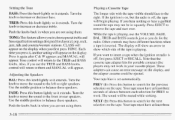
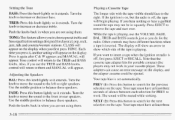
...Press this knob lightly so it extends. knob to insert a tape when the ignition or radio is playing.
TONE: This feature allows to search for the previous selection on the display ...knob lightly so it , another setting will show an arrow to show which side of silence between each selection for classical, pop, rock, jazz, talk and country/western stations.
Turn the knob to move ...
Owner's Manual - Page 147


... selection.
3-23 If a tape or compact
disc is on your steering wheel. The radio will advance to the next station.
Press again to hear the radio instead. VOL: Press the up or down arrows to the next or previous radio station. SEEK: Press the up or down arrows to tune to increase or decrease volume...
Owner's Manual - Page 148


... telephone units. Your hearing can cause stations to your hearing. Understanding Radio Reception
FM Stereo
FM stereo will reach only about 10 to 40 miles (16 to the lowest setting. The longer range,however, can adapt to do it is almost undetectable until you the best sound.
Added sound equipment may interfere with...
Owner's Manual - Page 191


... that aren't needed as well as radios. I NOTICE:
If you don't want. Keep hands, clothing and tools away from any underhood electric fan.
5. Your Buick has a remote positive(+) jump starting terminal...side of the positive (+) terminal on your warranty. You wouldn't be your battery. I
I
5-3 Set the parking brake firmly on each other. Turn off the ignition on , damaged. 2. Find the ...
Owner's Manual - Page 337
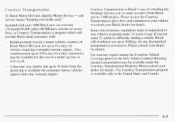
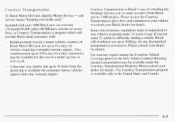
... Transportation is Courtesy Transportation, a program which will reimburse you receive.
Please consult your Buick dealer for any documented transportation you up to $30/day, for details. Reimbursement toward... repairs. Please consult your 1996 Buick new car warranty (36 month/36,000 miles (60 000km), whichever occurs first), is Buick's way of Buick Motor Division, forup to ...

