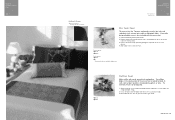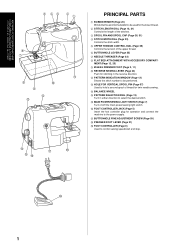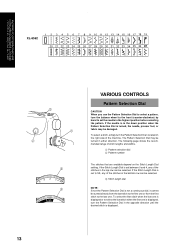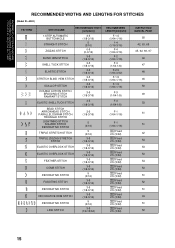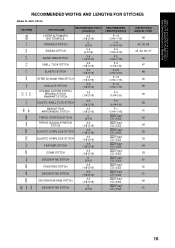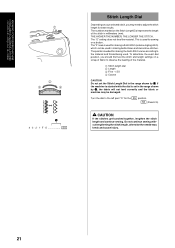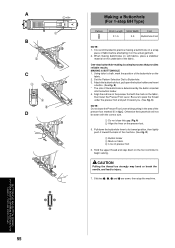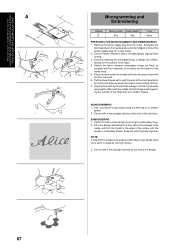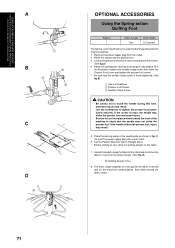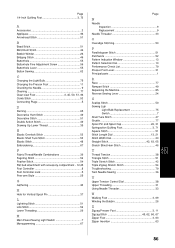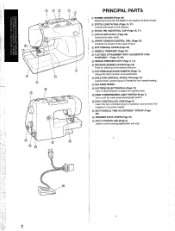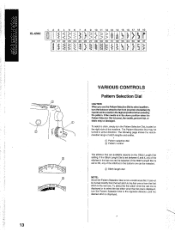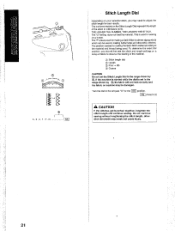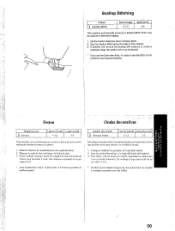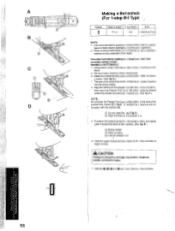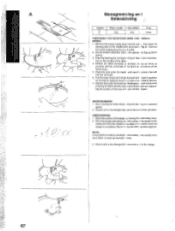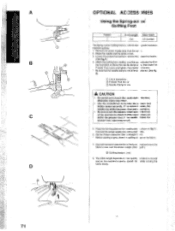Brother International XL-6452 Support Question
Find answers below for this question about Brother International XL-6452.Need a Brother International XL-6452 manual? We have 3 online manuals for this item!
Question posted by ewolynska on May 4th, 2014
Stitch Length Dial Does Not Work
in whichever position I put the dial - from 0 to 4 - the stich is always tiny in length. Is there something I can check - or fix myself?
Current Answers
Related Brother International XL-6452 Manual Pages
Similar Questions
How To Take Covers Of A Brother Xl-6452 Sewing Machine.
How to take covers of a Brother XL-6452 sewing machine.
How to take covers of a Brother XL-6452 sewing machine.
(Posted by kitebugy 3 years ago)
Where Is The Basting Stitch On The Sc9500 Brother Sewing Machine
Where is the basting stitch on the sc9500 brother sewing machine
Where is the basting stitch on the sc9500 brother sewing machine
(Posted by kschroepfer 9 years ago)
How To Use A Brother Sewing Machine Xl-2600i Setting Stitch And Tension
(Posted by v007CCdu 10 years ago)
I Need A Parts And Schematic Manual For Sewing Machine Xl-3200 Brother
(Posted by MANUALS1 10 years ago)