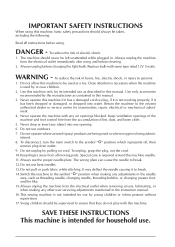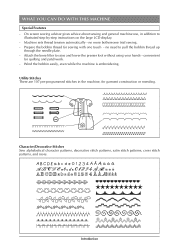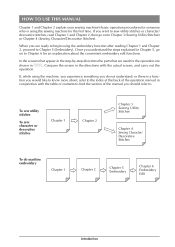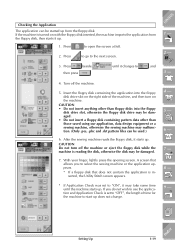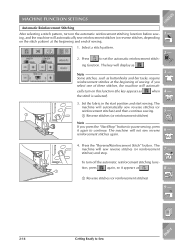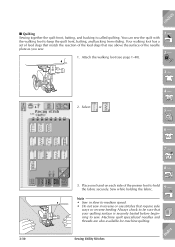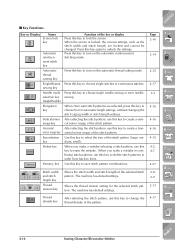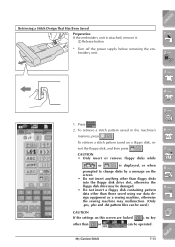Brother International ULT-2003D Support Question
Find answers below for this question about Brother International ULT-2003D.Need a Brother International ULT-2003D manual? We have 4 online manuals for this item!
Question posted by jeangordon on June 7th, 2014
Why Won't My 2003 Sew In Reverse? It Sews A Lock Stitch But Not Reverse.
The person who posted this question about this Brother International product did not include a detailed explanation. Please use the "Request More Information" button to the right if more details would help you to answer this question.
Current Answers
Related Brother International ULT-2003D Manual Pages
Similar Questions
Looking For An Embroidery Pressure Foot For A 2003ult D Embroidery Machine.
(Posted by gail4456 1 year ago)
Needle Clamp For 2003ult
Is there anyplace I can get a replacement used or new needle clamp for a 2003 ult Brothers embroider...
Is there anyplace I can get a replacement used or new needle clamp for a 2003 ult Brothers embroider...
(Posted by gail4456 1 year ago)
What Is The Part # For Bobbins For Brothers Sewing Machine Ult-2003d
(Posted by MaddieCout 2 years ago)
Duetta 2 Sewing Straight Stitch It Won't Reverse Lock Stitch But It Stays In Sp
Spot for three stitches. Won't reverse for lock stitch
Spot for three stitches. Won't reverse for lock stitch
(Posted by Mudderjen2003 10 years ago)
Ribbon Lock Stitch.
What is the ribbon lock stitch used for on Brother1034D? How does it work? Only had my overlocker f...
What is the ribbon lock stitch used for on Brother1034D? How does it work? Only had my overlocker f...
(Posted by igibson 11 years ago)