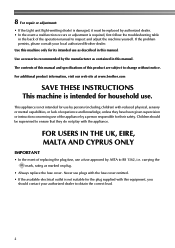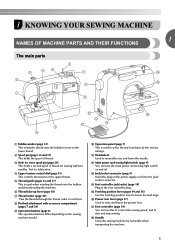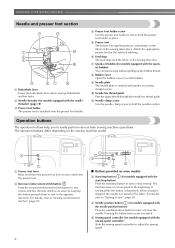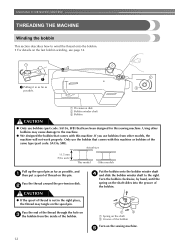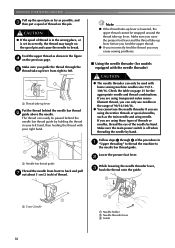Brother International SQ9050 Support Question
Find answers below for this question about Brother International SQ9050.Need a Brother International SQ9050 manual? We have 4 online manuals for this item!
Question posted by jillmarie on June 16th, 2012
Machine Problems
My Brither sq90 50 DOES NOT SEW OR FILL THE BOBBIN--IT ONLY makes a whirring sound thanks [email protected]
Current Answers
Related Brother International SQ9050 Manual Pages
Similar Questions
How To Make Fonts Bigger For A Brother Sewing Machine Sq9050
(Posted by Yenkum 10 years ago)
Brother Sewing Machine Sq9050 What Type Bobbin
(Posted by Marbl 10 years ago)
Brother Sewing Machine Sq9050 How Bobbin Case Goes In
(Posted by kurpaula 10 years ago)
Brother Sewing Machine Model Xl-3510. How To Thread The Bobbin?
I put the bobbin in according to the manual, but when I start sewing, it does not work. The user man...
I put the bobbin in according to the manual, but when I start sewing, it does not work. The user man...
(Posted by msa1234 11 years ago)
Problems Sewing Over Thick Seams
Is there something I need to do to make it easier to see over thick seame while piecing a quilt? I a...
Is there something I need to do to make it easier to see over thick seame while piecing a quilt? I a...
(Posted by Juliegilmore 11 years ago)