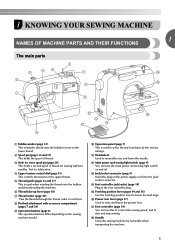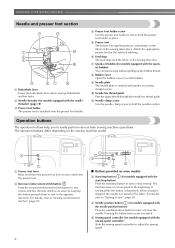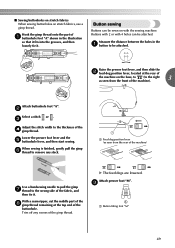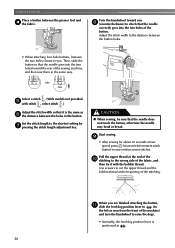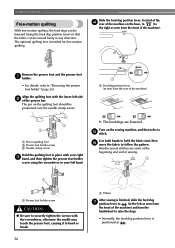Brother International SQ9050 Support Question
Find answers below for this question about Brother International SQ9050.Need a Brother International SQ9050 manual? We have 4 online manuals for this item!
Question posted by nancyc1936 on November 28th, 2012
Keep Getting Error 1
I purchased this last winter and used it very little. I am in AZ in winter only and use it out here. The feed dogs don't work very good and now I can't get it to sew at all. Get error 1 and machine won't move. Have checked everything. I bourght this last Dec. 2011 here in Phoenix and leave it here. It says the feed controller isn't plugged in. IT IS. What else do I do. Brought all kinds of sewing to do this winter and now can't get anything done
Current Answers
Related Brother International SQ9050 Manual Pages
Similar Questions
E1 Error Out Of Box On Brother Sq9050 Warranty Up..can I Fix Myself?
Have never used machine until last 3 weeks. Brother SQ9050. Kept getting an E1 Error Message. Took t...
Have never used machine until last 3 weeks. Brother SQ9050. Kept getting an E1 Error Message. Took t...
(Posted by murp2278 5 years ago)
How To Get Brother Ls2125 Sewing Machine To Do Other Stiches
(Posted by bzimanish 9 years ago)
How Can I Get My Brother Sq9050 To Sew With Elastic Thread? It Gets Stuck.
I have followed a couple of tutorials for this with no luck. I hand wound the bobbin with elastic th...
I have followed a couple of tutorials for this with no luck. I hand wound the bobbin with elastic th...
(Posted by kristylilly31 10 years ago)
Getting Error Message Tg-pm
In the middle of embroidery project on innov-is 5000 laura ashley, needle jams, and shutters. remove...
In the middle of embroidery project on innov-is 5000 laura ashley, needle jams, and shutters. remove...
(Posted by enneperjd 11 years ago)
I Am Getting E6 Error On My Machine And No Tangled Threads.
I also have another Brother sewing machine with the same error code and no tangled threads.
I also have another Brother sewing machine with the same error code and no tangled threads.
(Posted by rshirk 11 years ago)