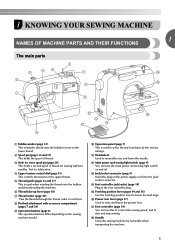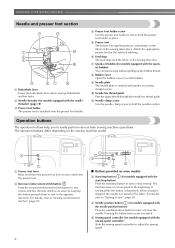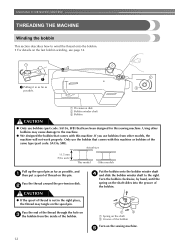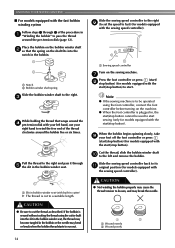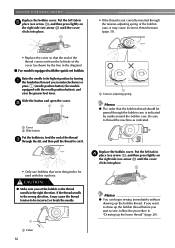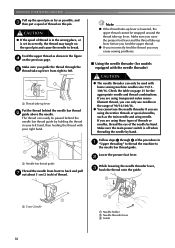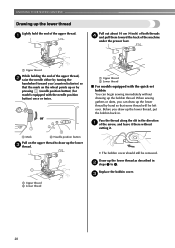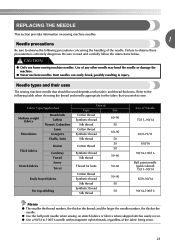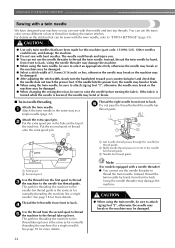Brother International SQ9050 Support Question
Find answers below for this question about Brother International SQ9050.Need a Brother International SQ9050 manual? We have 4 online manuals for this item!
Question posted by rshirk on October 23rd, 2012
I Am Getting E6 Error On My Machine And No Tangled Threads.
I also have another Brother sewing machine with the same error code and no tangled threads.
Current Answers
Related Brother International SQ9050 Manual Pages
Similar Questions
Sq9050 Brother Sewing Machine How To Adjust Presser Foot
(Posted by agunvjinajo 9 years ago)
I Am Getting An Error On My Machine Stating That 'this File Cannot Be Used'
I have transferred a file from my laptop to my Brother PR-600 and it says that this file cannot be u...
I have transferred a file from my laptop to my Brother PR-600 and it says that this file cannot be u...
(Posted by wgfoley 10 years ago)
How Can I Get My Brother Sq9050 To Sew With Elastic Thread? It Gets Stuck.
I have followed a couple of tutorials for this with no luck. I hand wound the bobbin with elastic th...
I have followed a couple of tutorials for this with no luck. I hand wound the bobbin with elastic th...
(Posted by kristylilly31 10 years ago)
I Keep Getting E3 When Trying To Make A Buttonhole
I keep getting E3 error when trying to make a buttonhole
I keep getting E3 error when trying to make a buttonhole
(Posted by Bkjones32364 10 years ago)
Why Is My Top Thread Getting Wrapped Around My Bobbin Thread And Tangling Up?
I feel like I have done everything right but I tried to use the machine for the first time and this ...
I feel like I have done everything right but I tried to use the machine for the first time and this ...
(Posted by jpickrel 11 years ago)