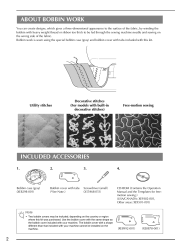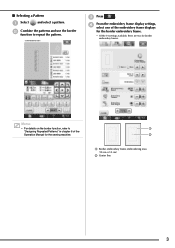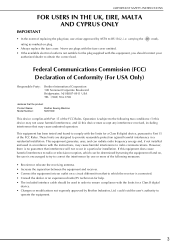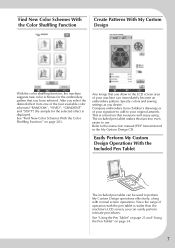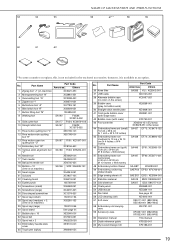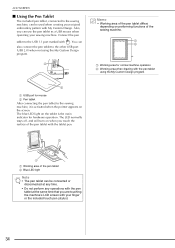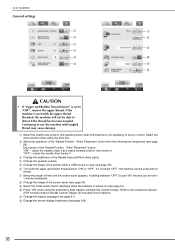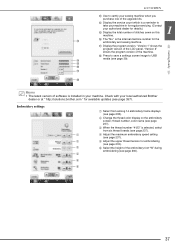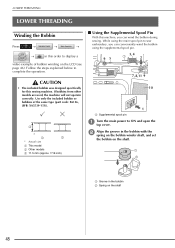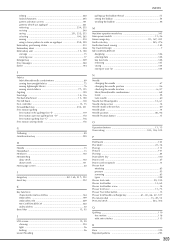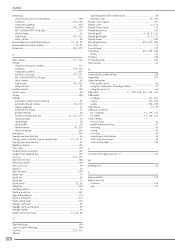Brother International Quattro 2 6700D Support Question
Find answers below for this question about Brother International Quattro 2 6700D.Need a Brother International Quattro 2 6700D manual? We have 7 online manuals for this item!
Question posted by Rhonda21865 on May 25th, 2013
My Custom Design Software.
I have copied the "MyCustom.rp7" file to a USB stick and put it into the machine, then turned on the machine, but the machine did not recognize the software. Is there anything that I am doing wrong. This is the only thing on the USB stick.
Requests for more information
Request from paul73157 on August 9th, 2022 11:07 PM
Hi, did you find the answer as to where to find MyCustom.rp7? I've lost the CD and need the file.
Hi, did you find the answer as to where to find MyCustom.rp7? I've lost the CD and need the file.
Thanks
Paul
Current Answers
Related Brother International Quattro 2 6700D Manual Pages
Similar Questions
Quattro 2 6700d Quattro 2 6700d What Size Bobbin Does It Use
(Posted by juiamjon 10 years ago)
How Much Does A Brother Quattro 6700d Cost
(Posted by tlathchina 10 years ago)
Looking For A Needle Plate For My Quattro2 6700d Machine Can Only Seem To Find F
I cNt seem to find the plate for this model does the quattro 6000 have the sMe needle plat?
I cNt seem to find the plate for this model does the quattro 6000 have the sMe needle plat?
(Posted by 4lanie2009 10 years ago)
Embroidery Design Software
Do you have embroidery design software for the Brother PE700II available for Mac OS?
Do you have embroidery design software for the Brother PE700II available for Mac OS?
(Posted by denette 11 years ago)
What Was The Original Price Of The Brother Pc-8200 With The Pe Design Software?
I am looking for the original price of the Brother PC-8200 machine with all of the PE Design softwar...
I am looking for the original price of the Brother PC-8200 machine with all of the PE Design softwar...
(Posted by rita69749 11 years ago)