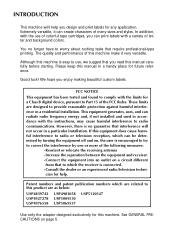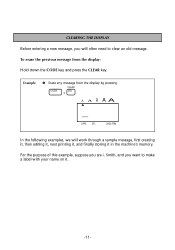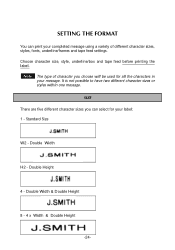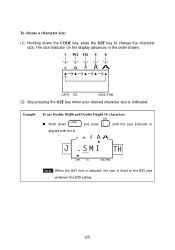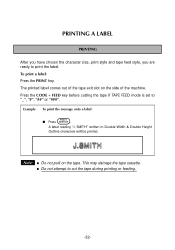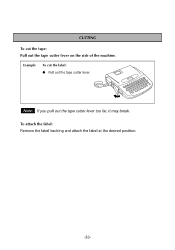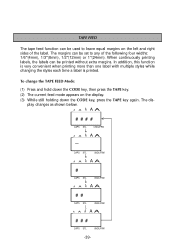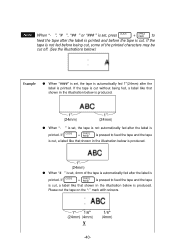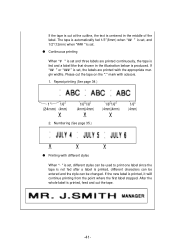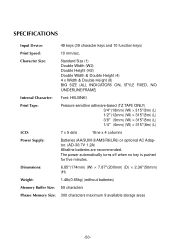Brother International PT 300 Support Question
Find answers below for this question about Brother International PT 300 - P-TOUCH LABELING SYSTEM.Need a Brother International PT 300 manual? We have 1 online manual for this item!
Question posted by Anonymous-33238 on July 12th, 2011
Changun The Font Size
how do you change the font size on this machine
Current Answers
Related Brother International PT 300 Manual Pages
Similar Questions
How To Change Font Size On Brother P-touch Label Maker Ptd200
(Posted by jusdcol 10 years ago)
Brother Label Printer Quit Responding?
(Posted by carolynssc 12 years ago)
After Changing Some Size Settings, I Am Unable To Print
Have re-inserted print cartridge and clear the machine
Have re-inserted print cartridge and clear the machine
(Posted by lng 12 years ago)
Changing The Font Size
HOW DO U CHANGE THE FONT SIZE ON THIS MACHINE
HOW DO U CHANGE THE FONT SIZE ON THIS MACHINE
(Posted by Anonymous-33238 12 years ago)
Does The P-touch Label Maker Brother Pt 1900 Have An 800 Telephone Number?
(Posted by Dvennarucci 13 years ago)