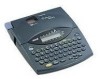Brother International PT 1800 Support Question
Find answers below for this question about Brother International PT 1800 - P-Touch 1800 Thermal Transfer Printer.Need a Brother International PT 1800 manual? We have 1 online manual for this item!
Question posted by idnurse on July 15th, 2011
Text Too High
Even changing the text size to 6 will not allow me to print. What do I do? I've tried everything!
Current Answers
There are currently no answers that have been posted for this question.
Be the first to post an answer! Remember that you can earn up to 1,100 points for every answer you submit. The better the quality of your answer, the better chance it has to be accepted.
Be the first to post an answer! Remember that you can earn up to 1,100 points for every answer you submit. The better the quality of your answer, the better chance it has to be accepted.
Related Brother International PT 1800 Manual Pages
Users Manual - English and Spanish - Page 1
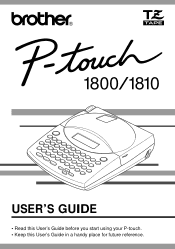
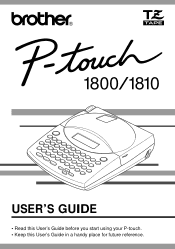
1800/1810
USER'S GUIDE
• Read this User's Guide before you start using your P-touch. • Keep this User's Guide in a handy place for future reference.
Users Manual - English and Spanish - Page 2
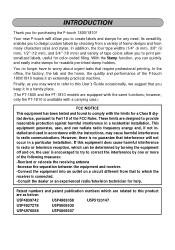
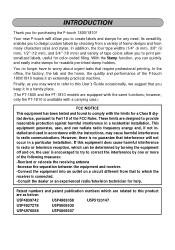
...try...professional printing. ...allow you to Part 15 of frame designs and from that to radio communications. This equipment generates, uses, and can be determined by turning the equipment off and on a circuit different from many characters sizes and styles. These limits are equipped with the same functions; Your new P-touch...touch 1800/1810 makes it in a handy place.
(The PT-1800 and the PT...
Users Manual - English and Spanish - Page 8


...text files stored in the memory, disconnect the AC adaptor, and remove the batteries to high temperatures or high humidity. Doing so may damage the tape cassette.
• Do not use tapes that do not touch...only Brother TZ tapes with alcohol or other adaptor will void the warranty. • Do not try to disassemble the AC adaptor. • When the machine is not necessary
to keep it ...
Users Manual - English and Spanish - Page 9
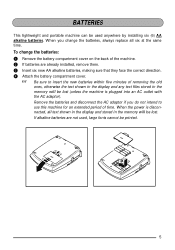
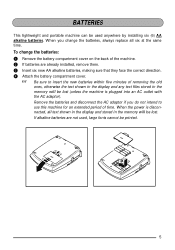
...disconnected, all six at the same time. BATTERIES
This lightweight and portable machine can be printed.
5 If alkaline batteries are already installed, remove them. 3 Insert six new AA ..., large fonts cannot be used anywhere by installing six (6) AA alkaline batteries. To change the batteries, always replace all text shown in the display and stored in the memory will be lost . When you ...
Users Manual - English and Spanish - Page 10
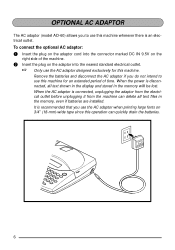
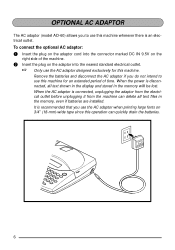
...5V on the
right side of time. It is recommended that you use the AC adaptor when printing large fonts on the adaptor into the nearest standard electrical outlet.
Only use the AC adaptor ... batteries.
6
When the power is disconnected, all text files in the memory will be lost. OPTIONAL AC ADAPTOR
The AC adaptor (model AD-60) allows you to use this machine wherever there is an ...
Users Manual - English and Spanish - Page 12


...through 48 for a detailed explanation on using the stamp tape to attach a piece of fabric printed with your text onto garments using scissors, place the label on an ironed garment at the location where you... an iron set to a medium-high temperature (320 to 356 ˚F (160 to 180 ˚C)) to press down firmly for 10 to the instructions included with the printed surface facing up, and hold the...
Users Manual - English and Spanish - Page 13
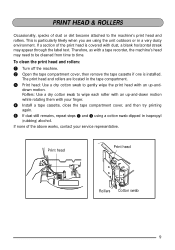
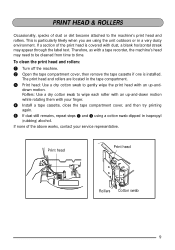
... the label text. Print head
Print head
Rollers Cotton swab
9 If a section of dust or dirt become attached to gently wipe the print head with your service representative. The print head and rollers..., contact your finger. 4 Install a tape cassette, close the tape compartment cover, and then try printing again. 5 If dust still remains, repeat steps 3 and 4 using the unit outdoors or...
Users Manual - English and Spanish - Page 16


... was made using some of the basic functions of your own label to show at one time. hand corner of the formats can design your P-touch.
The text you select characters in the Getting Started chapter, let's practice using the enclosed 1/2″ (12-mm)-wide tape.
12 Therefore, the cursor can be...
Users Manual - English and Spanish - Page 17


...
Font 1 Font 2
Feed
Also like on a typewriter or computer keyboard, the Space key (
) allows you would type on the left side of the text will be in capital letters, we will use the Caps mode, which allows us
Caps
to the text.
Feed
The Space key (
) is different from the right cursor key (
), which...
Users Manual - English and Spanish - Page 18


To exit Caps mode:
6 Hold down
and press
Caps
once. For detailed explanations of text editing methods, see pages 34 to the left. Auto
Alt A B C D E F G...E F G H I J K L Caps 1: E T I N G _
Length Underline Frame
Font 1 Font 2
Type the second word, "ROOM", to finish the text.
The Caps indicator
goes off the display to 38.
14
Auto
Alt A B C D E F G H I J K L Caps 1: M E E T I ...
Users Manual - English and Spanish - Page 19


The message
"COPIES 1/1" appears while the label is being printed.
Auto
Length Underline Frame
15 To print the door label:
Mirror
7 Press
once. PRINTING THE TEXT
Several format settings are available, however, in this example we will use the default settings pre-programmed into the machine and print out our label. Alt C O P I E S
Caps
1/ 1
Font 1 Font 2
To...
Users Manual - English and Spanish - Page 20
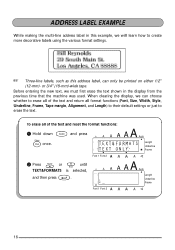
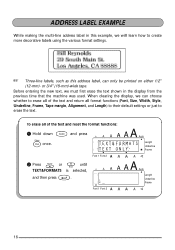
... (18-mm)-wide tape.
Before entering the new text, we will learn how to erase all format functions (Font, Size, Width, Style, Underline, Frame, Tape margin, ... labels using the various format settings.
Three-line labels, such as this example, we must first erase the text shown in this address label, can only be printed on either 1/2"
(12-mm)- and press
Auto
Alt T E X T & F O R M A T...
Users Manual - English and Spanish - Page 21
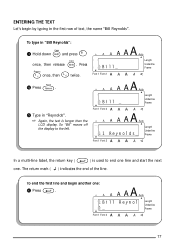
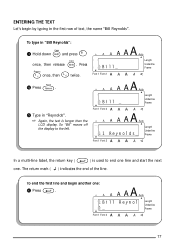
... to end one line and start the next
one :
6 Press
.
O K Alt T O Caps 1: B i l l _
Font 1 Font 2
Auto
Length Underline Frame
Feed
4 Press
.
5 Type in "Reynolds".
Again, the text is used to the left. To end the first line and begin by typing in "Bill Reynolds":
Caps
3 Hold down
and press
Caps
once...
Users Manual - English and Spanish - Page 22
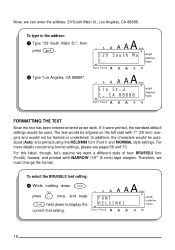
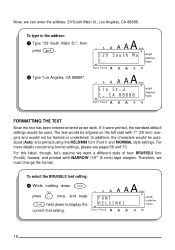
..., we must change the format. To type in the address:
7 Type "29 South Main St.", then
press
.
If it were printed, the standard ...A 8 8 8 8 8
Length Underline Frame
Font 1 Font 2
FORMATTING THE TEXT
Now the text has been entered entered as we want a different style of text: BRUSSELS font (Font2), framed, and printed with 1″ (25 mm) margins and would be framed or underlined. Los ...
Users Manual - English and Spanish - Page 24


...'s assume that we have three letters onto which we could just press
to print three copies of the text, we wish to change the other format settings.
Different format settings can be chosen either before or after the text is entered. To print three copies of each copy is displayed while it . Font 1 Font 2 Auto...
Users Manual - English and Spanish - Page 34


...
Font 1 Font 2
Auto
Alt A B C D E F G H I J K L 1: J . EXAMPLE
To add a space:
Feed
q Press
. SPACE KEY
Feed
The Space key (
) lets you add blank spaces between characters in your text. To add a space:
Feed
q Press
.
Users Manual - English and Spanish - Page 35


...message "3 LINE LIMIT!" If you to it.
A single block can only contain a maximum of text and start another one line, press the return key to make a new line and move the cursor ...to confirm a command may appear on the LCD display, especially when the function that can be printed
1
2
3
3
The return key can also be used to apply a selected setting. will delete or affect ...
Users Manual - English and Spanish - Page 54


... above
the display.
3 Release
to apply the selected size setting to dis- ter size of only capital letters will be printed with a charac-
Size setting (in
points)
Width function OFF
24
Width function ON
36
To change the size setting: 1 While holding down to the entire text.
With the AUTO setting selected and 3/4" (18-mm)-wide tape...
Users Manual - English and Spanish - Page 82


... end of the text when you hold
...high-voltage adaptor is being used.
• Remove the high...-voltage adaptor and connect the adaptor designed exclusively for this machine.
• This message appears if the tape cutter lever is pressed down while a label is being printed...text is longer than 1 meter when you try to print.
• Shorten the text to less than 1 meter before trying to print...
Users Manual - English and Spanish - Page 84


... print a label or feed the tape when no tape cassette is installed.
• Install a tape cassette and try again.
• This message appears if 50 tabs have already been added to the text when
Tab
you press .
• Limit the number of tabs in the text to 50.
• This message appears if the size...
Similar Questions
How Do I Minimise The Gap Between Printed Text
(Posted by Anonymous-132988 10 years ago)
Brother Printer Hl 2270dw How To Change Font Size
(Posted by gatoyc 10 years ago)
How Can I Get Free Manual For Brother Pacesetter Ps 1800
(Posted by Tess1170 12 years ago)
How Do I Get My Pt-1800 To Print Vertical?
(Posted by aep 12 years ago)
Increase Text Size Brother Hl2240
(Posted by Anonymous-35458 12 years ago)