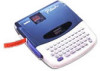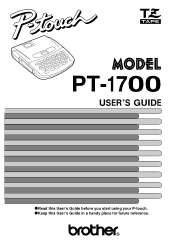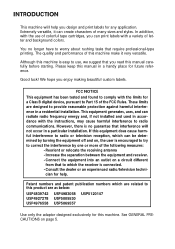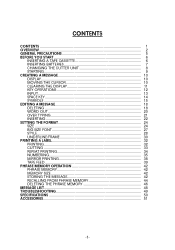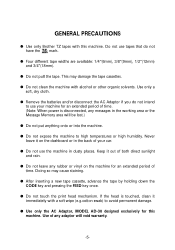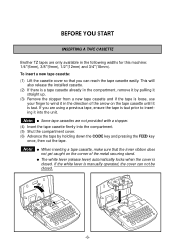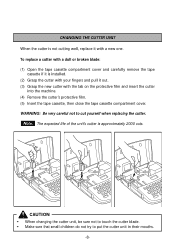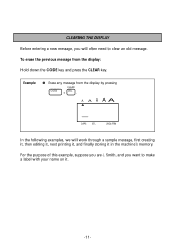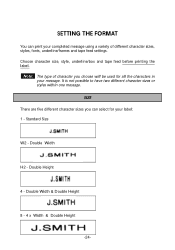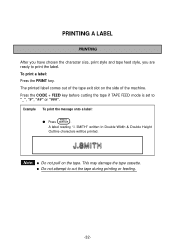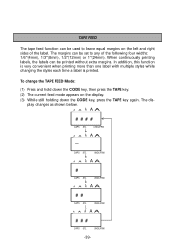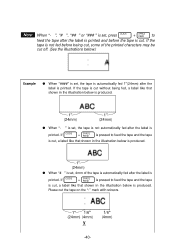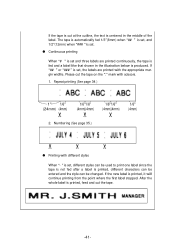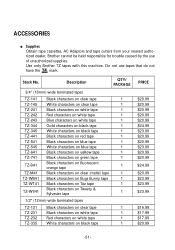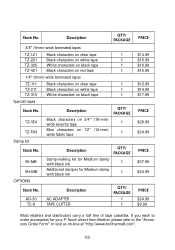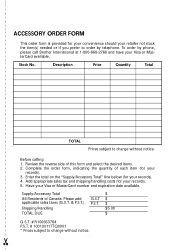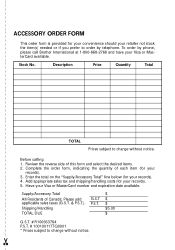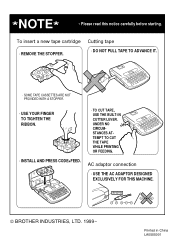Brother International PT 1700 Support Question
Find answers below for this question about Brother International PT 1700 - Electronic Labeler.Need a Brother International PT 1700 manual? We have 2 online manuals for this item!
Question posted by lstadmeyer on February 28th, 2013
Underscore How Do I Find The 'underscore' On My Brother P-touch 1800?
The person who posted this question about this Brother International product did not include a detailed explanation. Please use the "Request More Information" button to the right if more details would help you to answer this question.
Current Answers
Related Brother International PT 1700 Manual Pages
Similar Questions
I Have Brother Pt-1700 That I Have Had For 10 Years. I Have Never Had A Problem
last time I went to print I got an Err message. I bought new tape and it still does not print. What ...
last time I went to print I got an Err message. I bought new tape and it still does not print. What ...
(Posted by sgbledsoe 1 year ago)
Pt-1700 How To Remove Tape Cutter Brother Model Pt-1700
(Posted by EugeANNAN 9 years ago)
Cutting Labels
How can I get my Brother p-touch TZe-231 to cut the labels
How can I get my Brother p-touch TZe-231 to cut the labels
(Posted by mallgaier 10 years ago)
Brother P-touch 9200dx
Can I use the Printer driver on my Brother P-touch 9200DX, if I have windows 7 on my computer?
Can I use the Printer driver on my Brother P-touch 9200DX, if I have windows 7 on my computer?
(Posted by hkiversen 11 years ago)