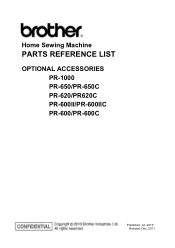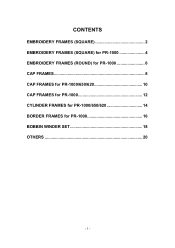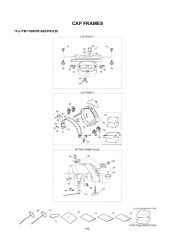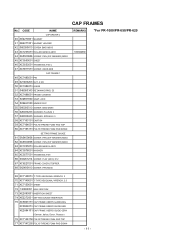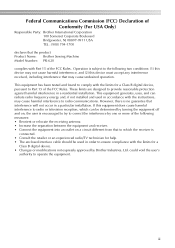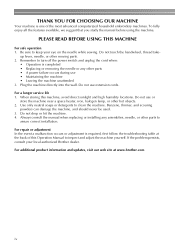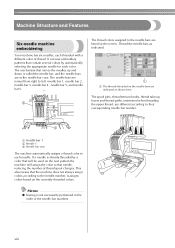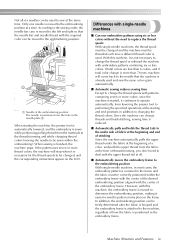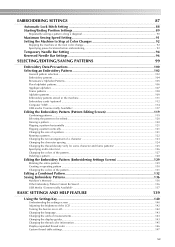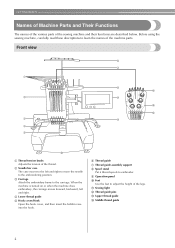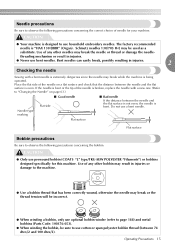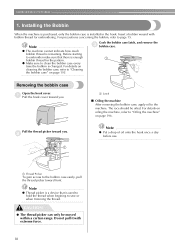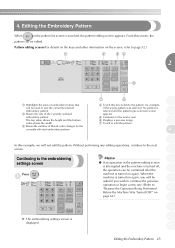Brother International PR-620 Support Question
Find answers below for this question about Brother International PR-620.Need a Brother International PR-620 manual? We have 7 online manuals for this item!
Question posted by celesatkinson on August 7th, 2013
How To Thread The Machine?
The person who posted this question about this Brother International product did not include a detailed explanation. Please use the "Request More Information" button to the right if more details would help you to answer this question.
Current Answers
Answer #1: Posted by TommyKervz on August 7th, 2013 8:23 PM
Greetings - The documentations here should have your desired directions precisely
http://www.helpowl.com/manuals/Brother/PR620/154725
http://www.helpowl.com/manuals/Brother/PR620/154725
Related Brother International PR-620 Manual Pages
Similar Questions
Brother Pr - 620 Trimming Assy Motor
I am looking for this part of brother PR - 620 The number is XV 6184051 it doesn't work wel
I am looking for this part of brother PR - 620 The number is XV 6184051 it doesn't work wel
(Posted by manuelrondonh 1 year ago)
Embroidery Pe 620
where I can buy an encoder for an embroidery pe 620
where I can buy an encoder for an embroidery pe 620
(Posted by idaliabrrn 6 years ago)
Why Won't My Needle Thread..machine Is Only 1 Month Old.
(Posted by cyndibrown01 9 years ago)