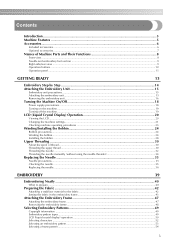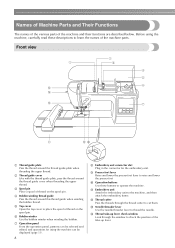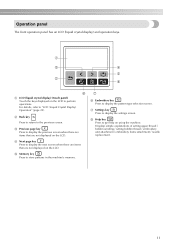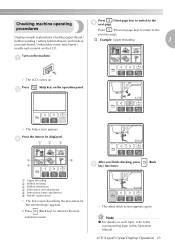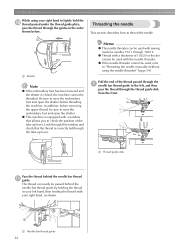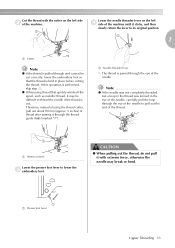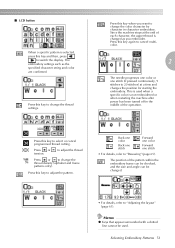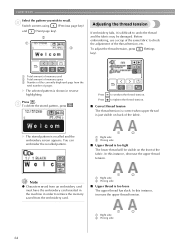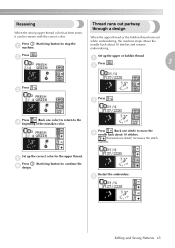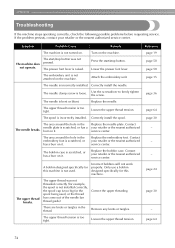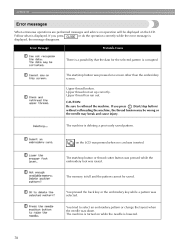Brother International PE770 Support Question
Find answers below for this question about Brother International PE770 - Computerized Embroidery Machine.Need a Brother International PE770 manual? We have 3 online manuals for this item!
Question posted by lindyloufreespirit on March 6th, 2014
How Do I Get Upper Thread That Has Broken Off Inside, Out Of The Machine?
My upper thread has broken and when pulling the thread off the spool to rethread, it broke off inside the machine. How do I get the broken piece of thread out of the machine please?
Current Answers
Related Brother International PE770 Manual Pages
Similar Questions
Brother Pe 770 Embroidery Machine
Can you provide the touch screen panel part number for the brother pe770 embroidery machine?
Can you provide the touch screen panel part number for the brother pe770 embroidery machine?
(Posted by sandymichelle144 1 year ago)
You Tube Videos On Threading The Bobbin On My Pe-770 Embroidery Machine
(Posted by Mlitweak 10 years ago)
Pe-770 Not Cutting The Top Thread?
Everything on Brother PE-770 works fine except the automatic thread cutter. It only cuts the bobbin ...
Everything on Brother PE-770 works fine except the automatic thread cutter. It only cuts the bobbin ...
(Posted by dory36478 11 years ago)
Brothers Embroidery Machine Pe 770
My bobbin thread shows on top of my work. I have tried setting the tensions but haven't been able to...
My bobbin thread shows on top of my work. I have tried setting the tensions but haven't been able to...
(Posted by crafjan 11 years ago)
Brother Pe-770 Troubleshooting- Upper Thread Keeps Breaking, Please Help!
I have tried EVERYTHING in the manual several times, no luck. Please Help! Thanks:)
I have tried EVERYTHING in the manual several times, no luck. Please Help! Thanks:)
(Posted by carlingrooms09 12 years ago)