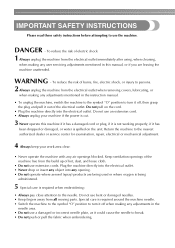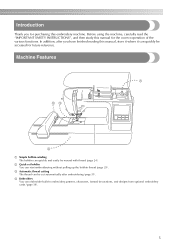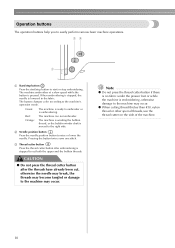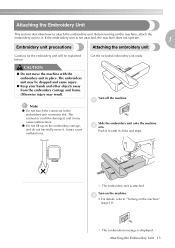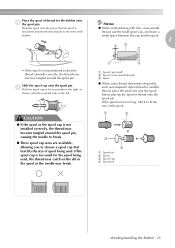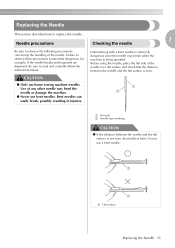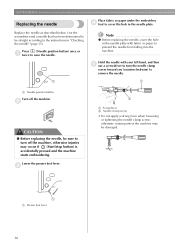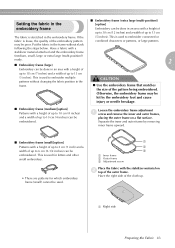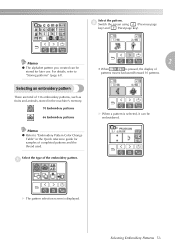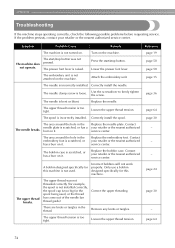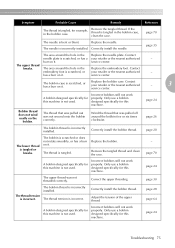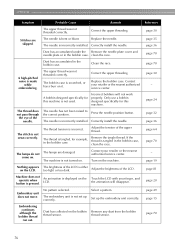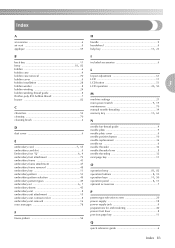Brother International PE770 Support Question
Find answers below for this question about Brother International PE770 - Computerized Embroidery Machine.Need a Brother International PE770 manual? We have 3 online manuals for this item!
Question posted by donnamschmidt1 on June 10th, 2014
Needle On Pe770 Keeps Breaking
I'n stitching on stabilized t-shirt knit w/ size 14 needle. Thread is not tangled. Hoop correct tension. Correctly threaded. Using built-in letters on my machine.
Current Answers
Answer #1: Posted by TechSupport101 on June 10th, 2014 9:11 PM
Hi. See the troubleshooting steps & tips here http://www.thriftyfun.com/tf/Repair/Machines/Sewing_Machines/Sewing-Machine-is-Breaking-or-Bending-Needles.html
Related Brother International PE770 Manual Pages
Similar Questions
Brother Pe 770 Embroidery Machine
Can you provide the touch screen panel part number for the brother pe770 embroidery machine?
Can you provide the touch screen panel part number for the brother pe770 embroidery machine?
(Posted by sandymichelle144 1 year ago)
Brother Pe770 Embroidery Machine
I have a Brother PE770 Embroidery Machine, what are the best stitch settings?
I have a Brother PE770 Embroidery Machine, what are the best stitch settings?
(Posted by leeplantation08 10 years ago)
Left Needle Thread Keeps Breaking
I got it new from walmart and for some reason after rethreading it, the yellow thread in the left ne...
I got it new from walmart and for some reason after rethreading it, the yellow thread in the left ne...
(Posted by zidney617 11 years ago)
The Thread Keeps Breaking When I Start Sewing
(Posted by Anonymous-58003 11 years ago)