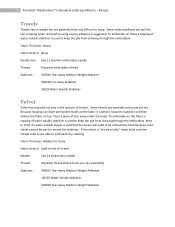Brother International MacBroidery„ Embroidery Lettering Software for Mac Support Question
Find answers below for this question about Brother International MacBroidery„ Embroidery Lettering Software for Mac.Need a Brother International MacBroidery„ Embroidery Lettering Software for Mac manual? We have 5 online manuals for this item!
Question posted by adalinebrooks on December 10th, 2013
Pes Version
Does it matter which version of PES i save my designs in to use them in my Brother PE 770? there are PES V5, v6, v7, v8.
Current Answers
Related Brother International MacBroidery„ Embroidery Lettering Software for Mac Manual Pages
Similar Questions
The Macbroidery Embroidery Does Not Work With Sierra 10.12.3.i Software Update?
Is there a software update to the MacBroidery Embroidery Lettering Software for Mac? The current ver...
Is there a software update to the MacBroidery Embroidery Lettering Software for Mac? The current ver...
(Posted by Trisha4949 7 years ago)
I Need A Repair Manual For The Se270d Embroidery/sewing Machine. Error F05
I need a repair manual for the Brother SE270D Embroidery/Sewing Machine, to fix error F05. The cost ...
I need a repair manual for the Brother SE270D Embroidery/Sewing Machine, to fix error F05. The cost ...
(Posted by romaplovell 10 years ago)
Brother Ls 2000 Sewing Machine Price
I Want To Know Above Sewing Machine Price In Indian Rupees,please Anser Me Imediately
I Want To Know Above Sewing Machine Price In Indian Rupees,please Anser Me Imediately
(Posted by iladave84503 10 years ago)
Macbroidery And Monogramming
My husband recently gave me the MacBroidery software for my birthday. We thought it could be used to...
My husband recently gave me the MacBroidery software for my birthday. We thought it could be used to...
(Posted by jbryant916 10 years ago)