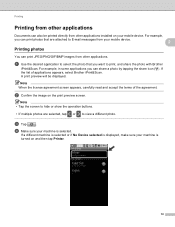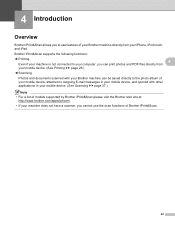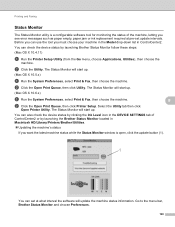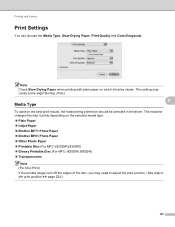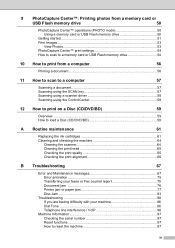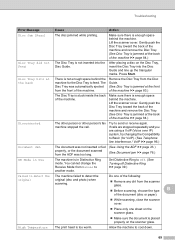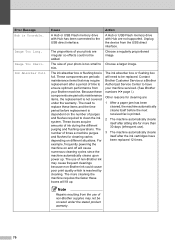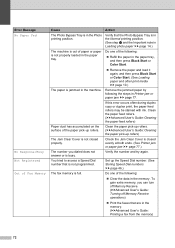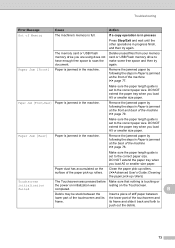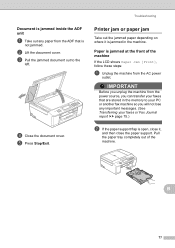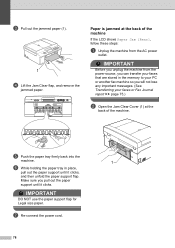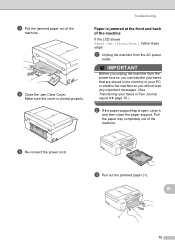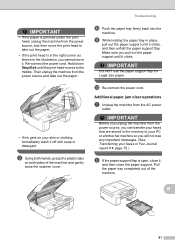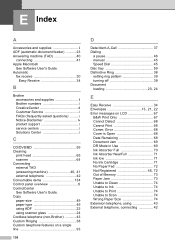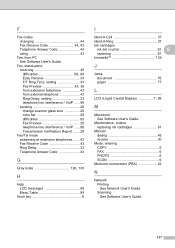Brother International MFC-J835DW Support Question
Find answers below for this question about Brother International MFC-J835DW.Need a Brother International MFC-J835DW manual? We have 16 online manuals for this item!
Question posted by wallbraun on March 5th, 2012
Paper Jam Message. How Clear Message? No Paper Jam.
Current Answers
Answer #1: Posted by rrockwell on March 5th, 2012 4:33 PM
Above is the service manual which is valuable for troubleshooting. I suggest you check every tray, and also open the back cover if there is any. Once you double-checked there really is no paper jammed in the machine, if the issue still exists, it's likely that a sensor is bad or maybe an adhesive label is stuck to a sensor.
You could use Maintenance Mode function to do a sensor check. If one of the sensors is reporting paper jam, you can look deeper into that area of the machine or replace the sensor alltogether.
There is no way that I know of to just ignore the message and make it go away. Good luck.
If you are able to provide more information or wish to contact me for further help, reach me at [email protected]. If my answer helped you, it would be nice to hear some feedback as well. Give me a pat on the back =P Please put HELPOWL.COM in the subject line if you do.
Related Brother International MFC-J835DW Manual Pages
Similar Questions
My brother MFC-J220 printer always show error "Paper Jam" even without a paper inside the tray, when...
There is paper in my printer and the error message comes up as no paper fed!
My printer won't print from my laptop. It says "out of paper" even though the tray is full. The prin...