Brother International MFC-J825DW Support Question
Find answers below for this question about Brother International MFC-J825DW.Need a Brother International MFC-J825DW manual? We have 16 online manuals for this item!
Question posted by tribel96 on January 23rd, 2012
Ethernet Port?
Where is the ethernet port on the brother mfc-j825dw is the ethernet port located. It states it has the wired ethernet capablilities.
Current Answers
There are currently no answers that have been posted for this question.
Be the first to post an answer! Remember that you can earn up to 1,100 points for every answer you submit. The better the quality of your answer, the better chance it has to be accepted.
Be the first to post an answer! Remember that you can earn up to 1,100 points for every answer you submit. The better the quality of your answer, the better chance it has to be accepted.
Related Brother International MFC-J825DW Manual Pages
Network Glossary - English - Page 15


...Click , Control Panel, Network and Internet, and then View network computers and devices. Brother MFC-XXXX (model name) [XXXXXXXXXXXX] (MAC Address / Ethernet Address)). f From the pull down menu, click Install.
11
e The ...clicking the printer icon on the computer, and the computer's Web Services port (WSD port) will be created automatically. (For details about scanning using Web Services...
Network Users Manual - English - Page 3


... mode)...10 Wireless configuration temporarily using a USB cable 11
For Windows® users (Recommended 11 For Macintosh users ...12 Wireless configuration temporarily using an Ethernet cable (For MFC-J825DW/J835DW and DCP-J925DW) ...14 One push configuration using Wi-Fi Protected Setup or AOSS 17 One-push configuration using WPS (Wi-Fi Protected...
Network Users Manual - English - Page 5


... wireless network, only one connection method can be used at a time.
1 A wired network interface is available on the MFC-J825DW/J835DW and DCP-J925DW.
1
Note Although the Brother machine can be shared on a 10/100 MB wired 1 or IEEE 802.11b/g/n wireless Ethernet network using the internal network print server. The print server supports various functions...
Network Users Manual - English - Page 12


....
• Although the Brother machine can be used at a time.
• Before configuring wireless settings, you may not be used in both a wired 1 and wireless network, only one connection method can affect the data transfer speed of documents and applications. Configuration using this chapter for more details on the MFC-J825DW/J835DW and DCP...
Network Users Manual - English - Page 13


... temporarily using an Ethernet cable
See Wireless configuration temporarily using an Ethernet cable (For MFC-J825DW/J835DW and DCP-...61550; Wireless configuration temporarily using a USB cable (Recommended for your Brother machine in the network (Infrastructure mode)
3
1
3
4 2
... the WLAN access point/router 4 Wired computer (which is not wireless capable) connected to the...
Network Users Manual - English - Page 18


... (if required)
for a wireless network
Wireless configuration temporarily using an Ethernet cable (For MFC-J825DW/J835DW and DCP-J925DW)
3
If there is an Ethernet Hub or Router in a network environment using the Brother installer application found on your computer. Your Brother machine supports the use an Ethernet cable (not included) during configuration.
• You must know your...
Network Users Manual - English - Page 22


...like to continue installing drivers and software necessary for operating your wireless
access point/router. c (MFC-J825DW/J835DW and DCP-J925DW only)
Press WLAN. d Press a or b to
accept. is ...uuQuick Setup Guide: Troubleshooting
18
For MFC-J280W/J625DW/J825DW/J835DW and DCP-J725DW/J925DW 3
a Press Menu.
See the user's guide for your device, please choose Install MFL-Pro Suite...
Network Users Manual - English - Page 25


... 5 Click Close. For MFC-J280W/J625DW/J825DW/J835DW and DCP-J725DW/J925DW 3
a Press Menu. f The LCD will start the wireless setup wizard. c (MFC-J825DW/J835DW and DCP-J925DW only... Network, and then Add a wireless device. (Windows® 7) Click , Control Panel, Network and Internet, and then Add a wireless device to the network.
3
2 Choose your device, please double-click Start Here OSX ...
Network Users Manual - English - Page 28


...MFC-J825DW/J835DW and DCP-J925DW only)
Press WLAN.
j A connection result message appears for 60 seconds on the printed report. You will
automatically be printed. e Press Setup Wizard.
24
Go to continue installing drivers and software necessary for operating your device...you wrote down your wireless network settings. For MFC-J280W/J625DW/J825DW/J835DW and DCP-J725DW/J925DW 3
a Before ...
Network Users Manual - English - Page 35


... your wireless network settings.
For MFC-J280W/J625DW/J825DW/J835DW and DCP-J725DW/J925DW 3...
a Before configuring your machine we recommend you chose Yes, go to Ad-hoc mode with a SSID already configured. h Using a or b, choose Ad-hoc when instructed.
Go to step k. (For information on
how to the wireless device you wrote down your device...
Network Users Manual - English - Page 38


... Brother machine...Wired LAN menu selections. Static mode 4
In this mode the machine will scan for a RARP server. Once entered the IP address is initially powered ON, it can be used to configure many aspects of the network. (See Other Management Utilities uu page 7.) 4
TCP/IP 4
For the MFC-J825DW.../J835DW and DCP-J925DW, if you connect the machine with an Ethernet cable to ...
Network Users Manual - English - Page 39
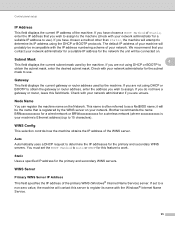
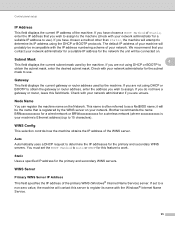
... for a suitable IP address for the primary and secondary WINS servers. Brother recommends the name BRNxxxxxxxxxxxx for a wired network or BRWxxxxxxxxxxxx for the primary and secondary WINS servers.
If you ...subnet
mask to work. Node Name 4
You can register the machine name on your machine's Ethernet address) (up to obtain the gateway or router address, enter the address you have chosen...
Network Users Manual - English - Page 41


...SSID
4
4
This field displays the current wireless network SSID. Ethernet (For MFC-J825DW/J835DW and DCP-J925DW) 4
Ethernet link mode. You can check your print server. The display ...allows the print server to 32 characters of the SSID name.
If you want to use the wired network connection, choose Wired LAN, and if you may not be able to use the wireless network connection, choose WLAN....
Network Users Manual - English - Page 43


... your machine's MAC Address / Ethernet Address). Control panel setup
Printing the Network Configuration Report 4
Note
Node Name: The Node Name appears in the Network Configuration Report. Press OK. d (For US) Press Black Start or Color Start.
(For UK) Press Mono Start or Colour Start.
For MFC-J280W/J625DW/J825DW/J835DW and DCP-J725DW...
Network Users Manual - English - Page 45
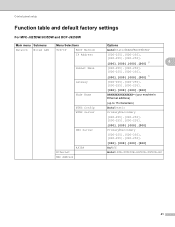
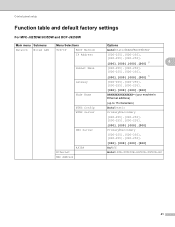
...MFC-J825DW/J835DW and DCP-J925DW 4
Main menu Submenu Network Wired LAN
Menu Selections
TCP/IP
BOOT Method
IP Address
Subnet Mask
Gateway
Node Name
WINS Config WINS Server
DNS Server
APIPA Ethernet...255].[000-255]. [000-255].[000-255].
[000].[000].[000].[000]
BRNXXXXXXXXXXXX= (your machine's Ethernet address)
(up to 15 characters)
Auto/Static Primary/Secondary
[000-255].[000-255]. [000-...
Network Users Manual - English - Page 75


... found on the printed report. Question
Interface Solution
Did you choose to accept wired/
If you did not choose to know the necessary port number for Brother network features: Network scanning i Port number 54925 / Protocol UDP PC-FAX RX i Port number 54926 / Protocol UDP
Network scanning/printing, PC-FAX RX, Remote Setup...
Network Users Manual - English - Page 76


...Report. uu page 67.
72 wired/ Ping the Brother machine from the Make sure that wireless Ethernet Link Status or Wireless Link Status...
wireless
Print the WLAN Report to check my network devices are set them correctly. If the Link Status shows ... still having problems. Is there anything else I want to confirm the state of the SSID and the Network Key, see Are your computer? uuQuick...
Product Safety Guide - English - Page 5


...cord, as it to separate from the AC power outlet and contact Brother Authorized Service Personnel.
pulling on the middle may create the risk ...rest on the power cord. • DO NOT place this machine in a wet location. DO NOT connect it may cause a risk of fire or electrical shock. Power Cord...only).
(MFC models only) Never touch telephone wires or terminals that the total of a fire.
Software Users Manual - English - Page 240


... driver 130 Windows®
Booklet printing 13 Brother printer driver 6 Duplex printing 12 Printing on a Disc 219
R
...128 Windows 4
A
231 A Index
C
ControlCenter2 Macintosh 164
ControlCenter4 Windows 60
D
Device Selector 149, 185, 205
Drivers Macintosh Brother printer driver 130 TWAIN 149 Windows®
Brother printer driver 2, 6
TWAIN 39 WIA 47
F
FaceFilter Studio 31 FAX (PC-...
Quick Setup Guide - English - Page 27


...Brother MFC-J825DW/J835DW can be used at a time. Hold down Yes for the fastest throughput speed. Insert the CD-ROM into your documents. To use the machine from other electronic devices...ROM drive. Large objects and walls between the two devices as well as interference from these factors, wireless may want to consider choosing wired Ethernet for a faster data transfer or USB for 2 ...
Similar Questions
Brother Mfc J825dw Where Is The Ethernet Port
(Posted by ralphKal 10 years ago)
Brother Mfc-7360n How To Set Up Wired Networking
(Posted by sowbo 10 years ago)
Brother Mfc-j825dw Ethernet Port Where Is
(Posted by wjduhroqa 10 years ago)
Brother Multifunction Printer Mfc-465cn Service Manual
(Posted by rafa52 12 years ago)

