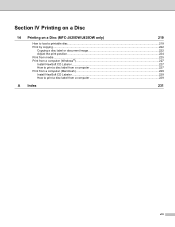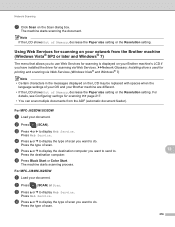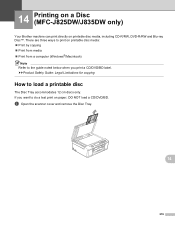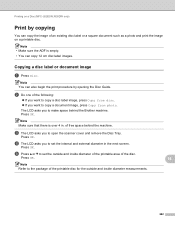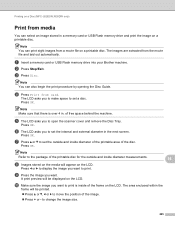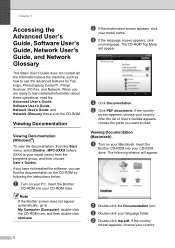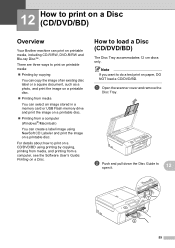Brother International MFC-J825DW Support Question
Find answers below for this question about Brother International MFC-J825DW.Need a Brother International MFC-J825DW manual? We have 16 online manuals for this item!
Question posted by fossifranc on August 24th, 2014
Brother Mfc-j825dw Won't Print Multiple Copies With Windows 7 Ultimate
The person who posted this question about this Brother International product did not include a detailed explanation. Please use the "Request More Information" button to the right if more details would help you to answer this question.
Current Answers
Related Brother International MFC-J825DW Manual Pages
Similar Questions
Brother Mfc-j410w Won't Print Multiple Copies
(Posted by rilonit 9 years ago)
Printer Won't Print Multiple Copies Brother Mfc-j825dw Windows 7
(Posted by monBlgo 9 years ago)
Printing Multiple Copies - Word 2010
MFC-8220 printing multiple copies from Word 2010, Windows 7-64 bit - only one page prints. Connected...
MFC-8220 printing multiple copies from Word 2010, Windows 7-64 bit - only one page prints. Connected...
(Posted by tstowell 11 years ago)