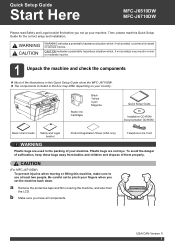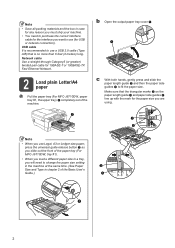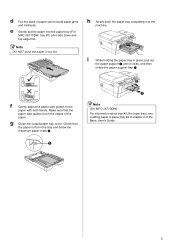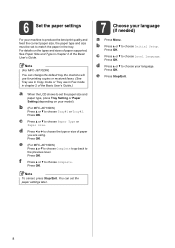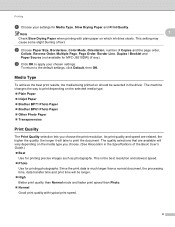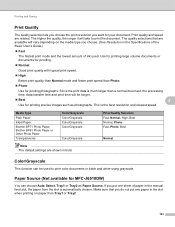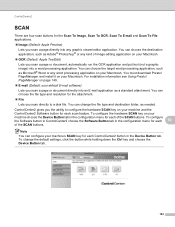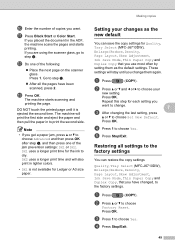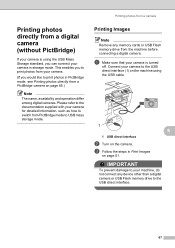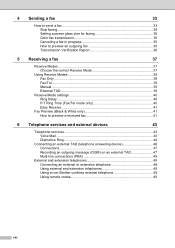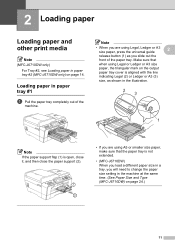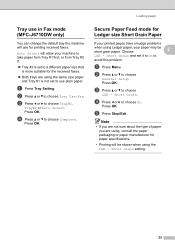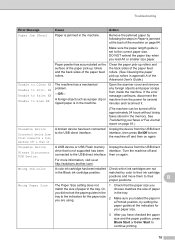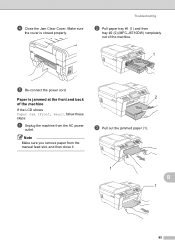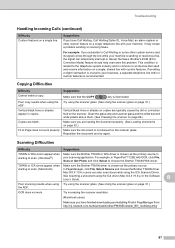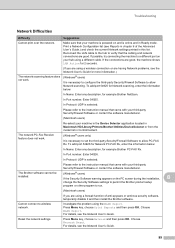Brother International MFC-J6710DW Support Question
Find answers below for this question about Brother International MFC-J6710DW.Need a Brother International MFC-J6710DW manual? We have 10 online manuals for this item!
Question posted by bobc7611 on April 22nd, 2014
Unable To Print76
Unable to print76 message. We have removed jammed paper from both the back and scanning access. Printer still will not go back to normal mode for printing. The message continues to appear and directs one to again open rear door remove paper jam and then proceed with paper removal from scan top. Still no results. Need help, printer will not go back to normal.
Current Answers
Related Brother International MFC-J6710DW Manual Pages
Similar Questions
Brother Printer Mfc-j625dw Won't Connect To Pc To Scan
(Posted by begbo 9 years ago)
Brother Printer Mfc-j435w Says Check Connection When I Hit Scan
(Posted by sihamb 10 years ago)
Brother Mfc-j6710dw Tray One Will Not Pick Paper
(Posted by Drmrf 10 years ago)
Will Brother Mfc-j6710dw Scan As A Pdf?
How do a set up my Brother MFC-J6710DW so it will scan and save as a pdf? I currently have Adobe Acr...
How do a set up my Brother MFC-J6710DW so it will scan and save as a pdf? I currently have Adobe Acr...
(Posted by dane50021 11 years ago)
Connecting Mfc-j6719dw Scanner Function To Adobe Acrobat X.
My new MFC-J6710DW connected wirelessly with great ease to allow me to print PDF and other documents...
My new MFC-J6710DW connected wirelessly with great ease to allow me to print PDF and other documents...
(Posted by dmccurdy 11 years ago)