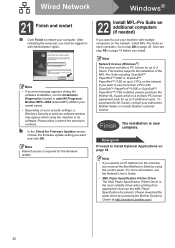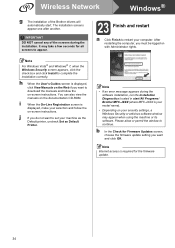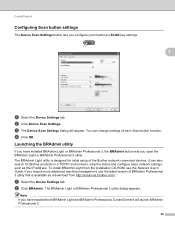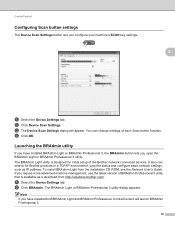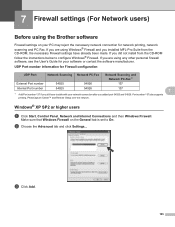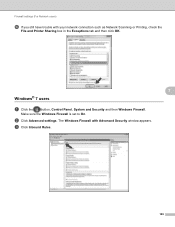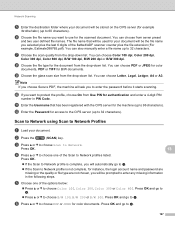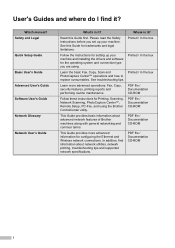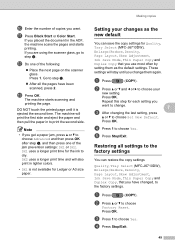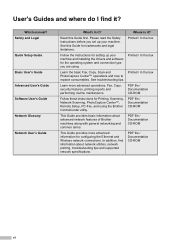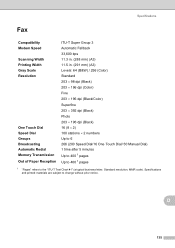Brother International MFC-J6510DW Support Question
Find answers below for this question about Brother International MFC-J6510DW.Need a Brother International MFC-J6510DW manual? We have 10 online manuals for this item!
Question posted by anton5806 on June 26th, 2014
Mfc-j6510dw Scan To Network
Hello, Is it possible to put the document name on the scan when I scan the document ? And print it out with de document name on it. Please advice how to do this. Thanks Anton
Current Answers
Related Brother International MFC-J6510DW Manual Pages
Similar Questions
Brother Mfc-9970cdw How To Find Total Number Of Pages Printed
(Posted by jmysh 10 years ago)
My Printer Mfc 8880dn Always Get Stucked When I Do Duplex Printing.
My printer MFC 8880DN always get stucked when I do duplex printing. How do I solve this problem????H...
My printer MFC 8880DN always get stucked when I do duplex printing. How do I solve this problem????H...
(Posted by crosbyinv 10 years ago)
How To Scan A Ducument In Pdf . On Brother Mfc-j6510dw
I am unable to scan a document in pdf . on my brother MFC-J6510DW
I am unable to scan a document in pdf . on my brother MFC-J6510DW
(Posted by hsaeed87 11 years ago)
Brother Mfc-j6510dw - Scanning Question
I am trying to scan a 13 page document as a PDF. My scanner will only scan as a jpeg (picture file) ...
I am trying to scan a 13 page document as a PDF. My scanner will only scan as a jpeg (picture file) ...
(Posted by nike38 12 years ago)