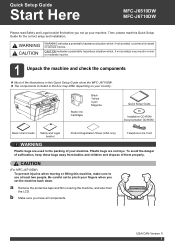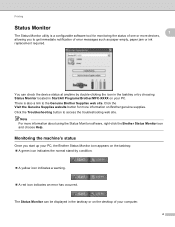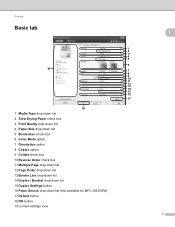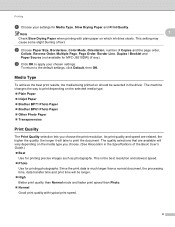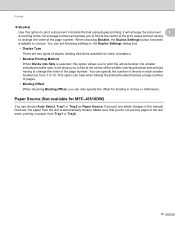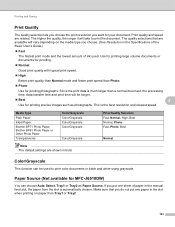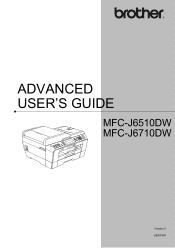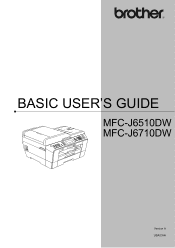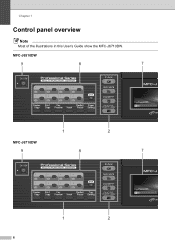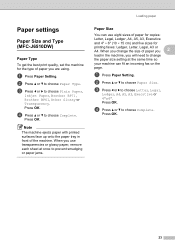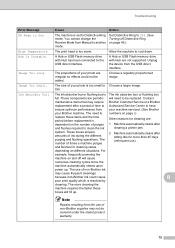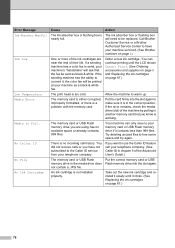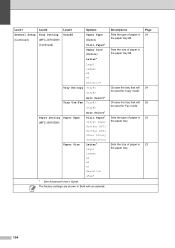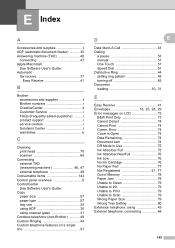Brother International MFC-J6510DW Support Question
Find answers below for this question about Brother International MFC-J6510DW.Need a Brother International MFC-J6510DW manual? We have 10 online manuals for this item!
Question posted by darrelhaworth on February 24th, 2012
Ink Absorber Full
The person who posted this question about this Brother International product did not include a detailed explanation. Please use the "Request More Information" button to the right if more details would help you to answer this question.
Current Answers
Related Brother International MFC-J6510DW Manual Pages
Similar Questions
My Printer Shows Ink Absorber Full How Do I Reset As It's Not On My Manual.
(Posted by pmandlathi 11 months ago)
Ink Absorber Full Brother Mfc-j430w
How to ink absorber full brother mfc-j430w
How to ink absorber full brother mfc-j430w
(Posted by naywin886 8 years ago)
Why Wont My Mfc-j6510dw Print Even Though Ink Levels Are Ok?
(Posted by sue73233 9 years ago)
Where Do I Find Ink Absorber In Printer Mfc-j220 And How I Clean It
(Posted by rdulahi 11 years ago)
How Does One Install A Ld-lc79bk Ink Cartridge In A Mfc-j6510dw Printer
How does one install a LD-LC79BK ink cartridge in a MFC-J6510DW printer
How does one install a LD-LC79BK ink cartridge in a MFC-J6510DW printer
(Posted by Anonymous-57151 11 years ago)