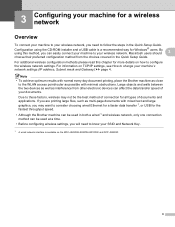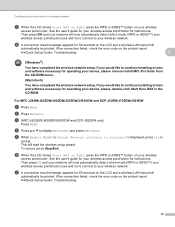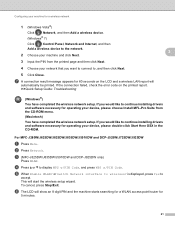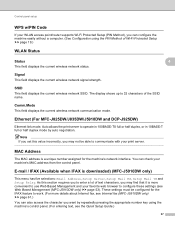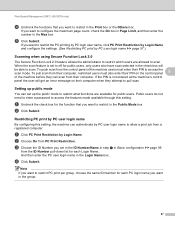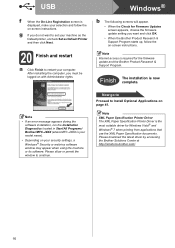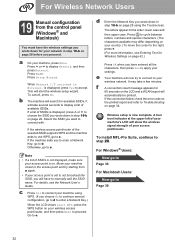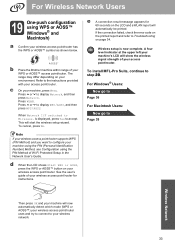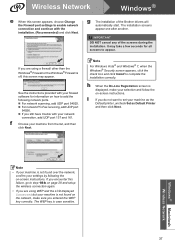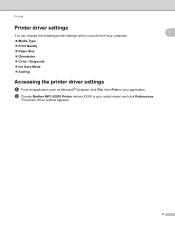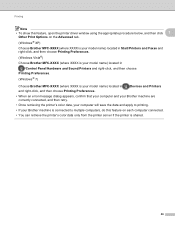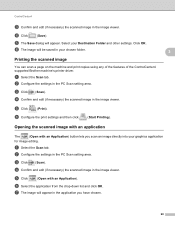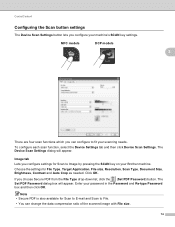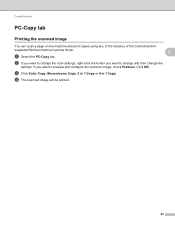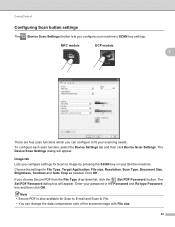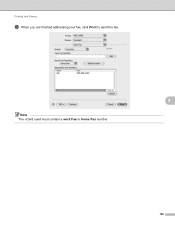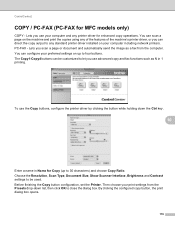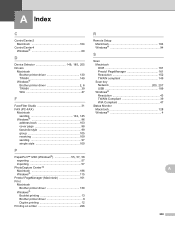Brother International MFC-J5910DW Support Question
Find answers below for this question about Brother International MFC-J5910DW.Need a Brother International MFC-J5910DW manual? We have 3 online manuals for this item!
Question posted by BallerBlues on August 2nd, 2012
Unable To Wireless Print.
Hi
I have configured my Brother MFC-J5910DW printer to work wirelessly with my broadband modem and the screen on the printer displays the wireless signal strength as 3 bars.
Unfortunately I am unable to print from my laptop. The printer queue states that the printer is offline?
Is there a simple solution to this problem? Any advice would be gratefully received.
Current Answers
Related Brother International MFC-J5910DW Manual Pages
Similar Questions
How Do You Change A Brother Mfc-j5910dw Printer To Print In Black And White
(Posted by sator 9 years ago)
Why Is My Brother Mfc J6710dw Printer Offline
(Posted by Jbyt 10 years ago)
My Mfc-j5910dw Printer Will Not Recognize The Yellow Print Cartridge, How Do I C
(Posted by nguerrero 10 years ago)
Brother Mfc-j5910dw Printer Scanner Driver
can't find the scanner driver for the Brother MFC-J5910DW printer. The full download package didn't ...
can't find the scanner driver for the Brother MFC-J5910DW printer. The full download package didn't ...
(Posted by smlandau1 11 years ago)
I Have Brother Dcp J125 Printer, But Have A Problem Then I Start Text Scan, Ocr?
i have brother DCP J125 Printer, But have a problem then i start text Scan, show me ocrno install, ...
i have brother DCP J125 Printer, But have a problem then i start text Scan, show me ocrno install, ...
(Posted by kumarashokcad 12 years ago)