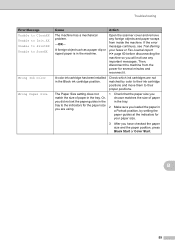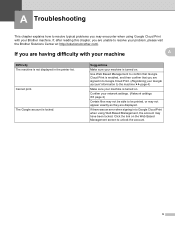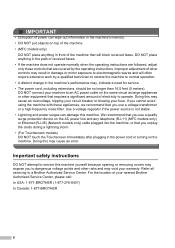Brother International MFC-J430w Support Question
Find answers below for this question about Brother International MFC-J430w.Need a Brother International MFC-J430w manual? We have 14 online manuals for this item!
Question posted by dineshkorekore on September 26th, 2013
What Is The Solution For Error 'unable To Init 49'
in my printer when power on than disply such type of error 'unable to Init 49" get solution please
Current Answers
Answer #1: Posted by TommyKervz on September 26th, 2013 11:50 PM
Greetings. Go to the link below to lear how to clear the "Unable to"
Related Brother International MFC-J430w Manual Pages
Similar Questions
How Can I Get My Mfc-795cw Printer Into Maintenance Mode
How can I get my MFC-795CW printer in maintenance mode? Please don't tell me to hit the menu key and...
How can I get my MFC-795CW printer in maintenance mode? Please don't tell me to hit the menu key and...
(Posted by sdncosmo 3 years ago)
Hi Mfc 9840cdw Printer How To Fix Print Unable 2a ?
Himfc 9840cdw printer how to fix print Unable 2A ?
Himfc 9840cdw printer how to fix print Unable 2A ?
(Posted by Idochakra 9 years ago)
How To Reset Wireless Mfc J430w Printer
(Posted by CaDcli 9 years ago)
Using Brother Mfc -j430w Printer To Mac
how do you scan using brother MFC - J430W
how do you scan using brother MFC - J430W
(Posted by hnatiw 11 years ago)
Laptop Is Unable To Detect Mfc-j430w Printer
my laptop is unable to dectcet my printer eventhough it is connected to the wireless router wireless...
my laptop is unable to dectcet my printer eventhough it is connected to the wireless router wireless...
(Posted by gaogen8 11 years ago)