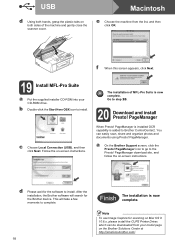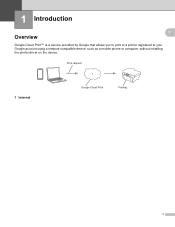Brother International MFC-J425W Support Question
Find answers below for this question about Brother International MFC-J425W.Need a Brother International MFC-J425W manual? We have 14 online manuals for this item!
Question posted by jerbeth000 on February 2nd, 2012
Mfc-j425w Printer Software Downloads
The person who posted this question about this Brother International product did not include a detailed explanation. Please use the "Request More Information" button to the right if more details would help you to answer this question.
Current Answers
Related Brother International MFC-J425W Manual Pages
Similar Questions
Can I Set My Brother Mfc-j615w Printer Software Users Guide
(Posted by adijjsvil 9 years ago)
How Do I Find Out My Brother Mfc-j425w Printer Ip Address?
(Posted by vzesh 9 years ago)
How To Add Scan & Print Shortcut Buttons For Brother Mfc-j425w Printer Scanner
How to Add Print & Scan shortcut to my Desktop on MFC-J425W Printer Scanner??? On WINDOWS 7 THAN...
How to Add Print & Scan shortcut to my Desktop on MFC-J425W Printer Scanner??? On WINDOWS 7 THAN...
(Posted by alton1941 10 years ago)
How To Install Brother Mfc- J825dw Printer Software On Laptop With No Cd Drive
(Posted by mdoyimthe1 10 years ago)
Scanner On Mfc-j425w Only Scans One Page At A Time
What do I need to do to get my MFC-J425W scanner to scan more than one page at a time? It copies and...
What do I need to do to get my MFC-J425W scanner to scan more than one page at a time? It copies and...
(Posted by mestaggs 11 years ago)