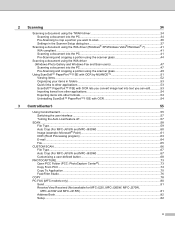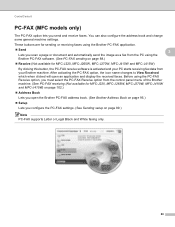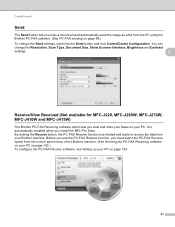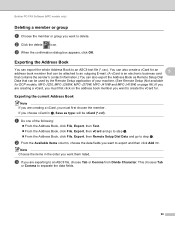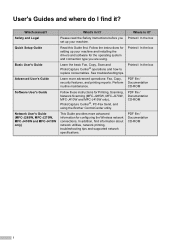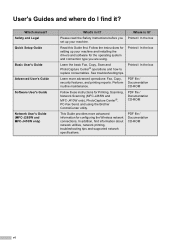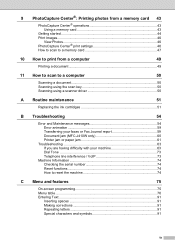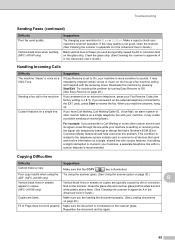Brother International MFC-J410w Support Question
Find answers below for this question about Brother International MFC-J410w.Need a Brother International MFC-J410w manual? We have 10 online manuals for this item!
Question posted by sw100sw on June 29th, 2015
It Will Fax But Camt Recive A Fax
it will fax but camt recive a fax
Current Answers
Answer #1: Posted by TommyKervz on June 30th, 2015 4:54 AM
Please refer on the link below for a solution.
Related Brother International MFC-J410w Manual Pages
Similar Questions
How To Clear Memory On Brother Mfc J410w Fax Machine
(Posted by adriafayeal 9 years ago)
How Can I Clear The Memory From Brother Mfc-j410w Fax
(Posted by dancMTDoi 9 years ago)
How To Send Pc Fax On Brother Mfc J410w
(Posted by bsha965 10 years ago)
How Do I Use The Fax Machine On My Brother Mfc 9200c?
I was given this machine, but no manual. I have managed to send a fax, but I am not sure how I did i...
I was given this machine, but no manual. I have managed to send a fax, but I am not sure how I did i...
(Posted by djohnsonpgatour 11 years ago)
Brother Multifunction Printer Mfc-465cn Service Manual
(Posted by rafa52 12 years ago)