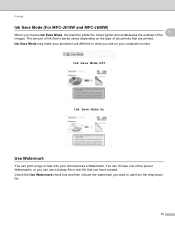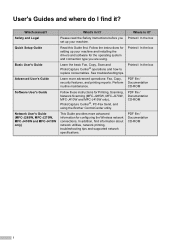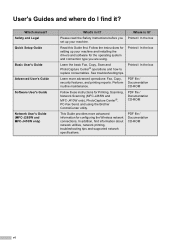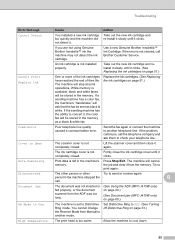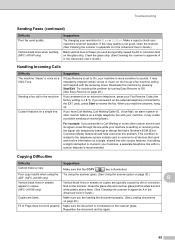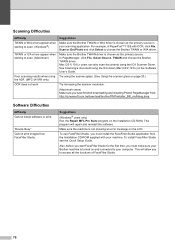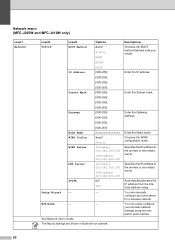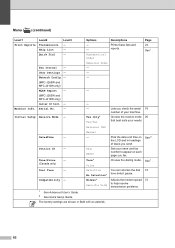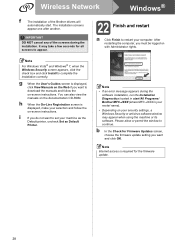Brother International MFC-J410w Support Question
Find answers below for this question about Brother International MFC-J410w.Need a Brother International MFC-J410w manual? We have 10 online manuals for this item!
Question posted by cdpop3 on August 22nd, 2013
Can't Find Manual For Mfc J875dw Where Should I Look
brought printer and can't find manual
Current Answers
Answer #1: Posted by Gugurekas on August 23rd, 2013 3:46 PM
The manual is available for free download from here:
Related Brother International MFC-J410w Manual Pages
Similar Questions
How Do I Wake Up My Mfc 9325 Cw Printer From Sleep Mode?
How do I wake up from sleep my mfc 9325 CW printer from sleep mode
How do I wake up from sleep my mfc 9325 CW printer from sleep mode
(Posted by brenda42763 9 years ago)
How To Set Up Mfc-j410w Wireless Printer
(Posted by Articjedalt 9 years ago)
Where Is The Usb Connection On My Brother Mfc-j410w Wireless Printer
(Posted by majd1ca 9 years ago)
Show A Video On How To Set Up A Brother Mfc-j410w Wireless Printer
(Posted by lunatazd 10 years ago)
Latest Printer Drivers For Macintosh Mfc-j825dw Brother Printer
latest printer drivers for macintosh MFC-J825DW Brother printer
latest printer drivers for macintosh MFC-J825DW Brother printer
(Posted by jcarr76824 11 years ago)