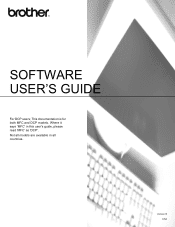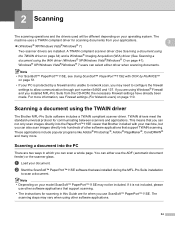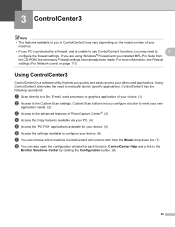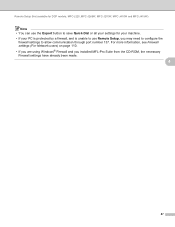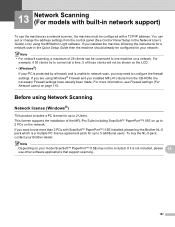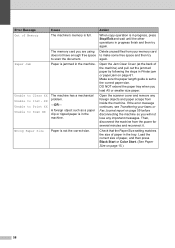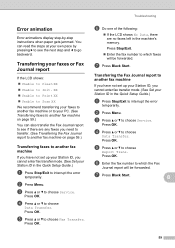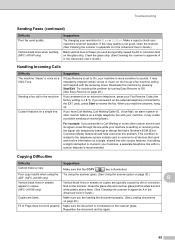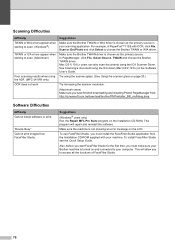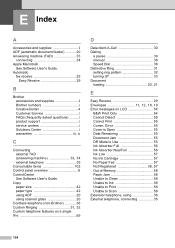Brother International MFC-J220 Support Question
Find answers below for this question about Brother International MFC-J220.Need a Brother International MFC-J220 manual? We have 8 online manuals for this item!
Question posted by deepblueaca on January 5th, 2013
How Can I Fix Mfcj220 Unable To Init.4f
The person who posted this question about this Brother International product did not include a detailed explanation. Please use the "Request More Information" button to the right if more details would help you to answer this question.
Current Answers
Related Brother International MFC-J220 Manual Pages
Similar Questions
Unable To Init 4f
Hi. My printer model is MFC-J220. This error "unable to init .4f" keeps appear and i cannot print. H...
Hi. My printer model is MFC-J220. This error "unable to init .4f" keeps appear and i cannot print. H...
(Posted by yuanjin05 7 years ago)
My Problem Is Unable To Init.4f Please Help
(Posted by ericmetro68622 9 years ago)
How To Fix Scan Unable Error Troubleshooting On Brother Mfc 7340
(Posted by jwlon 10 years ago)