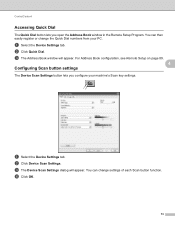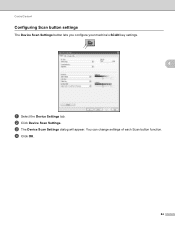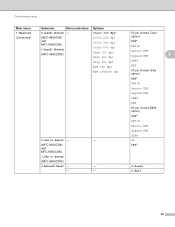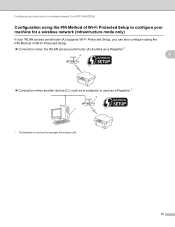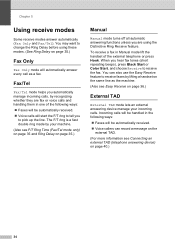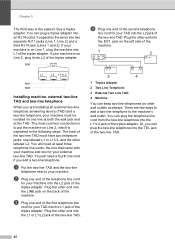Brother International MFC-9970CDW Support Question
Find answers below for this question about Brother International MFC-9970CDW.Need a Brother International MFC-9970CDW manual? We have 6 online manuals for this item!
Question posted by moyercarcare on December 3rd, 2011
Reset Toner Override
Current Answers
Answer #1: Posted by gotzaa on October 23rd, 2012 6:11 PM
With the 9970cdw, if you have already reached replace toner stage, you will only be able to get to the reset menu as follows:
Open cartridge door
Power off
Wait 5 seconds
Power on
When display says close door
Hit 1
You cannot hit 1 when it is telling you to replace toner.
Answer #2: Posted by jdenny21 on January 23rd, 2012 9:59 PM
************************************************************************************
1. Turn on the printer
2. Push the button on the front of the printer to open the cartridge door.
Don't remove the cartridges.
3. Push the Clear/Back button to bring up a reset menu. There are 9 different
toner functions (for simplicity, three K's, three C's, three M's, and
three Y's).
4. For each of these nine functions in turn, push the O.K. button and then push it
again to indicate 'Reset'. After a few seconds, it will say 'Accepted' and will
then display a message that the cover is open.
5. Repeat steps 3 and 4 for each of the 9 toner functions.
6. When finished, close the door and the status bar will be reset to normal with
no error message.
Answer #4: Posted by farmgail on April 11th, 2012 7:16 AM
We had trouble getting to the reset menu. What was listed in the manual didn't work and we couldn't find anything about it online. After an hour on tech support with Brother and having to send in the reciept of the new drum that we purchased, they finally gave us the answer.