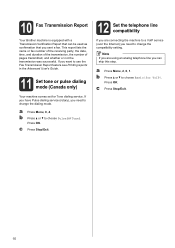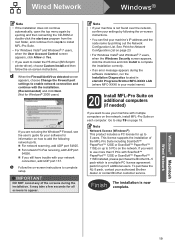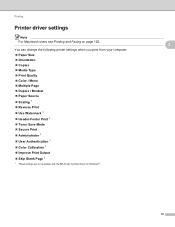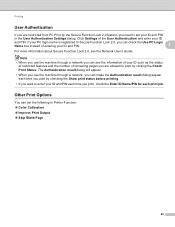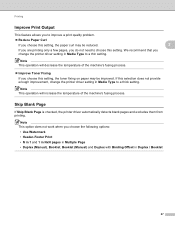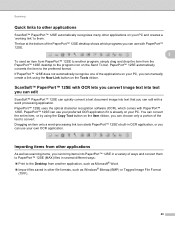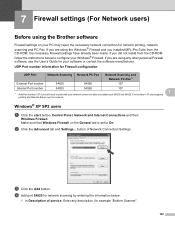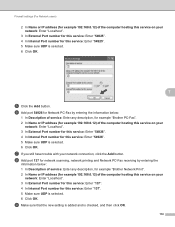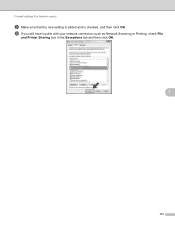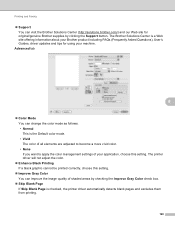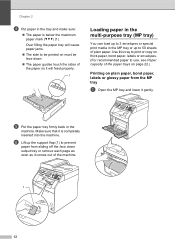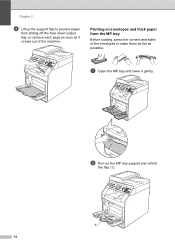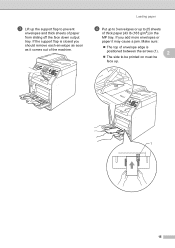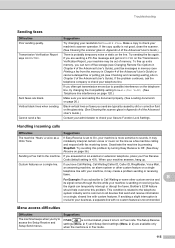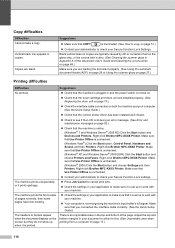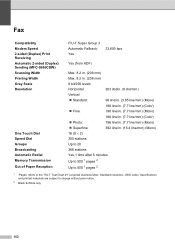Brother International MFC-9460CDN Support Question
Find answers below for this question about Brother International MFC-9460CDN.Need a Brother International MFC-9460CDN manual? We have 6 online manuals for this item!
Question posted by Anonymous-138796 on June 24th, 2014
I Am Having Trouble Printing On My 9460. My Postcard Comes Out Blank.
The person who posted this question about this Brother International product did not include a detailed explanation. Please use the "Request More Information" button to the right if more details would help you to answer this question.
Current Answers
Answer #1: Posted by TechSupport101 on June 24th, 2014 10:18 AM
Hi. Unfortunately, the specifications sheet does not mention 'Postcards' under Supported Media. Confirm here http://all-in-one-printers.findthebest.com/l/128/Brother-MFC-9460CDN
Related Brother International MFC-9460CDN Manual Pages
Similar Questions
How To Print Envelopes On The Mfc 9460
(Posted by ajamdonnaj 10 years ago)
Printer Will Not Print And It Comes Up With Message Reload Correct Paper, Spits
out 8x10 sheets.
out 8x10 sheets.
(Posted by stugarrioch 11 years ago)
Mfc 9460cdn, 9560cdw, & 9970cdw Models
How often does Brother come out with newer MFC (Color-Laser CDN & CDW) models? I am interested i...
How often does Brother come out with newer MFC (Color-Laser CDN & CDW) models? I am interested i...
(Posted by Anonymous-88327 11 years ago)
Trouble Printing
I have the Brother MFC-J430w printer and it won't print; no error message, nothing
I have the Brother MFC-J430w printer and it won't print; no error message, nothing
(Posted by dmhunter5 11 years ago)
How Do I Adjust Color. Im Trying To Print A Red Logo & Its Printing Burgundy
Im trying to print a page with a red logo. One our HP printer the color comes out fine, on our Broth...
Im trying to print a page with a red logo. One our HP printer the color comes out fine, on our Broth...
(Posted by michele93013 11 years ago)