Brother International MFC9440CN Support Question
Find answers below for this question about Brother International MFC9440CN - MFC Color Laser.Need a Brother International MFC9440CN manual? We have 4 online manuals for this item!
Question posted by Melmoh on July 17th, 2014
How To Reset Belt Counter In Brother 9440cn
The person who posted this question about this Brother International product did not include a detailed explanation. Please use the "Request More Information" button to the right if more details would help you to answer this question.
Current Answers
There are currently no answers that have been posted for this question.
Be the first to post an answer! Remember that you can earn up to 1,100 points for every answer you submit. The better the quality of your answer, the better chance it has to be accepted.
Be the first to post an answer! Remember that you can earn up to 1,100 points for every answer you submit. The better the quality of your answer, the better chance it has to be accepted.
Related Brother International MFC9440CN Manual Pages
Users Manual - English - Page 2


... the product. If you need to call Customer Service
Please complete the following information for future reference: Model Number: MFC-9440CN Serial Number: 1 Date of Purchase: Place of Purchase: 1 The serial number is online at
http://www.brother.com/registration
By registering your product with Brother: „ may support an insurance claim by insurance;
Users Manual - English - Page 7


...Drum Unit, Belt Unit, and Waste Toner Box. „ Except as Paper Feeding Kit, Fuser and Laser Units. Supply Brother or the Brother Authorized Service Center with a rated life;
Brother® Color Laser One-Year ... Damage caused by this Product. This limited warranty is not covered by another device or software used outside, the United States, this warranty
covers only warranty service ...
Users Manual - English - Page 8


... any equipment, media, programs or data related to the use of the Brother representative. Brother® Color Laser One-Year On-Site Limited Warranty
(USA only)
What Brother will do not allow the exclusion or limitation of consequential or incidental damages, the above , Brother shall not be liable for any direct, indirect, incidental or consequential damages...
Users Manual - English - Page 9


...and location of . The Laser Printer/MFC/Fax machine will void the Warranty. For Technical Assistance or for the proper packaging procedures.
BROTHER LASER PRINTER / MULTIFUNCTION CENTER® / FAX...brother.ca or browse Brother's Web Site www.brother.ca. This limited Warranty does not include cleaning, consumables (including, without limitation, toner cartridges and drum units, OPC belts...
Users Manual - English - Page 15


... of the machine 141 Cleaning the scanner 142 Cleaning the laser scanner windows 143 Cleaning the corona wires 147 Cleaning the ... toner cartridge 161 Replacing the drum unit 166 Replacing the belt unit 173 Replacing the waste toner box 178
Packing and ...Machine information 191 Checking the serial number 191 Checking the page counters 191 Checking the remaining life of parts 192
D Menu and...
Users Manual - English - Page 19


...for stand-alone operations, Software User's Guide, Network User's Guide and Quick Setup Guide. Insert the Brother CD-ROM labeled Windows® into your model name.The CD-ROM main menu will appear.
c If... selection in the ScanSoft™ PaperPort™ 11SE with OCR How-to Brother, MFC-9440CN from the program group, and then click User's Guides in Chapter 4
ScanSoft™ PaperPort™ 11SE...
Users Manual - English - Page 27


...132; Your supplier should be informed that the paper or envelopes will be used in a color laser machine.
„ Preprinted paper must use inks that can withstand the temperature of the machine...carbonless
• that is designed for a period of 0.1 seconds).
„ If you use any Brother warranty or service agreement.
11 Store paper in its original packaging and keep it sealed.
Keep the ...
Users Manual - English - Page 176
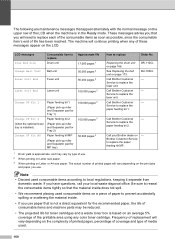
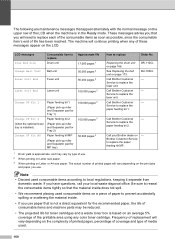
... to replace
Order No. Brother Customer Service to replace each of the consumable items as soon as possible, since the consumable item's end of consumable items and machine parts may vary by type of media used consumable items according to replace the laser unit. See Replacing the belt unit on Letter or A4...
Users Manual - English - Page 189
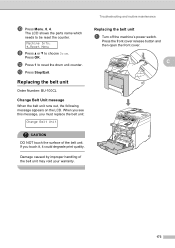
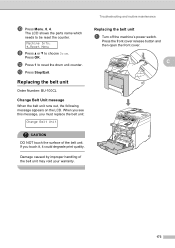
... cover release button and then open the front cover. If you must replace the belt unit:
Change Belt Unit
Troubleshooting and routine maintenance
Replacing the belt unit
C
a Turn off the machine's power switch.
Press OK. l Press 1 to be reset the counter.
When you see this message, you touch it, it could degrade print quality.
C
CAUTION...
Users Manual - English - Page 199


... transport. As a result, your
C
warranty. Troubleshooting and routine maintenance
2 Push the drum unit in until it be moved or shipped unless absolutely necessary.
Color laser printers are complex printing devices. i Close the front cover of the machine.
Moving the machine or shipping it without properly removing the installed supplies can result in SEVERE...
Users Manual - English - Page 208


...-100CL tray is installed. Machine Info. 3.Parts Life
b Press a or b to choose 1.Drum,
2.Belt Unit, 3.PF Kit MP, 4.PF Kit 1, 5.PF Kit 2 1, 6.Fuser or 7.Laser. It will be accurate if that part's life counter was reset when the new part was reset during the life of these parts on the LCD. Note The life check...
Users Manual - English - Page 222
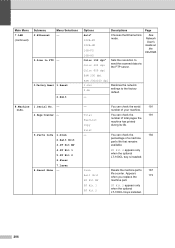
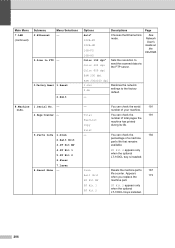
...Resets the machine part's 167
life counter. Sets the resolution to the factory default.
-
8.Machine Info.
1.Serial No. - 2.Page Counter -
3.Parts Life 1.Drum 2.Belt Unit 3.PF Kit MP 4.PF Kit 1 5.PF Kit 2 6.Fuser 7.Laser
4.Reset...to FTP -
0.Factory Reset 1.Reset 2.Exit
Options
Descriptions
Page
Auto* 100B-FD 100B-HD 10B-FD 10B-HD Color 150 dpi* Color 300 dpi Color 600 dpi
Chooses the ...
Users Manual - English - Page 241
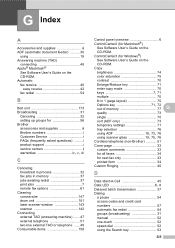
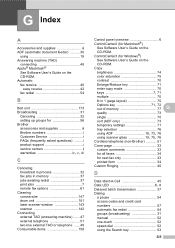
... 54
B
Belt unit 173 ...using scanner glass 19, 75, 76
Cordless telephone (non-Brother 51
Cover page 33
custom comments 33
for all faxes...using the Search key 53
225 Copy
brightness 74
color saturation 75
contrast 70
Enlarge/Reduce key 71
enter...fax options 61
Cleaning corona wire 147 drum unit 151 laser scanner window 143 scanner 142
Connecting external TAD (answering machine...
Software Users Manual - English - Page 15
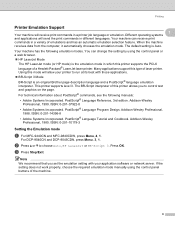
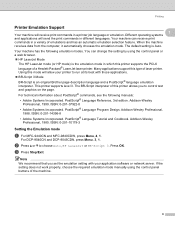
...languages. Using this type of a Hewlett-Packard® LaserJet laser printer. Addison-Wesley Professional, 1988. Note
We recommend that you... Cookbook. ISBN: 0-201-10179-3
Setting the Emulation mode
1
a For MFC-9440CN and MFC-9840CDW, press Menu, 4, 1. b Press a or b to run at...BR-Script 3 Mode
BR-Script is an original Brother page description language and a PostScript® language emulation...
Software Users Manual - English - Page 18


...d Press 1 to Reset.
Note If an error message is in the User's Guide.
11 Printing
Calibration
The output density for each color may vary depending on...Stop/Exit. b Press a or b to select Yes.
a For MFC-9440CN, press Menu, 4, 5.
a For MFC-9440CN, press Menu, 4, 5.
For MFC-9840CDW, press Menu, 4, 6. c Press OK. For MFC-9840CDW, press Menu, 4, 6. For DCP-9045CDN, press Menu, ...
Software Users Manual - English - Page 112
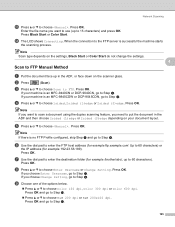
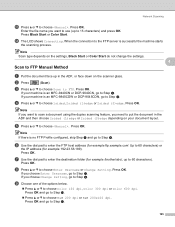
...to choose Color 150 dpi, Color 300 dpi or Color 600 dpi.
f Use the dial pad to enter the FTP host address (for example ftp.example.com' Up to 60 characters) or
the IP address (for example /brother/abc/, ...edge or 2sided (S)edge depending on the settings, Black Start or Color Start do not change the settings. Note If there is an MFC-9440CN or DCP-9040CN, go to Step l. n The LCD shows ...
Software Users Manual - English - Page 139


...Professional, 1985. The default setting is an original Brother page description language and a PostScript® language... Systems Incorporated. ISBN: 0-201-10179-3
Setting the Emulation mode
8
a For MFC-9440CN and MFC-9840CDW, press Menu, 4, 1. b Press a or b to run at ...in a variety of a Hewlett-Packard® LaserJet laser printer. PostScript® Language Program Design. PostScript®...
Software Users Manual - English - Page 142


... DCP-9045CDN, press Menu, 3, 7, 1. c Press OK. You can use the auto-registration feature to improve the color density. a For MFC-9440CN, press Menu, 4, 5. For MFC-9840CDW, press Menu, 4, 6. b To start, press 1. c Press OK.
Calibration helps you can reset the calibration parameters back to select Yes. Note If an error message is in the User's Guide...
Software Users Manual - English - Page 212
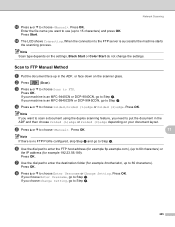
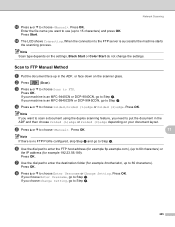
...ftp.example.com), (up to 60 characters) or
the IP address (for example /brother/abc/, up to 15 characters) and press OK. Press OK. Press OK.
...machine is an MFC-9840CDW or DCP-9045CDN, go to put the document in the ADF, or face down on the settings, Black Start or Color Start do not... machine is an MFC-9440CN or DCP-9040CN, go to Step e.
Press Start.
g Use the dial pad to ...
Network Users Manual - English - Page 95


... dpi*
24
Color 300 dpi
Color 600 dpi
B&W 200 dpi
B&W 200x100 dpi
0.Factory 1.Reset
1.Yes
26
Reset
2.No
2.Exit
- B
87 Appendix B
Main Menu
Submenu
Menu Selections Options
Page
4.LAN
1.TCP/IP 0.IPv6
On
23
(DCP-9040CN) (continued)
Off*
5.LAN
2.Ethernet
Auto*
24
(DCP-9045CDN)
100B-FD
7.LAN
100B-HD
(MFC-9440CN)
10B-FD
(continued)
10B-HD...
Similar Questions
How Do You Reset A Brother 9440cn Mfc To Its Default Settings?
(Posted by kaccekill 9 years ago)
How To Reset Password For Brother Mfc-9440cn
(Posted by simcearusty 9 years ago)
How To Reset Belt On Brother Mfc 9440cn
(Posted by Temjims 9 years ago)
How To Reset Drum Counter Brother Mfc 7460 W
(Posted by Monzar 10 years ago)
How To Reset Drum Counter Brother Mfc 7360n
(Posted by MolinGKGrot 10 years ago)

