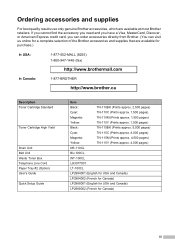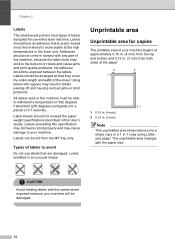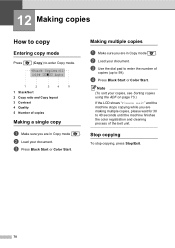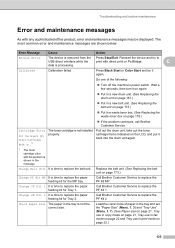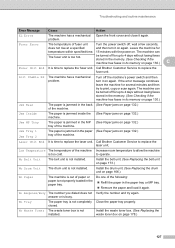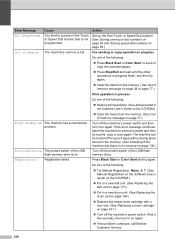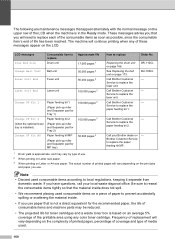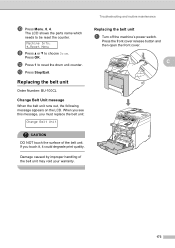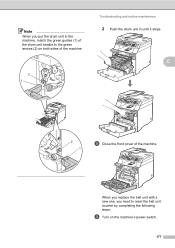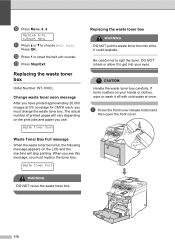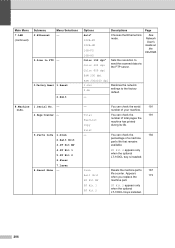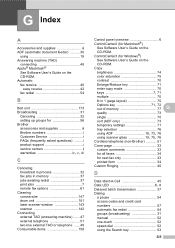Brother International MFC9440CN Support Question
Find answers below for this question about Brother International MFC9440CN - MFC Color Laser.Need a Brother International MFC9440CN manual? We have 4 online manuals for this item!
Question posted by dinil78 on July 8th, 2013
Mfc 9440cn Belt Unit Reset
The person who posted this question about this Brother International product did not include a detailed explanation. Please use the "Request More Information" button to the right if more details would help you to answer this question.
Current Answers
Answer #1: Posted by TommyKervz on July 8th, 2013 9:13 AM
Greetings - Belt Unit reset instructions are towards the bottom of the page linked to below (only do note that it is recommended that the belt unit be replaced prior to the reset) -
http://welcome.solutions.brother.com/BSC/public/as/sg/en/faq/faq/000000/000300/000016/faq000316_005.html?reg=as&c=sg&lang=en&prod=mfc9440cn_all
http://welcome.solutions.brother.com/BSC/public/as/sg/en/faq/faq/000000/000300/000016/faq000316_005.html?reg=as&c=sg&lang=en&prod=mfc9440cn_all
Related Brother International MFC9440CN Manual Pages
Similar Questions
Why Should I Change The Belt Unit On A Brother Mfc 9440cn
(Posted by skippalva 9 years ago)
Mfc-9440cn How To Clean Belt Unit
(Posted by cboitsi 9 years ago)
How Do I Reset Mfc9440cn Belt Unit
(Posted by pjsgramir 9 years ago)
How To Manually Reset A Brothers Mfc-9970cdw Belt Unit Counters With No
touchscreen
touchscreen
(Posted by quadcleave 10 years ago)