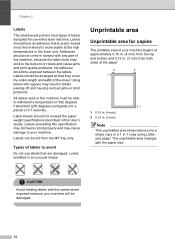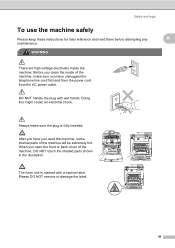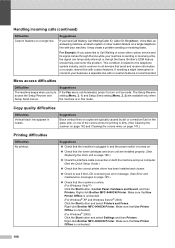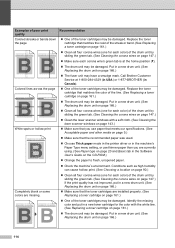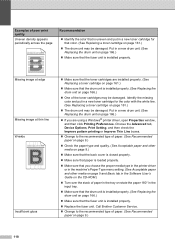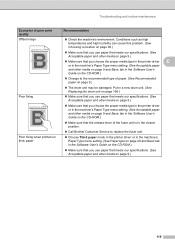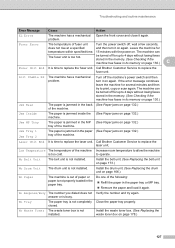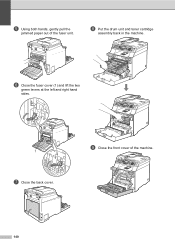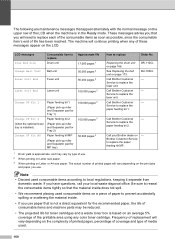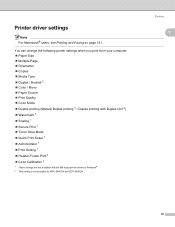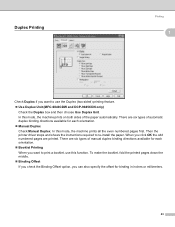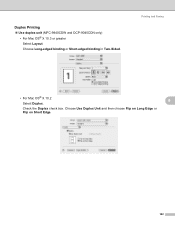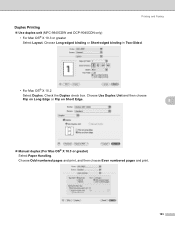Brother International MFC9440CN Support Question
Find answers below for this question about Brother International MFC9440CN - MFC Color Laser.Need a Brother International MFC9440CN manual? We have 4 online manuals for this item!
Question posted by jesspkee on July 16th, 2014
Where Is The Fuser Unit On Mfc 9440cn
The person who posted this question about this Brother International product did not include a detailed explanation. Please use the "Request More Information" button to the right if more details would help you to answer this question.
Current Answers
Related Brother International MFC9440CN Manual Pages
Similar Questions
How To Replace Fuser On Mfc 8670dn
how to replace fuser on mfc 8670dn
how to replace fuser on mfc 8670dn
(Posted by ortegaconrad 8 years ago)
Do You Need To Change Out Fuser Brother Mfc-9440cn
(Posted by graloudas 9 years ago)
How To Change Fuser Brother Mfc-9440cn
(Posted by bphmrfun2 10 years ago)
On A Brother Printer Model Mfc-8680, What Is A Fuser Unit And A Laser Unit.
My printer is asking me to replace the fuser unit and laser unit. The only thing I have ever replace...
My printer is asking me to replace the fuser unit and laser unit. The only thing I have ever replace...
(Posted by diane16914 11 years ago)
Fuser Unit End?
Our Brother MFC-9440CN is showing the message in the window "Fuser Unit End". What does this mean?
Our Brother MFC-9440CN is showing the message in the window "Fuser Unit End". What does this mean?
(Posted by carla95249 12 years ago)