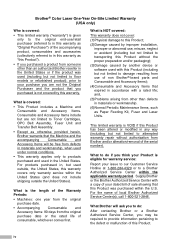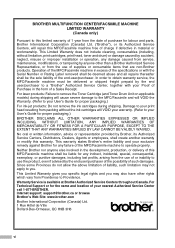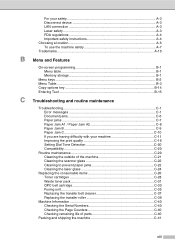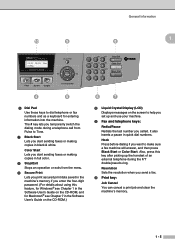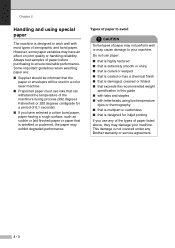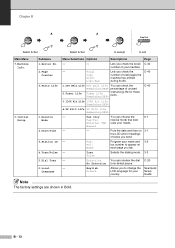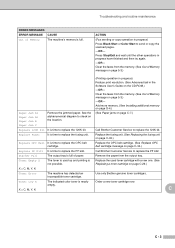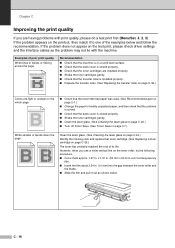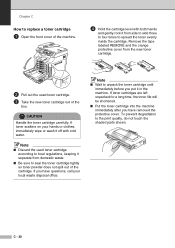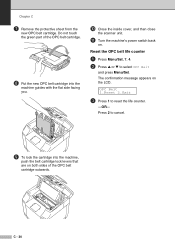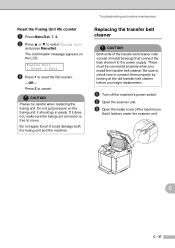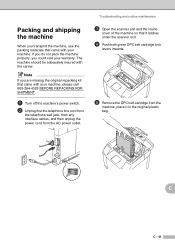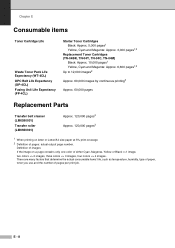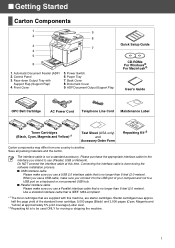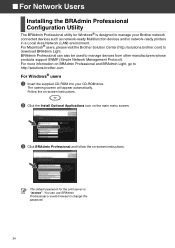Brother International MFC 9420CN Support Question
Find answers below for this question about Brother International MFC 9420CN - Color Laser - All-in-One.Need a Brother International MFC 9420CN manual? We have 4 online manuals for this item!
Question posted by npalmos on September 3rd, 2012
Pf Kit 2 Life 0%
What do I need to do, how to replace pf kit 2?
Current Answers
Related Brother International MFC 9420CN Manual Pages
Similar Questions
How Do I Print In Color With The Brother Mfc-8460n
how do I print color copies with the brother mfc-8460n
how do I print color copies with the brother mfc-8460n
(Posted by whiggins245 8 years ago)
How To Reset Pf Kit 2 On Mfc9420cn
(Posted by leviJack 10 years ago)
Brother Mfc 9560cdw Color Laser Replaced Toner And Still Get Replace Toner How
to reset
to reset
(Posted by nalo123 10 years ago)
Unable To Print
I have tried everything to clear fault. I have found that the PF Kit 2 life at 0% but can not reset....
I have tried everything to clear fault. I have found that the PF Kit 2 life at 0% but can not reset....
(Posted by Jeff5 11 years ago)