Brother International MFC-9325CW Support Question
Find answers below for this question about Brother International MFC-9325CW.Need a Brother International MFC-9325CW manual? We have 3 online manuals for this item!
Question posted by pwood43 on June 3rd, 2014
Brother Mfc 9325cw Is The Priner. Have Only Printed 10 Pages Since New
cartridge 210BK was installed. Yes, I moved the tab back and forth to clean wire.
Current Answers
There are currently no answers that have been posted for this question.
Be the first to post an answer! Remember that you can earn up to 1,100 points for every answer you submit. The better the quality of your answer, the better chance it has to be accepted.
Be the first to post an answer! Remember that you can earn up to 1,100 points for every answer you submit. The better the quality of your answer, the better chance it has to be accepted.
Related Brother International MFC-9325CW Manual Pages
Quick Setup Guide - English - Page 17


...;
Note
Internet access is your computer.
Note
If an error message appears during the software installation, run the Installation Diagnostics located in Start/All Programs/Brother/ MFC-XXXX (where MFC-XXXX is required for Windows Vista® and Windows® 7 when printing from the applications that use the XML Paper Specification documents.
After restarting the computer...
Quick Setup Guide - English - Page 27


... walls between the two devices as well as possible with your access point/router, computers on your network will need to your network, we recommend that you have access to consider choosing wired Ethernet for a faster data transfer or USB for the fastest throughput speed.
• Although the Brother MFC-9325CW can affect the data...
Quick Setup Guide - English - Page 41


...more information, see Network menu in Start/All Programs/Brother/MFC-XXXX LAN (where MFC-XXXX is your model name).
22 Install MFL-Pro Suite on your machine is the most suitable...printing from the
list, and then click Next.
Windows® Macintosh Wireless Network
41 If you want to complete the installation correctly.
• If an error message appears during the installation....
Users Manual - English - Page 15


...table ...199 Entering text ...219
E Specifications
221
General ...221 Print media...223 Fax...224 Copy ...225 Scan ...226 Print ...227 Interfaces ...228 PictBridge (MFC-9325CW 229 Direct Print feature (MFC-9325CW 230 Computer requirements 231 Consumable items 232 Ethernet wired network 233 Ethernet wireless network (MFC-9325CW 235
Authentication and encryption for wireless users only 237...
Users Manual - English - Page 115


... from a USB Flash memory drive (MFC-9325CW only) 14
With the Direct Print feature, you can save the file directly
to the USB Flash memory drive.
99 Supported file formats 14
Direct Print supports the following file formats: PDF version 1.7 1 JPEG Exif + JPEG PRN (created by Brother driver) TIFF (scanned...
Users Manual - English - Page 148


... and the power switch is dirty. (See Cleaning the scanner on page 158 and Cleaning the corona wires on page 160.)
Make sure you connected the interface cable correctly. (See the Quick Setup Guide.)
132
The machine prints unexpectedly or it is illuminated. (See Entering copy mode
(For MFC-9325CW only) Contact your administrator to check your...
Users Manual - English - Page 152
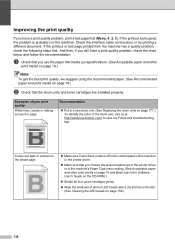
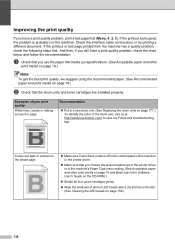
...cartridges are light or unclear on page 177.) To identify the color of all four toner cartridges gently.
Wipe the windows of the drum unit, visit us at http://solutions.brother...See Acceptable paper and other print media on page 18 and Basic tab in a new drum unit. (See Replacing the drum units on the whole page
ABCDEFGHIJKLMNOPQRSTUVWXYZ. 0123456789. abcdefghijklmnopqrstuvwxyz. ...
Users Manual - English - Page 153
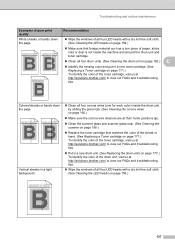
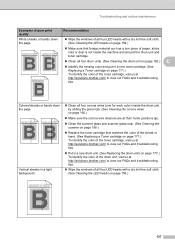
.... (See Cleaning the drum unit on page 162.)
Identify the missing color and put in a new drum unit. (See Replacing the drum units on page 171.) To identify the color of the toner cartridge, visit us at http://solutions.brother.com/ to view our FAQs and troubleshooting tips.
Wipe the windows of poor print quality...
Users Manual - English - Page 154
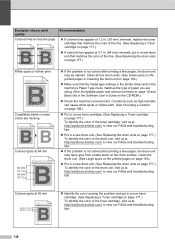
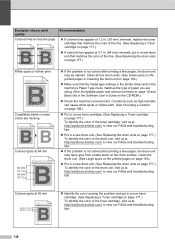
.... abcdefghijklmnopqrstuvwxyz.
If the problem is not solved after printing a few pages, the drum unit may be stained. Clean the drum unit. (See Large spots on the printed pages on page 163.)
Put in a new toner cartridge. (See Replacing a Toner cartridge on the drum surface. abcdefghijklmnopqrstuvwxyz. abcdefghijklmnopqrstuvwxyz.
Identify the...
Users Manual - English - Page 190
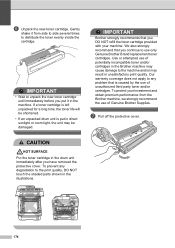
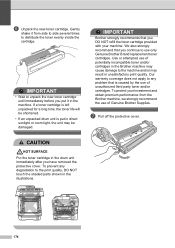
... unit immediately after you DO NOT refill the toner cartridge provided with your investment and obtain premium performance from side to side several times to unpack the new toner cartridge until immediately before you continue to the print quality, DO NOT touch the shaded parts shown in unsatisfactory print quality.
g Pull off the protective cover.
Users Manual - English - Page 223
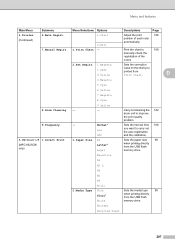
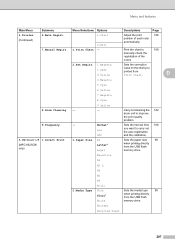
...* Thick
Sets the media type
99
when printing directly
from Print Chart.
Normal* Low Off
Sets the interval time 168 you printed from the USB flash
memory drive. Carry out cleaning the 162 drum unit to carry out the auto registration and the calibration.
5.USB Direct I/F 1.Direct Print
(MFC-9325CW only)
1.Paper Size
A4 Letter* Legal
Sets...
Users Manual - English - Page 224
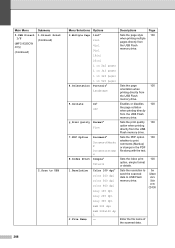
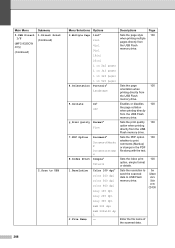
... or details.
Main Menu
5.USB Direct I/F
(MFC-9325CW only)
(Continued)
Submenu 1.Direct Print (Continued)
2.Scan to USB
Menu Selections Options 3.Multiple Page 1in1*
2in1 4in1 9in1 16in1 25in1 1 in 2x2 pages 1 in 3x3 pages 1 in 4x4 pages 1 in the PDF file along with the text. Descriptions
Sets the page style when printing multiple pages directly from the USB Flash memory...
Users Manual - English - Page 243
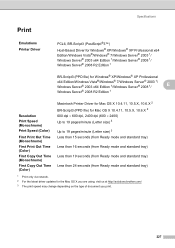
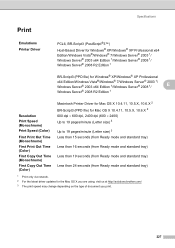
...
Print Speed (Monochrome)
Print Speed (Color)
First Print Out Time (Monochrome)
First Print Out Time (Color)
First Copy Out Time (Monochrome)
First Copy Out Time (Color)
Macintosh Printer Driver for Mac OS X 10.4.11, 10.5.X, 10.6.X 2 BR-Script3 (PPD file) for Mac OS X 10.4.11, 10.5.X, 10.6.X 2 600 dpi 600 dpi, 2400 dpi (600 2400) Up to 19 pages...
Users Manual - English - Page 246


Direct Print feature (MFC-9325CW) E
Compatibility
PDF version 1.7 1, JPEG, Exif + JPEG, PRN (created by Brother printer driver), TIFF (scanned by all Brother MFC or DCP models),
PostScript®3™ (created by Brother BR-Script 3 printer driver), XPS version 1.0.
1 PDF data that includes a JBIG2 image file, a JPEG2000 image file or a transparency file is not supported.
230
Users Manual - English - Page 247
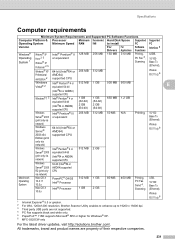
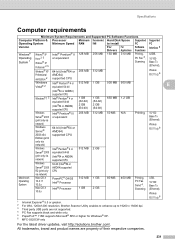
...Windows® XP. 6 MFC-9325CW only
For the latest driver updates, visit http://solutions.brother.com/. Specifications
Computer requirements...of their respective companies.
231 Brother Scanner Utility enables to enhance up to install
PC
PC
Version
For
For
...MB 50 MB N/A
Server® 2003 or equivalent
(print only via
Printing
10/100 Base Tx (Ethernet),
network) Windows Server®...
Software Users Manual - English - Page 3


... Settings Dialog ...17 Multiple Page...19 Manual Duplex / Booklet...19 Paper Source...20 Advanced tab...21 Scaling ...21 Reverse Print...21 Use Watermark...22 Watermark Settings ...22 Header-Footer Print...24 Toner Save Mode ...24 Secure Print...24 Administrator ...25 User Authentication (MFC-9325CW only 26 Other Print Options...26 Color Calibration...26 Improve Print Output ...27 Tray Settings...
Software Users Manual - English - Page 11
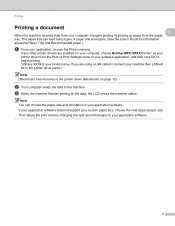
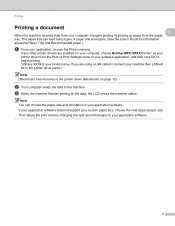
...finishes printing all the data, the LCD shows the machine status. If you are installed on page 121.
The paper tray can choose the paper size and orientation in your application, choose the Print ... your computer, it begins printing by picking up paper from the Print or Print Settings menu in the printer driver (Macintosh) on your computer, choose Brother MFC-XXXX Printer* as your printer...
Software Users Manual - English - Page 18


... Monitor icon and choose Help.
10 The Status Monitor icon will find the button or Status Monitor icon on startup during installation, you to the Brother Genuine Supplies website.
To show the...You can check the device status at anytime by double-clicking the icon in the tasktray or by choosing Status Monitor located in Start/All Programs/Brother/MFC-XXXX on Brother genuine supplies. Note...
Software Users Manual - English - Page 36


Printing
Tray Settings tab
Note From the Start menu, select ...tab as follows.
(2)
(3)
(1)
Paper Source Setting (1) This feature recognizes the paper size set from the control panel menu for each paper tray by clicking Auto Detect (3).
Serial No. (2) By clicking Auto Detect (3), the printer driver will probe the printer and display its serial number. Right-click the Brother MFC...
Software Users Manual - English - Page 39


... can change the layout setting by clicking Printing Preferences... Back to Back prints the document so that page 1 is on each side of the Brother MFC-XXXX BR-Script3 Properties dialog box.
Layout tab You can access the Printing Preferences dialog box by choosing the settings for Orientation, Page Order and Pages Per Sheet.
• Orientation Orientation selects...
Similar Questions
My Brother Mfc-9325cw Is Printing With A Thick Black Vertical Line Down The Righ
(Posted by nslappy 9 years ago)
Brother Mfc 8220 Beeps When Installing New Fuser
(Posted by matthxoxo 9 years ago)
Brother Mfc-9325cw Cannot Print Test Page
(Posted by aarlo 9 years ago)
How To Manually Reset Brother Mfc 9970cdw Cartridge
(Posted by Fridpenc 10 years ago)
Why Wont My Brother Mfc-9325cw Printer Print Envelopes
(Posted by mazafabzpa 10 years ago)

