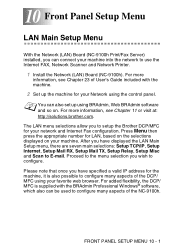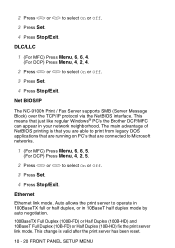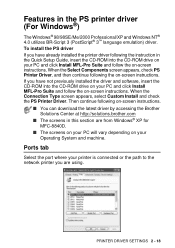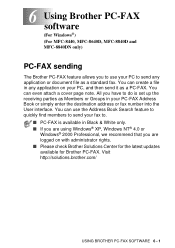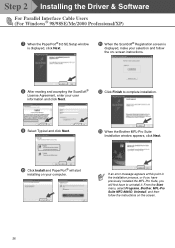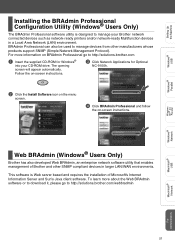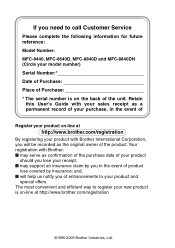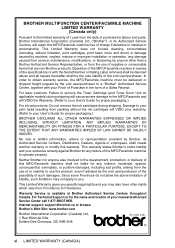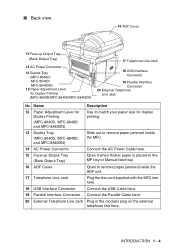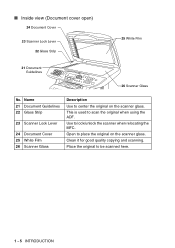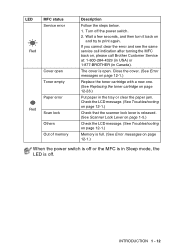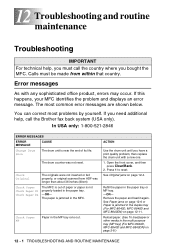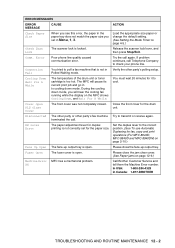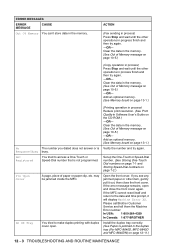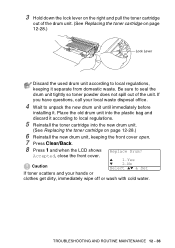Brother International MFC 8840D Support Question
Find answers below for this question about Brother International MFC 8840D - B/W Laser - All-in-One.Need a Brother International MFC 8840D manual? We have 4 online manuals for this item!
Question posted by lori75667 on August 7th, 2012
I Have A Brothers Multifunction Mfc-8840d Code Reads Doc. Cover Open.
What is wrong?
Current Answers
Related Brother International MFC 8840D Manual Pages
Similar Questions
How To Scan In Pdf From Brother Mfc 8840d
(Posted by muHelpOw 9 years ago)
How To Find Total Usage On A Brother Mfc 8840d
(Posted by dadon 9 years ago)
Brother Multifunction Mfc- 8890dw Won't Scan
(Posted by loClauC 10 years ago)
I Have Added A Second Brother Printer (mfc 8840d) In Addition To The Brother 549
I have added a second Brother printer (MFC 8840D) in addition to the Brother 5490CN. I can print on ...
I have added a second Brother printer (MFC 8840D) in addition to the Brother 5490CN. I can print on ...
(Posted by rperel 14 years ago)