Brother International MFC-790CW Support Question
Find answers below for this question about Brother International MFC-790CW.Need a Brother International MFC-790CW manual? We have 8 online manuals for this item!
Question posted by eippolit on January 15th, 2013
Is This Airprint Printer
The person who posted this question about this Brother International product did not include a detailed explanation. Please use the "Request More Information" button to the right if more details would help you to answer this question.
Current Answers
There are currently no answers that have been posted for this question.
Be the first to post an answer! Remember that you can earn up to 1,100 points for every answer you submit. The better the quality of your answer, the better chance it has to be accepted.
Be the first to post an answer! Remember that you can earn up to 1,100 points for every answer you submit. The better the quality of your answer, the better chance it has to be accepted.
Related Brother International MFC-790CW Manual Pages
Network Users Manual - English - Page 13


...BRAdmin is a utility for managing network connected Brother devices on Windows®, please see Internet fax and Scan to E-mail (For MFC-6490CW and MFC-6890CDW) on your network, view their status ... utility is a utility for Brother products on page 141. If you have already installed the printer driver, you to configure network settings from a computer running IIS 1, connect to install it...
Network Users Manual - English - Page 18


...devices including computers, routers and Brother network ready machines.
For more information on the Windows Vista® Network Map.
The default setting for command line configuration.
1
1
SNMP
1
The Simple Network Management Protocol (SNMP) is used to install the Brother printer...internet protocol. FTP client (For MFC-5890CN, MFC-6490CW and MFC-6890CDW)
1
The File Transfer ...
Network Users Manual - English - Page 22


...Professional utility that was supplied on the CD-ROM of the Brother network connected devices. For other models, no password is available for Brother products in current BRAdmin...
• For MFC-5490CN, MFC-5890CN, MFC-6490CW, DCP-6690CW and MFC-6890CDW, the default password is "access".
To set a password, double-click the device you require more advanced printer management, use the ...
Network Users Manual - English - Page 141
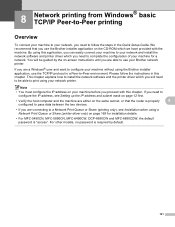
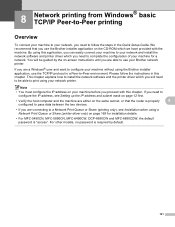
... using a Network Print Queue or Share (printer driver only) on -screen instructions until you are able to print using your machine for installation details.
• For MFC-5490CN, MFC-5890CN, MFC-6490CW, DCP-6690CW and MFC-6890CDW, the default password is properly
8
configured to pass data between the two devices.
• If you use the TCP...
Network Users Manual - English - Page 180
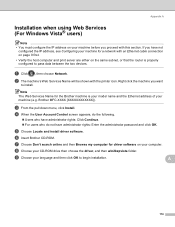
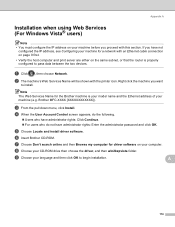
... Click , then choose Network. Brother MFC-XXXX [XXXXXXXXXXXX]).
Appendix A
Installation when ...The Web Services Name for the Brother machine is properly configured to pass data between the two devices.
h Choose your computer.
i Choose your machine before you want
to begin installation. e ... for a network with the printer icon.
c From the pull down menu, click Install.
Users Manual - English - Page 2
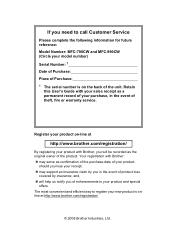
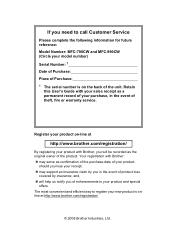
... purchase, in the event of the unit. If you need to call Customer Service
Please complete the following information for future reference: Model Number: MFC-790CW and MFC-990CW (Circle your product and special
offers. The most convenient and efficient way to register your new product is on -line at http://www.brother...
Users Manual - English - Page 9


... Timer...25 Paper settings...25
Paper Type ...25 Paper Size ...26 Volume Settings 26 Ring Volume 26 Beeper Volume 27 Speaker Volume 27 Handset Volume (MFC-790CW only 28 Choosing the Handset Volume (For Volume Amplify) (MFC-790CW only) ...28 Setting Volume Amplify (MFC-790CW only 29 Automatic Daylight Savings Time 29 Sleep Mode ...30
vii
Users Manual - English - Page 11


... end of a conversation (MFC-790CW only 57 Receiving faxes into...device 69 Connections 70 Recording outgoing message (OGM) on an external TAD 70 Special line considerations 71 Multi-line connections (PBX 72
External and extension telephones 73 Connecting an external or extension telephone 73 Using external and extension telephones 73 Using a Non-Brother cordless external telephone (MFC-790CW...
Users Manual - English - Page 12


... messages 85
Additional Message Center operations 86 Setting the maximum time for incoming messages 86 Setting toll saver 86 ICM Recording Monitor 87 Recording a conversation (MFC-790CW only 87
10 Printing Reports
88
Fax reports...88 Transmission Verification Report 88 Fax Journal (activity report 89
Reports ...89 How to print a report 89...
Users Manual - English - Page 15
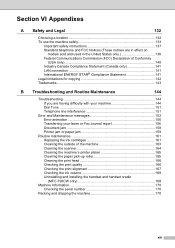
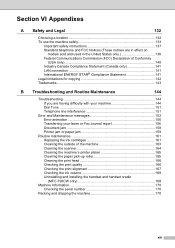
... Transferring your faxes or Fax Journal report 156 Document jam 158 Printer jam or paper jam 159
Routine maintenance 161 Replacing the ink ...printer platen 165 Cleaning the paper pick-up roller 165 Cleaning the print head 166 Checking the print quality 166 Checking the print alignment 167 Checking the ink volume 168 Uninstalling and installing the handset and handset cradle (MFC-790CW...
Users Manual - English - Page 18
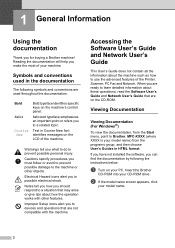
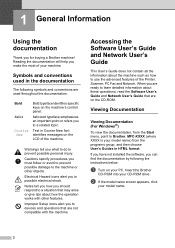
...To view the documentation, from the Start menu, point to devices and operations that may arise or give tips about how the operation works... with the machine.
Notes tell you how you to Brother, MFC-XXXX (where XXXX is your model name.
2 b If the...alert you what to do to use the advanced features of the Printer, Scanner, PC Fax and Network.
Symbols and conventions used throughout the...
Users Manual - English - Page 22


... Speed Dial
3
Note
Most of the illustrations in the memory. Will also let you have new messages.
„ Play/Record (MFC-790CW)
Plays voice messages stored in this User's Guide show the MFC-790CW.
1 On/Off You can turn the machine on or off.
2 Message Center keys: „ Message Center Turns the Message Center...
Users Manual - English - Page 23
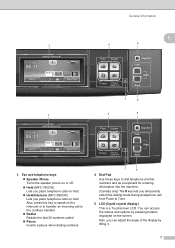
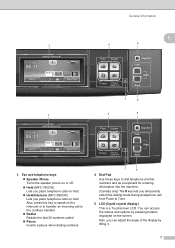
... and telephone keys
„ Speaker Phone Turns the speaker phone on or off.
„ Hold (MFC-790CW) Lets you place telephone calls on hold . General Information
1
5
6
8
20 71 . ... adjust the angle of the display by pressing buttons displayed on hold .
„ Hold/Intercom (MFC-990CW) Lets you temporarily switch the dialing mode during a telephone call from Pulse to dial telephone and...
Users Manual - English - Page 39
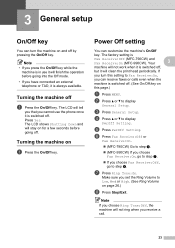
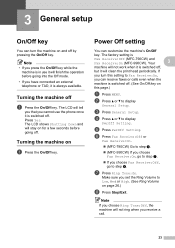
... can receive faxes or calls even when the
machine is
Fax Receive:Off (MFC-790CW) and Fax Receive:On (MFC-990CW).
c Press General Setup. d Press a or b to step h. f Press Fax Receive:Off or
Fax Receive:On.
„ (MFC-790CW) Go to step h.
„ (MFC-990CW) If you choose Fax Receive:On, go to display
PwrOff Setting...
Users Manual - English - Page 40
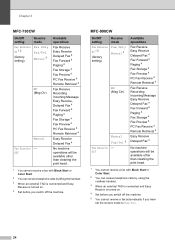
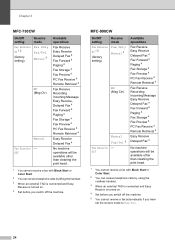
... 3 When an external TAD is connected and Easy
Receive is turned on . 4 Set before you have set the receive mode to Fax/Tel.
24 Chapter 3
MFC-790CW
On/Off setting
Receive mode
Fax Receive: On 1 2
(factory setting)
Fax Only Fax/Tel Manual 3
MC (Msg Ctr)
Manual
Fax Receive...
Users Manual - English - Page 44
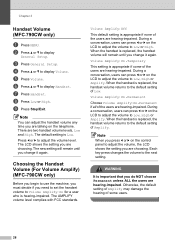
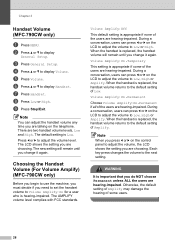
...the volume level.
e Press Volume.
Choosing the Handset Volume (For Volume Amplify) (MFC-790CW only)
3
Before you begin to the default setting of Low. When the handset is...a conversation, users can adjust the handset volume any time you are hearing-impaired.
Chapter 3
Handset Volume
(MFC-790CW only)
3
a Press MENU.
Note
You can press d or c on the control panel to the ...
Users Manual - English - Page 79
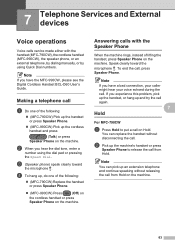
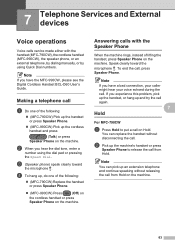
... Cordless Handset BCL-D60 User's Guide. 7 Telephone Services and External devices 7
Voice operations 7
Voice calls can be made either with the Speaker Phone
7
When the machine rings, instead of the following :
„ (MFC-790CW) Replace the handset or press Speaker Phone.
„ (MFC-990CW) Press
(Off) on
the cordless handset or press
Speaker Phone...
Users Manual - English - Page 156
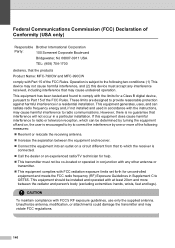
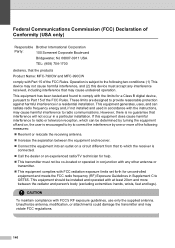
... 704-1700
declares, that the products
Product Name: MFC-790CW and MFC-990CW
comply with Part 15 of the following two conditions: (1) This device may not cause harmful interference, and (2) this equipment... is subject to comply with the instructions, may violate FCC regulations.
140 If this device must not be co-located or operated in a particular installation. This equipment has been...
Users Manual - English - Page 212
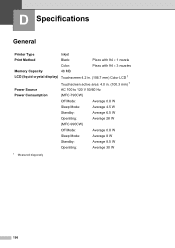
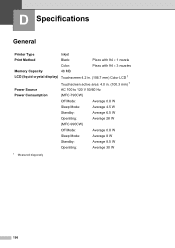
D Specifications
D
General D
Printer Type
Inkjet
Print Method
Black:
Piezo with 94 × 1 nozzle
Color:
Piezo with 94 × 3 nozzles
Memory Capacity
48 MB
LCD (liquid crystal display) Touchscreen 4.2 in. (106.7 mm) Color LCD 1
Touchscreen active area: 4.0 in. (100.3 mm) 1
Power Source
AC 100 to 120 V 50/60 Hz
Power Consumption
(MFC-790CW)
Off Mode...
Quick Setup Guide - English - Page 32
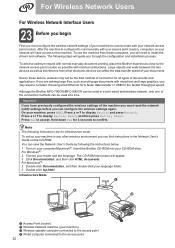
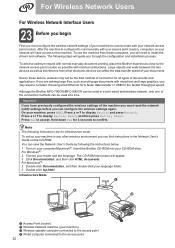
...3
a Access Point (router) b Wireless Network machine (your machine in any other electronic devices can configure the wireless settings again. To use the machine from other wireless environment you may ...will appear. 3 Click Documentation, and then click HTML documents. Although the Brother MFC-790CW/MFC-990CW can view the Network User's Guide by following steps will guide you must...
Similar Questions
Is Brother Mfc-9320cw An Airprint Printer
(Posted by maurokta 9 years ago)
Is Mfc9320cw An Airprint Printer
(Posted by Chasteo 9 years ago)
How Come My Brother Mfc-790cw Printer Won't Print
(Posted by nkuflybye 9 years ago)
Brother Printer Mfc-790cw Won't Print Wireless
(Posted by sepkiry 9 years ago)
Brother Printer Black Ink Won't Print Mfc 790cw
(Posted by cenBig 9 years ago)

