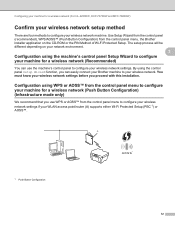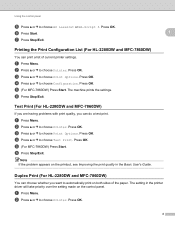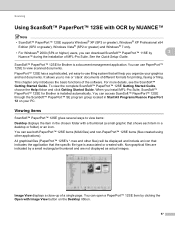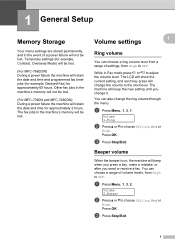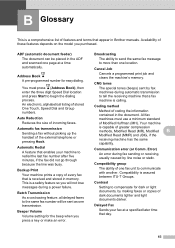Brother International MFC-7860DW Support Question
Find answers below for this question about Brother International MFC-7860DW.Need a Brother International MFC-7860DW manual? We have 5 online manuals for this item!
Question posted by toppojim on September 23rd, 2012
Error Occurred During Printing
after scanning a document , my wireless machine wont print the document, it was printing before, the mesage i get is..an error occured during printing, try to print job again, if it happens again restart you computer and retry to print job again..cc4-201-00000000, and it still wont print...trouble shoot does not address the problem...what do i do ...Jim
Current Answers
Related Brother International MFC-7860DW Manual Pages
Similar Questions
An Unexpected Error Occurred.cc4-006-00000000
An unexpected error occurred.CC4-006-00000000 When I try to save a PDF after scanning it I get this ...
An unexpected error occurred.CC4-006-00000000 When I try to save a PDF after scanning it I get this ...
(Posted by aogiac369 6 years ago)
Does The Brother Mfc 7860dw Scan To Email
(Posted by Frjohnge 10 years ago)
Does Brother Mfc-7860dw Scan With Acrobat
(Posted by scotnit 10 years ago)
Brother Mfc-7860dw Slow When Wirelessly Connected
(Posted by mdch 10 years ago)