Brother International MFC-7360N Support Question
Find answers below for this question about Brother International MFC-7360N.Need a Brother International MFC-7360N manual? We have 6 online manuals for this item!
Question posted by toppydec on September 28th, 2014
How Many Prints Do I Get From A Mfc-7360n Printer Cartridge
The person who posted this question about this Brother International product did not include a detailed explanation. Please use the "Request More Information" button to the right if more details would help you to answer this question.
Current Answers
There are currently no answers that have been posted for this question.
Be the first to post an answer! Remember that you can earn up to 1,100 points for every answer you submit. The better the quality of your answer, the better chance it has to be accepted.
Be the first to post an answer! Remember that you can earn up to 1,100 points for every answer you submit. The better the quality of your answer, the better chance it has to be accepted.
Related Brother International MFC-7360N Manual Pages
Software Users Manual - English - Page 2


...
Section II Windows®
2 Printing
8
Using the Brother printer driver...8 Printing a document...9 Duplex printing...10
Guidelines for printing on both sides of the paper 10 Automatic duplex printing (Not available for MFC-7360N 10 Manual duplex printing ...10 Simultaneous scanning, printing and faxing 11 Printer driver settings...12 Accessing the printer driver settings...13 Features in...
Software Users Manual - English - Page 4


... the scanned data to E-mail 67 Using the OCR feature ...67
PC-FAX tab (MFC models only) ...68 Sending an image file from your computer 69 Sending a scanned image ...69 Viewing and printing received PC-FAX data 69
Device Settings tab...70 Configuring Remote Setup ...70 Accessing Quick Dial...71 Configuring Scan button...
Software Users Manual - English - Page 6


... of the paper 122 Automatic duplex printing (Not available for MFC-7360N 122 Manual duplex printing ...122 Simultaneous scanning, printing and faxing 123 Choosing page setup options ...123 Choosing printing options ...125 Cover Page...125 Layout ...126 Secure Print (For MFC-7460DN and MFC-7860DW 127 Print Settings ...128 Removing the Printer driver for Presto! PageManager 163 NewSoft...
Software Users Manual - English - Page 16


...from the Brother Solutions Center at:
http://solutions.brother.com/
Windows® Printing
The dedicated printer drivers for Microsoft® Windows® 2000 Professional/XP Home Edition/XP ...• If your Brother device.
Screens on your Windows® Firewall. The printer drivers are available on page 110 to configure your PC may
need to network print, network scan or PC Fax...
Software Users Manual - English - Page 18


... the paper first.
Guidelines for MFC-7360N) 2
Use Letter, Legal or Folio size paper when you have a print quality problem, see Error and maintenance messages in the Basic User's Guide. Then, the printer driver instructs you may be paper jams or poor print quality. Printing
Duplex printing 2
The supplied printer driver supports duplex printing.
If you use the...
Software Users Manual - English - Page 21


... the
button, Control Panel, Hardware and Sound, and then Printers.
(For Windows® 7)
Click the
button and Devices and Printers.
2
2
b Right-click the Brother MFC-XXXX Printer icon (where XXXX is your model name) and select
Properties (Printer properties). c Choose the General tab and then click Printing Preferences... (Preferences...).
13
The printer properties dialog box appears.
Software Users Manual - English - Page 142


... Preferences (Mac OS X 10.5.x to remove it and then install the BR-Script 3 printer driver. Choosing printing options 8
To control special printing features, choose Printer Features from the Print dialog box.
134 Printing and Faxing
Features in the BR-Script 3 printer driver (For MFC-7860DW) (PostScript® 3™ language emulation)
8
This section introduces the distinctive operations of...
Users Manual - English - Page 102


...(See Error and maintenance messages on page 23.)
Printing difficulties
Difficulties No printout. Make sure that Use Printer Offline is unchecked.
(For MFC-7860DW) Contact your administrator to check your computer... Settings and then Printers. Copies are available only
when the machine is in and the power switch is turned on.
Check that the toner cartridge and drum unit are...
Users Manual - English - Page 105


...is powered on and is selected.
Print
the Network Configuration list to the instruction manual that came with your machine in the Device Selector application located in ControlCenter2. ...check the current wired network status from the model list in Macintosh HD/Library/Printers/Brother/Utilities/Device Selector or from the Network control panel menu. If possible, try connecting the ...
Users Manual - English - Page 106


... application located in Macintosh HD/Library/Printers/Brother/Utilities/Device Selector or from the model list in the power cord and turn on the machine.
90 Cannot connect to wireless network. (MFC-7860DW)
Suggestions
(Windows®) The firewall setting on the power connection (such as lightning or a power surge) may be unable to...
Users Manual - English - Page 120


...designed to be easy to your next menu
selection.
menu.
104
(MFC-7360N and MFC-7460DN)
Press 4 for Print Reports menu.
Press 5 for Network menu.
.... Press 2 for Fax menu. Press 3 for Copy menu. (MFC-7860DW) Press 4 for Printer menu. Press 5 for Print Reports menu. Press 6 for Network menu. Press 7 for Machine Info...
Users Manual - English - Page 123


...users and all other non-authorized Public users. The machine will stop printing until you replace the toner cartridge.
The factory settings are shown in Bold with an asterisk.
107 ...30
rings before the
C
machine answers in Bold with an asterisk.
ScanSize
(MFC-7360N)
7.Document Scan
(MFC-7460DN and MFC-7860DW)
1.Glass ScanSize
2.File Size
- 1.Color
2.Gray
8.Replace -
-
...
Users Manual - English - Page 128


... Report 1.Transmission 1.View on LCD -
(MFC-7360N and MFC-7460DN)
2.Print Report -
5.Print Report
(MFC-7860DW)
2.Help List
-
-
3.Tel Index List
1.Numeric
-
2.Alphabetic -
1 See Advanced User's Guide. 2 See Quick Setup Guide.
The factory settings are shown in Bold with an asterisk. Level 1 4.Printer (MFC-7860DW)
Level 2 1.Emulation
2.Print Options
Level 3 -
1.Internal Font...
Users Manual - English - Page 140


Printer Type
Laser
Print Method
Electrophotography by semiconductor laser beam scanning
Memory Capacity
32 MB
LCD (liquid crystal ... in. (316 mm)
Weight 124
15.95 in. (405 mm)
With Consumables:
15.7 in. (398.5 mm)
(MFC-7360N) 11.4 kg (25.1 lb) (MFC-7460DN / MFC-7860DW) 11.6 kg (25.6 lb) For additional specifications visit http://www.brother.com/ for details.
D Specifications
D
General...
Users Manual - English - Page 147


Specifications
Printer D
Automatic 2-sided (Duplex) Print (MFC-7460DN/ MFC-7860DW) Emulations (MFC-7860DW) Resolution Print Speed (Duplex) (MFC-7460DN / MFC-7860DW) Print Speed
First Print Out Time
Yes
PCL6, BR-Script3 (PostScript® 3™ compatible) 600 dpi 600 dpi, HQ1200 (2400 600 dpi) quality Up to 5 pages/minute (Letter size) 1
(MFC-7360N) Up to 24 pages/minute ...
Basics Guide - Page 102


...) Click the Start button and choose Printers and Faxes. Right-click Brother MFC-XXXX Printer.
Suggestions
Check that the ...Printers.
Make sure that Use Printer Offline is turned on.
Check that the toner cartridge and drum unit are typically caused by dirt or correction fluid on page 23.)
Printing...Devices and Printers. Copy difficulties
Difficulties Cannot make a copy.
Basics Guide - Page 105


... to allow PC-FAX
Rx.
Troubleshooting
Network difficulties (Network models only)
Difficulties
Suggestions
Cannot print over a wired network.
Make sure your current network settings. (See Reports in Ready ...current wired network status from the model list in Macintosh HD/Library/Printers/Brother/Utilities/Device Selector or from the Network control panel menu. The network PC-Fax...
Basics Guide - Page 106


... application located in Macintosh HD/Library/Printers/Brother/Utilities/Device Selector or from the model list in the power cord and turn off and unplug the power cord. Cannot connect to wireless network. (MFC-7860DW)
Suggestions
(Windows®) The firewall setting on the power connection (such as lightning or a power surge) may have...
Basics Guide - Page 128
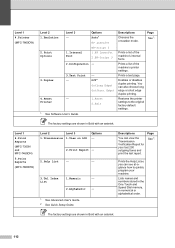
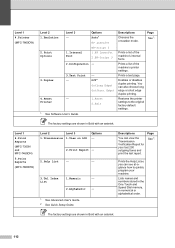
...last report. Page See 1. The factory settings are shown in Bold with an asterisk.
112 Prints a list of the machine's printer settings. Level 1
4.Print Reports
(MFC-7360N and MFC-7460DN)
5.Print Reports
(MFC-7860DW)
Level 2
Level 3
1.Transmission 1.View on LCD
Options -
2.Print Report -
2.Help List
-
-
3.Tel Index List
1.Numeric
-
2.Alphabetic -
1 See Advanced User's Guide. 2 See...
Basics Guide - Page 147
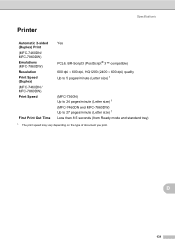
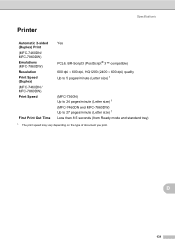
D
131 Specifications
Printer D
Automatic 2-sided (Duplex) Print (MFC-7460DN/ MFC-7860DW) Emulations (MFC-7860DW) Resolution Print Speed (Duplex) (MFC-7460DN / MFC-7860DW) Print Speed
First Print Out Time
Yes
PCL6, BR-Script3 (PostScript® 3™ compatible) 600 dpi 600 dpi, HQ1200 (2400 600 dpi) quality Up to 5 pages/minute (Letter size) 1
(MFC-7360N) Up to 24 pages/...
Similar Questions
How To Set Up A Mfc-7360n Printer For Wireless Printing From Laptop
(Posted by edirSla 10 years ago)
Brother Mfc 7360n Printer Won't Print
(Posted by Linkwal 10 years ago)
Why Wont My Brothers Mfc-7360n Printer Print-says Ready
(Posted by theFl 10 years ago)
Can Brother Mfc-7360n Printer Print Backwards
(Posted by smariebgm 10 years ago)
Brother Mfc 7360n Printer Wont Print Sleep Mode Help
(Posted by eliaje24 10 years ago)

