Brother International MFC-7360N Support Question
Find answers below for this question about Brother International MFC-7360N.Need a Brother International MFC-7360N manual? We have 6 online manuals for this item!
Question posted by dspTBra on September 1st, 2014
Mfc-7360n Won't Copy
The person who posted this question about this Brother International product did not include a detailed explanation. Please use the "Request More Information" button to the right if more details would help you to answer this question.
Current Answers
There are currently no answers that have been posted for this question.
Be the first to post an answer! Remember that you can earn up to 1,100 points for every answer you submit. The better the quality of your answer, the better chance it has to be accepted.
Be the first to post an answer! Remember that you can earn up to 1,100 points for every answer you submit. The better the quality of your answer, the better chance it has to be accepted.
Related Brother International MFC-7360N Manual Pages
Network Users Manual - English - Page 4


... Configuration List 36 Printing the WLAN report (For HL-2280DW, DCP-7070DW and MFC-7860DW 37 Function table and default factory settings 38
DCP-7065DN, MFC-7360N, MFC-7460DN and MFC-7860DN 38 HL-2280DW, DCP-7070DW and MFC-7860DW 40 MFC-7460DN, MFC-7860DN and MFC-7860DW (if you download IFAX 44
6 Web Based Management
46
Overview...46...
Network Users Manual - English - Page 33


... SSID name. Signal 5
This field displays the current wireless network signal strength.
Control panel setup
Status (For DCP-7065DN, MFC-7360N, MFC-7460DN and MFC-7860DN)/Wired Status (For HL-2280DW, DCP-7070DW and MFC-7860DW)
5
This field displays the current wired network status.
The display shows up to 32 characters of Wi-Fi Protected...
Network Users Manual - English - Page 43


Main menu
Submenu
3.Network
1.TCP/IP
(DCP-7065DN)
5.Network
(MFC-7360N and MFC-7460DN)
6.Network
(MFC-7860DN)
Menu selections Options
1.Boot Method Auto*
Static
RARP
5
BOOTP
DHCP
(If you...IPv6
On
Off*
38 Control panel setup
Function table and default factory settings 5
DCP-7065DN, MFC-7360N, MFC-7460DN and MFC-7860DN 5
The factory settings are shown in Bold with an asterisk.
Software Users Manual - English - Page 2


...for printing on both sides of the paper 10 Automatic duplex printing (Not available for MFC-7360N 10 Manual duplex printing ...10 Simultaneous scanning, printing and faxing 11 Printer driver settings...12...in the Windows® printer driver 14 Basic tab ...15 Paper Size ...15 Orientation ...16 Copies ...16 Media Type...16 Resolution...17 Print Settings ...17 Multiple Page...17 Duplex / Booklet ...
Users Manual - English - Page 83


...
Do one of the following :
problem.
(For MFC-7360N and MFC-7460DN )
Transferring your Secure Function Lock Settings.
Fax sending or copy operation in progress
Do one of the following :
...Error Message
Cause
Action
Not Available
The requested function is not permitted to send or copy the scanned pages.
Press Stop/Exit and wait until the other operations in...
Users Manual - English - Page 120


...61550; Press 1 for General Setup menu. Press 2 for Fax menu. Press 3 for Copy menu. (MFC-7860DW) Press 4 for Printer menu. Press 5 for Print Reports menu. Press...to scroll to use. b Press a or b to Low:
a Press Menu, 1, 3, 2. menu.
104
(MFC-7360N and MFC-7460DN)
Press 4 for Print Reports menu.
Press 5 for Network menu.
Press ...
Users Manual - English - Page 127
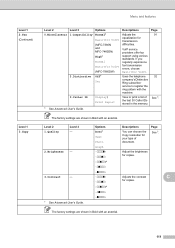
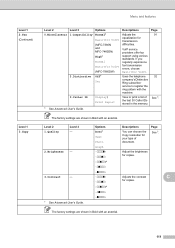
....
Uses the telephone company's Distinctive Ring subscriber service to register the ring pattern with an asterisk.
111
Options Normal* Basic(for VoIP) (MFC-7360N and MFC-7460DN) High* Normal Basic(for VoIP) (MFC-7860DW) Off* Set
Display# Print Report
Descriptions
Adjusts the equalization for copies. The factory settings are shown in Bold with an asterisk.
Users Manual - English - Page 135


...the scanned data via FTP.
See 1. Menu and features
Level 1
Level 2
6.Network
3.Scan To
(MFC-7860DW) FTP
(Continued)
Level 3 - Level 3 -
2.Page Counter -
3.Drum Life
- Page ... Total Fax/List Copy Print -
1 See Advanced User's Guide. C
119 Reset
See Network User's Guide.
Level 1
6.Machine Info.
(MFC-7360N and MFC-7460DN)
7.Machine Info.
(MFC-7860DW)
Level 2 1.Serial No.
Users Manual - English - Page 140


...16 characters 2 lines
Power Source
110 - 120 V AC 50/60 Hz
Power Consumption 1
Peak:
1080 W
Copying (Average):
Approx. 445 W 2 at 25 C (77 F)
Sleep (WLAN: On) (Average):
Approx. ...making a copy from one sheet
Dimensions
12.45 in. (316 mm)
Weight 124
15.95 in. (405 mm)
With Consumables:
15.7 in. (398.5 mm)
(MFC-7360N) 11.4 kg (25.1 lb) (MFC-7460DN / MFC-7860DW) ...
Advanced Users Manual - English - Page 13


...continue to the machine.
Press OK. You will
not need to choose Set Password. TX Lock (MFC-7360N and MFC-7460DN)
2
TX Lock lets you have already set up the password 2
Note
2
If you ...if you turn off TX Lock.
• If you are NOT available:
Sending faxes
Copying
PC printing
Scanning
Note
• To print the faxes in memory, turn on TX ...
Advanced Users Manual - English - Page 28


... be forwarded to multiple fax numbers.
• You can use only one Remote Fax Option at the receiving machine. (For MFC-7360N and MFC-7460DN ) The faxes stored in the machine's memory will have a copy. Press OK.
The LCD will be forwarded to. Backup Print On
e Press Stop/Exit. You can also enter an...
Advanced Users Manual - English - Page 30


...copy.
Select ab or OK
Press OK.
Faxes in your PC. (See the Software User's Guide.) IMPORTANT
If you choose Backup Print On, the machine will also print the fax at the receiving machine. (For MFC-7360N and MFC...OK.
If you have not started the PC-FAX Receive program, press OK. If a backup copy has already been printed it will not be printed again.
If you must install ...
Advanced Users Manual - English - Page 31


... touch tone. c Press Stop/Exit.
You can change your code at the receiving machine. (For MFC-7360N and MFC-7460DN ) The faxes stored in b to choose Off.
Press Stop/Exit. a Press Menu, 2,...immediately enter your machine.
Note
DO NOT use the remote access and retrieval features,
you have a copy. Turning off Remote Fax Options 4
a Press Menu, 2, 5, 1. Using your Remote Access Code...
Advanced Users Manual - English - Page 49


... are in Bold with an asterisk. MFC-7360N
7
MFC-7460DN and MFC-7860DW
7
The machine returns to its default settings one minute after copying, unless you want to quickly change a setting, press the temporary COPY keys.
When you are finished choosing settings, press Start.
1 For MFC-7460DN and MFC-7860DW
Stop copying 7
To stop copying, press Stop/Exit. Auto sets...
Advanced Users Manual - English - Page 67


...life of parts
A
You can see the machine's Page Counters for copies, printed pages, reports and lists, faxes or a summary total.
For MFC-7860DW, press Menu, 7, 3. Machine Info. 3.Drum Life
b ... the Page Counters A
You can see the machine's parts life on the LCD.
a For MFC-7360N and MFC-7460DN,
press Menu, 6, 2. For MFC-7860DW, press Menu, 7, 2.
Machine Info. 2.Page Counter
b Press a or b to ...
Basics Guide - Page 83


... progress
Do one of the following:
Press Start to send or copy the scanned pages.
Press Stop/Exit and wait until the other ...
(See Replacing the drum unit on page 60.)
67 Out of the following :
problem.
(For MFC-7360N and MFC-7460DN )
Transferring your Secure Function Lock Settings.
Replace Drum
It is full. Then, disconnect
the machine from the ...
Basics Guide - Page 120


...You can program your machine.
Simply follow the steps as they guide you want .
menu.
104
(MFC-7360N and MFC-7460DN)
Press 4 for Print Reports menu.
Press 5 for Network menu.
...Press 1 for General Setup menu. Press 2 for Fax menu. Press 3 for Copy menu. (MFC-7860DW) Press 4 for Printer menu. Press 5 for Print Reports menu. &#...
Basics Guide - Page 127
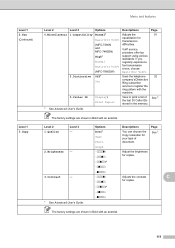
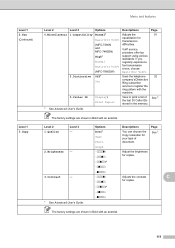
...for copies.
Adjusts the contrast
C
for copies. The factory settings are shown in the memory. Options Normal* Basic(for VoIP) (MFC-7360N and MFC-7460DN) High* Normal Basic(for VoIP) (MFC-7860DW)...+* -nonnn+ -onnnn+ -nnnno+ -nnnon+ -nnonn+* -nonnn+ -onnnn+
Descriptions
You can choose the Copy resolution for your type of the last 30 Caller IDs stored in Bold with an asterisk.
Page 91
32 ...
Basics Guide - Page 135
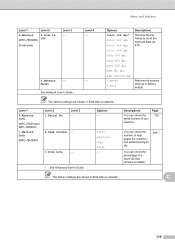
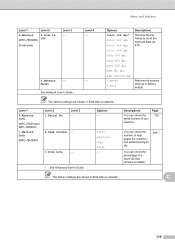
...Options -
Level 1
6.Machine Info.
(MFC-7360N and MFC-7460DN)
7.Machine Info.
(MFC-7860DW)
Level 2 1.Serial No.
...Descriptions
You can check the number of total pages the machine has printed during its life. Page 102
You can check the serial number of a Drum life that remains available. C
119 Reset
See Network User's Guide. Total Fax/List Copy...
Basics Guide - Page 141
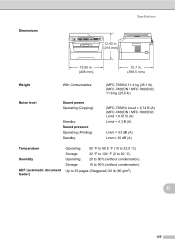
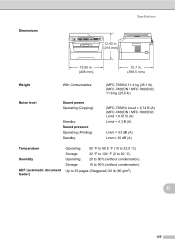
....95 in. (405 mm)
15.7 in. (398.5 mm)
Weight Noise level
With Consumables:
Sound power Operating (Copying):
Standby: Sound pressure Operating (Printing): Standby:
(MFC-7360N) 11.4 kg (25.1 lb) (MFC-7460DN / MFC-7860DW) 11.6 kg (25.6 lb)
(MFC-7360N) LWAd = 6.74 B (A) (MFC-7460DN / MFC-7860DW) LWAd = 6.81 B (A) LWAd = 4.3 B (A)
LPAm = 53 dB (A) LPAm= 30 dB (A)
Temperature
Humidity
ADF (automatic...
Similar Questions
Brother-mfc-7360n Can I Do Double Sided Scan?
how can i do a double sided scan with a brother mfc-7360n?
how can i do a double sided scan with a brother mfc-7360n?
(Posted by abenhr2000 10 years ago)
How To Make A Two Sided Copy From A Mfc-7360n
(Posted by debboRober 10 years ago)
Mfc 7360n How To Copy One Page Both Side Settings
(Posted by zadon 10 years ago)
Brother Mfc 7360n How To Copy Duplex Printing
(Posted by heaclayt 10 years ago)

