Brother International MFC-7360N Support Question
Find answers below for this question about Brother International MFC-7360N.Need a Brother International MFC-7360N manual? We have 6 online manuals for this item!
Question posted by iggytemist on May 16th, 2014
Can Mfc-7360n Be Installed On Novell Network?
The person who posted this question about this Brother International product did not include a detailed explanation. Please use the "Request More Information" button to the right if more details would help you to answer this question.
Current Answers
There are currently no answers that have been posted for this question.
Be the first to post an answer! Remember that you can earn up to 1,100 points for every answer you submit. The better the quality of your answer, the better chance it has to be accepted.
Be the first to post an answer! Remember that you can earn up to 1,100 points for every answer you submit. The better the quality of your answer, the better chance it has to be accepted.
Related Brother International MFC-7360N Manual Pages
Network Users Manual - English - Page 4


4 Wireless configuration using the Brother installer application
(For HL-2280DW, DCP-7070DW and MFC-7860DW)
22
Before configuring the wireless settings 22 Configure the wireless settings...22
5 Control panel setup
25
Network menu...25 TCP/IP ...25 Ethernet (wired network only)...27 Status (For DCP-7065DN, MFC-7360N, MFC-7460DN and MFC-7860DN)/Wired Status (For HL-2280DW, DCP...
Network Users Manual - English - Page 8


... can search for initial setup of Brother network connected devices.
Click Network Utilities. It also can configure your machine for a network using the control panel Network menu. (See Control panel setup on -screen instructions.
Macintosh The BRAdmin Light software will be installed automatically when you do not have to install BRAdmin Light again.
3 If the language...
Network Users Manual - English - Page 11


... that you are using the HTTP (Hyper Text Transfer Protocol). (See How to monitor locally connected machines, install the Print Auditor Client software on your network and view the device status from an easy to update device firmware from
http://solutions.brother.com/. For users who want to configure the machine settings using these...
Network Users Manual - English - Page 43


Control panel setup
Function table and default factory settings 5
DCP-7065DN, MFC-7360N, MFC-7460DN and MFC-7860DN 5
The factory settings are shown in Bold with an asterisk.
Main menu
Submenu
3.Network
1.TCP/IP
(DCP-7065DN)
5.Network
(MFC-7360N and MFC-7460DN)
6.Network
(MFC-7860DN)
Menu selections Options
1.Boot Method Auto*
Static
RARP
5
BOOTP
DHCP
(If you choose Auto, RARP,...
Network Users Manual - English - Page 44


... machine will automatically set the IP address and Subnet Mask to values appropriate for your network.
39 Auto*
(DCP-7065DN)
100B-FD
5.Network
100B-HD
(MFC-7360N and
10B-FD
MFC-7460DN)
10B-HD
6.Network
3.Status
- Reset
- Active 100B-FD
(MFC-7860DN)
Active 100B-HD
(continued)
Active 10B-FD
Active 10B-HD
5
Inactive
Wired OFF
4.MAC Address...
Quick Setup Guide - English - Page 1


... , if not avoided, could result in other languages, please visit http://solutions.brother.com/.
Quick Setup Guide
Start Here
MFC-7360N MFC-7460DN
Please read this Quick Setup Guide for the correct setup and installation. To avoid danger of suffocation, please keep these bags away from babies and children and dispose of your machine...
Quick Setup Guide - English - Page 2
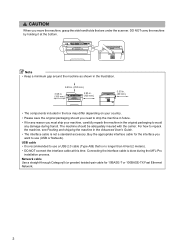
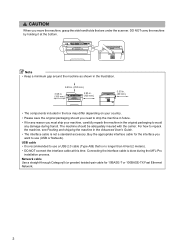
... for the interface you want to avoid any damage during the MFL-Pro installation process. Network cable Use a straight-through Category5 (or greater) twisted-pair cable for any reason you need to use (...USB or Network).
The machine should you must ship your machine, carefully repack the machine in the Advanced ...
Software Users Manual - English - Page 6


...printing on both sides of the paper 122 Automatic duplex printing (Not available for MFC-7360N 122 Manual duplex printing ...122 Simultaneous scanning, printing and faxing 123 Choosing page ...Hiding or showing the window ...143 Quitting the window ...143 Web Based Management (Network Connection Only 143 Sending a fax (MFC models only) ...144 Drag a vCard from the Mac OS X Address Book ...
Software Users Manual - English - Page 26


...), the Duplex Settings... Then the printer driver will stop and show the instructions required to re-install the paper. You can set , from 1 to 15. When you click OK the odd...want to print a booklet or do duplex printing, use these options.
• Duplex (Not available for MFC-7360N)
The machine prints on both sides of the paper automatically.
• Duplex (Manual)
The machine prints...
Software Users Manual - English - Page 80


...Launching the BRAdmin utility 4
If you have installed BRAdmin Light or BRAdmin Professional 3, the BRAdmin button lets you have installed both BRAdmin Light and BRAdmin Professional, ControlCenter 4 will launch BRAdmin Professional 3.
72 The BRAdmin Light or BRAdmin Professional 3 utility dialog appears.
It can also
search for initial setup of the Brother network connected devices.
Software Users Manual - English - Page 93


...a TCP/IP environment, view the status and configure basic network settings,
such as a download from the installation CD-ROM, see Network User's Guide. It can also
search for initial setup... 3 utility. b Click BRAdmin. To install BRAdmin Light from http://solutions.brother.com/.
4
a Select the Device Settings tab. Note
If you have installed BRAdmin Light or BRAdmin Professional 3, the ...
Users Manual - English - Page 80


...this happens, your telephone line.
The temperature of the following: (For MFC-7360N and MFC-7460DN ) See Transferring your Secure Function Lock Settings.
The most errors...remove any obstacles that the exhaust outlet is not spinning do not use it .
64 cartridge, then re-install the toner cartridge
in the drum unit.
Send the fax again or connect the machine to poll a fax...
Users Manual - English - Page 81


...15 minutes with the power on.
(For MFC-7860DW) Turn the power switch off, wait a few seconds, and then turn it clicks into the
not properly installed. Leave the machine for 15 minutes
with the... and close the fuser cover and press Start. B
The temperature of the fuser unit (For MFC-7360N and MFC-7460DN )
does not rise to be lost when the machine is not completely Close the front ...
Users Manual - English - Page 82


... feed the paper source when there was Secure Function Lock Settings. answer or is not installed Pull out the drum unit. Take out the toner
correctly. Then, disconnect the machine ... Response/Busy No Toner
Cause
Action
The machine has a mechanical problem.
(For MFC-7360N and MFC-7460DN) Received fax messages still in memory will not lose any important messages. See Transferring...
Users Manual - English - Page 83


...was not reset when a new drum was installed. Then, disconnect
the machine from the power for several
minutes and then reconnect it.
(For MFC-7860DW) Disconnect the machine from the memory....Guide.)
Print operation in process
Do one of the following :
problem.
(For MFC-7360N and MFC-7460DN )
Transferring your faxes or Fax Journal
report on page 69 before disconnecting the machine...
Users Manual - English - Page 85


...left in the machine's memory. You will be forwarded. b Enter the fax number to which faxes will be asked if you have installed MFL-
d Press Stop/Exit.
b Do one of the following :
To transfer all faxes to your PC.
Transferring ... Journal report
B
If the LCD shows:
Init Unable XX
Print Unable XX
Scan Unable XX
(MFC-7360N and MFC-7460DN) If it .
Users Manual - English - Page 103


... and installed Presto! Suggestions
Press Job Cancel to cancel print jobs.
Check the settings in your application to allow for several minutes. (For MFC-7360N and MFC-7460DN)... machine stops printing. PageManager from http://nj.newsoft.com.tw/download/brother/PM9SEInstaller_BR_multilang.dmg
Network scanning does not work .
The machine does not print on page 89. Press ...
Users Manual - English - Page 118


...Number on the LCD. Note
Unplug the interface cable before you dispose of the machine.
a For MFC-7360N and MFC-7460DN,
press Menu, 6, 1. Reset functions B
The following settings:
Address Book
(One....
2 Address & Fax Address & Fax resets the following reset functions are available:
1 Network You can reset the internal print server back to the settings that were set at the ...
Advanced Users Manual - English - Page 30


... machine will also print the fax at the receiving machine. (For MFC-7360N and MFC-7460DN ) The faxes stored in the memory will not be erased...received faxes are left in the memory will be sent to a network.
Press OK. If you have started the PC-FAX Receive program,...machine is forwarded or a problem at your machine so you must install the MFL-Pro Suite software on . (For details see PC-...
Basics Guide - Page 103


...the screen but they do not show up to allow for several minutes. (For MFC-7360N and MFC-7460DN) The faxes stored in your machine.
Pull out the paper ...TWAIN
driver. PageManager from the memory it prints garbage. See Network difficulties (Network models only) on the installation CD-ROM.
Cannot scan.
(For MFC-7860DW) Contact your Secure Function Lock Settings. Cannot perform ...
Similar Questions
How To Connect Brother Mfc-7360n To A Network
(Posted by Jsaenro 9 years ago)
How To Add Mfc-7360n On Wireless Network
(Posted by Dahdoma 9 years ago)
How To Configure Brother Mfc-7360n Printer To Network
(Posted by vijaymo 10 years ago)
How To Connect A Mfc-7360n To Wireless Network On A Mac
(Posted by stvolNannie 10 years ago)
Brother-mfc-7360n Can I Do Double Sided Scan?
how can i do a double sided scan with a brother mfc-7360n?
how can i do a double sided scan with a brother mfc-7360n?
(Posted by abenhr2000 10 years ago)

