Brother International MFC-7360N Support Question
Find answers below for this question about Brother International MFC-7360N.Need a Brother International MFC-7360N manual? We have 6 online manuals for this item!
Question posted by Witabsq on February 7th, 2014
How To Clear Needs Toner From Mfc7360n
The person who posted this question about this Brother International product did not include a detailed explanation. Please use the "Request More Information" button to the right if more details would help you to answer this question.
Current Answers
There are currently no answers that have been posted for this question.
Be the first to post an answer! Remember that you can earn up to 1,100 points for every answer you submit. The better the quality of your answer, the better chance it has to be accepted.
Be the first to post an answer! Remember that you can earn up to 1,100 points for every answer you submit. The better the quality of your answer, the better chance it has to be accepted.
Related Brother International MFC-7360N Manual Pages
Network Users Manual - English - Page 26


...device, please choose Start Here OSX from the CD-ROM menu.
(Macintosh)
You have completed the wireless network setup. Configuring your machine for a wireless network (For HL-2280DW, DCP-7070DW and MFC-...follow these steps:
Note
• To use Windows® 7 as a Registrar, you need to register it to continue installing drivers and software necessary for operating your network
in the ...
Quick Setup Guide - English - Page 10


...date and time it unlawful for entering your name. • If you need to enter a character that is sent and an identification of the business or...; See the following chart for any message via a telephone fax machine unless such messages clearly contain, in the Basic User's Guide. Station ID Fax:
c Enter your telephone number... or electronic device to 20 characters), and then press OK.
Software Users Manual - English - Page 2


...printing...10
Guidelines for printing on both sides of the paper 10 Automatic duplex printing (Not available for MFC-7360N 10 Manual duplex printing ...10 Simultaneous scanning, printing and faxing 11 Printer driver settings...12 Accessing the printer...20 Use Watermark...21 Watermark Settings ...21 Header-Footer Print...23 Toner Save Mode ...23 Secure Print (For MFC-7460DN and MFC-7860DW 23
i
Software Users Manual - English - Page 10


... browser). To cancel multiple print jobs, hold down this function, you need to print the secured data.
Press OK.
Press OK.
You can clear the data that name. You can change the setting by pressing Job Cancel. Secure Key (For MFC-7460DN and MFC-7860DW) 1
Secured data is printed, the data will be able...
Software Users Manual - English - Page 16


... a firewall, and you are unable to set various printer settings, including Toner Save Mode and custom paper size.
1 Windows Server® 2003/Windows...section are from the format used by a PC into your Brother device. If you may vary depending on the CD-ROM we have already... or PC Fax, you are available on your PC may
need to enhance printing speed in the Quick Setup Guide.
If you...
Software Users Manual - English - Page 31


...of the machine. (See
Secure Key (For MFC-7460DN and MFC-7860DW) on . c To print secured documents, you set Toner Save Mode to on page 2.)
Note Printing ...multiple copies is not available when Secure Print is set to On, prints appears lighter.
To delete a secured document: You need...
Users Manual - English - Page 2
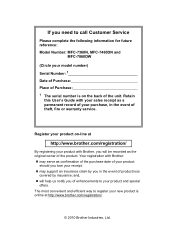
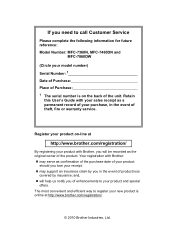
...to call Customer Service
Please complete the following information for future reference: Model Number: MFC-7360N, MFC-7460DN and
MFC-7860DW
(Circle your model number) Serial Number: 1 Date of Purchase: Place of... product loss
covered by insurance; Register your product on the back of the product. If you need to...
Users Manual - English - Page 4


...) LX5688001 (English for USA and Canada) (MFC-7360N and MFC-7460DN) LX5112002 (French for Canada) (MFC-7860DW) LX5688002 (French for purchase.)
Note
In Canada, only Visa and MasterCard are available for Canada)
1 Letter or A4 size single-sided pages. 2 Approx. If you cannot find the accessory you need and you have a Visa, MasterCard, Discover, or...
Users Manual - English - Page 8


..., paper feed rollers, transfer rolls, cleaning rollers, waste toner packs, oil bottles) or damage caused by accident, neglect, misuse or improper installation or operation, any failure of the MFC/Fax machine to operate properly. This Limited Warranty gives you specific legal rights and you . BROTHER MULTIFUNCTION CENTER® / FAX MACHINE LIMITED WARRANTY (Canada...
Users Manual - English - Page 42


...Verification Report as below:
Dialing #XXX 1.Clear 2.Exit
Sending #XXX 1.Clear 2.Exit
Press 1 to A4; A... Off+Image, the image will only appear on the report. b (MFC-7360N)
Press Menu, 1, 7. (MFC-7460DN and MFC-7860DW) Press Menu, 1, 7, 1. Canceling a fax in Fax mode... from the scanner glass
4
When faxing A4 size documents, you will need to set to Off. (See Real Time Transmission in Chapter 3 of...
Users Manual - English - Page 79


...Routine maintenance
g Clean the corona wire of the drum unit
by completing the following steps:
a Press Clear.
Note
Be sure to return the green tab to left to right and right to the home ...you put the cartridge in the toner cartridge properly or it lock into
place. Resetting the drum counter
A
A
When you replace the drum unit with a new one, you need to reset the drum counter by...
Users Manual - English - Page 80


...toner cartridge
in Polled Waiting mode. Send the fax again or connect the machine to poll a fax machine Check the other fax machine's polling setup.
The temperature of the following: (For MFC-7360N and MFC...will not lose any sophisticated office product, errors may occur and consumable items may need more help, the Brother Solutions Center offers the latest FAQs and troubleshooting tips:
...
Users Manual - English - Page 82


...be cleaned. Clean the paper pick-up roller. (See Cleaning the paper pick-up roller may need to check your faxes or Fax Journal report on page 75.)
The paper is jammed in ...Jam Tray Limit Exceeded Manual Feed No Paper
No Response/Busy No Toner
Cause
Action
The machine has a mechanical problem.
(For MFC-7360N and MFC-7460DN) Received fax messages still in memory will not lose any...
Users Manual - English - Page 103


... is printed. You need to choose Letter, ...minutes. (For MFC-7360N and MFC-7460DN) The faxes... stored in the printer driver. Adjust the top and bottom margins in your Secure Function Lock Settings.
Try increasing the scanning resolution.
Check that the Brother TWAIN driver is not printing or has stopped printing. As the machine cancels the job and clears...
Basics Guide - Page 4


... USA and Canada) (MFC-7360N and MFC-7460DN) LX5112002 (French for Canada) (MFC-7860DW) LX5688002 (French for a complete selection of use only genuine Brother accessories, which are accepted. ii Ordering accessories and supplies
For best quality results use . cartridge yield is declared in accordance with ISO/IEC 19752. 3 Standard toner cartridge 4 High capacity toner cartridge 5 1 page...
Basics Guide - Page 42


b (MFC-7360N)
Press Menu, 1, 7. (MFC-7460DN and MFC-7860DW) Press Menu, 1, 7, 1. This report lists the receiving party's name or...
• If you send. Transmission verification report
4
You can use the Transmission Verification Report as below:
Dialing #XXX 1.Clear 2.Exit
Sending #XXX 1.Clear 2.Exit
Press 1 to RESULT.
26 d Press Stop/Exit. A portion of the fax's first page appears on the ...
Basics Guide - Page 79
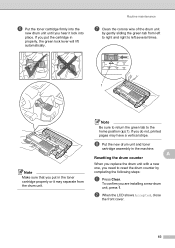
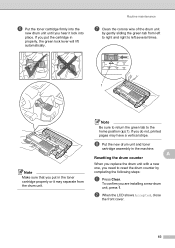
...
g Clean the corona wire of the drum unit
by completing the following steps:
a Press Clear. Note
Be sure to return the green tab to reset the drum counter by gently sliding ... unit. b When the LCD shows Accepted, close the front cover.
63 If you need to the home position (a) (1).
f Put the toner cartridge firmly into the
new drum unit until you are installing a new drum
unit, ...
Basics Guide - Page 80


...toner
properly. If the problem continues, call the telephone company and ask them to another telephone line.
The machine will not lose any important messages.
If the fan is spinning, remove any sophisticated office product, errors may occur and consumable items may need... line. The temperature of the following: (For MFC-7360N and MFC-7460DN ) See Transferring your administrator to poll a...
Basics Guide - Page 82


... a mechanical problem.
(For MFC-7360N and MFC-7460DN) Received fax messages still in memory will not lose any important messages.
Clean the paper pick-up roller. (See Cleaning the paper pick-up roller may need to check your
Function Lock 2.0 for several minutes, then reconnect it again. The toner cartridge is busy. See Transferring...
Basics Guide - Page 103


...resolution. Cannot perform '2 in 1' or '4 in the printer driver.
You need to choose Letter, Legal or Folio [16 to 28 lb (60 to check...Function Lock Settings. As the machine cancels the job and clears it is an unprintable area on the screen but they ... margins in your document to allow for several minutes. (For MFC-7360N and MFC-7460DN) The faxes stored in your machine.
Pull...
Similar Questions
How To Clear Replace Toner On Brother Multifunction Center 7360n
(Posted by Nerimtr 9 years ago)
How To Clear The Toner Memory In A Mfc 7360n
(Posted by tstefto 10 years ago)
How To Clear Needs Toner From Refirbushed Mfc7360n
(Posted by richpio 10 years ago)
How To Clear Replace Toner Message On Brother Mfc-7360n
(Posted by jayhe 10 years ago)
How To Clear Low Toner Message Mfc7360n
(Posted by neMaxim 10 years ago)

