Brother International MFC-7360N Support Question
Find answers below for this question about Brother International MFC-7360N.Need a Brother International MFC-7360N manual? We have 6 online manuals for this item!
Question posted by dabradr on November 21st, 2013
How To Change Date On Mfc 7360n
The person who posted this question about this Brother International product did not include a detailed explanation. Please use the "Request More Information" button to the right if more details would help you to answer this question.
Current Answers
There are currently no answers that have been posted for this question.
Be the first to post an answer! Remember that you can earn up to 1,100 points for every answer you submit. The better the quality of your answer, the better chance it has to be accepted.
Be the first to post an answer! Remember that you can earn up to 1,100 points for every answer you submit. The better the quality of your answer, the better chance it has to be accepted.
Related Brother International MFC-7360N Manual Pages
Network Users Manual - English - Page 4


... and MFC-7860DW 37 Function table and default factory settings 38
DCP-7065DN, MFC-7360N, MFC-7460DN and MFC-7860DN 38 HL-2280DW, DCP-7070DW and MFC-7860DW 40 MFC-7460DN, MFC-7860DN and MFC-7860DW ...Secure Function Lock 2.0 (For MFC-7860DN and MFC-7860DW 48
How to configure the Secure Function Lock 2.0 settings using Web Based Management (web browser)...48
Changing the Scan to FTP configuration...
Software Users Manual - English - Page 26


... of the smaller individual booklet sets without having to change the order of the page number.
• Booklet (Not available for MFC-7360N)
The machine prints on both sides of the paper...When you want to do duplex printing, use these options.
• Duplex (Not available for MFC-7360N)
The machine prints on both sides of sheets in each orientation.
• Booklet Printing Method...
Users Manual - English - Page 2
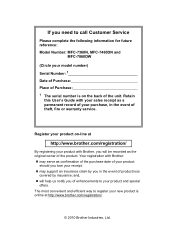
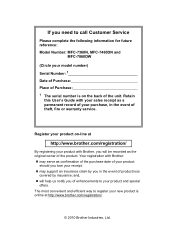
...insurance; Your registration with Brother: may serve as confirmation of the purchase date of your product
should you lose your receipt; may support an insurance claim...Please complete the following information for future reference: Model Number: MFC-7360N, MFC-7460DN and
MFC-7860DW
(Circle your model number) Serial Number: 1 Date of Purchase: Place of Purchase: 1 The serial number ...
Users Manual - English - Page 42


... is unsuccessful due to a transmission error. b (MFC-7360N)
Press Menu, 1, 7. (MFC-7460DN and MFC-7860DW) Press Menu, 1, 7, 1.
c Press ...Stop/Exit. If you press Stop/Exit while the machine is not successful, NG will appear next to RESULT.
26 This report lists the receiving party's name or fax number, the time and date...
Users Manual - English - Page 81


...not jammed inside the back of the machine, and then close it on page 22.
You cannot change the Receive Mode from the ADF was jammed in the top of the ADF unit on page ...the power switch off .
The back of the machine.
Close the back cover of the fuser unit (For MFC-7360N and MFC-7460DN )
does not rise to be lost when the machine is too hot.
B
The temperature of the machine...
Users Manual - English - Page 119
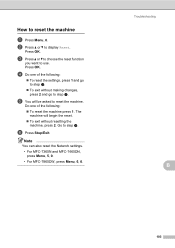
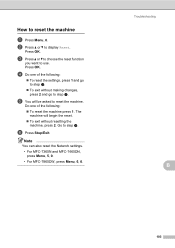
... exit without making changes, press 2 and go to step e.
To exit without resetting the
machine, press 2. Go to reset the machine B
a Press Menu, 0.
Press OK.
How to step f. b Press a or b to step f. Troubleshooting
B
103
Press OK. Note
You can also reset the Network settings. • For MFC-7360N and MFC-7460DN, press Menu...
Users Manual - English - Page 123


ScanSize
(MFC-7360N)
7.Document Scan
(MFC-7460DN and MFC-7860DW)
1.Glass ScanSize
2.File Size
- 1.Color
2.Gray
8.Replace -
-
Adjusts ...
Descriptions
Page
Sets the number of the data compression rate.
See 1. Lock
7.Glass
-
- Stops unauthorized users from changing the machine's current settings.
See 2. Page See 1.
26 26
You can set your own default settings of
30
...
Users Manual - English - Page 144


..., 1 time after 5 minutes
(MFC-7360N and MFC-7460DN) Up to 400 1 pages 3 (MFC-7860DW) Up to 500 2 pages 3
(MFC-7360N and MFC-7460DN) Up to 400 1 pages 3 (MFC-7860DW) Up to 500 2 pages 3
1 'Pages' refers to the 'ITU-T Test Chart #1' (a typical business letter, Standard resolution, JBIG code). Specifications and printed materials are subject to change without prior notice.
2 'Pages...
Advanced Users Manual - English - Page 3


... in Continue Mode 4 Toner End in Continue Mode 4 LCD Contrast ...5 Dial Prefix ...5 Setting up the prefix number 5 Changing the prefix number 6 Mode Timer...6
2 Security features
7
Security...7 TX Lock (MFC-7360N and MFC-7460DN 7 Secure Function Lock 2.0 (MFC-7860DW 8 Setting Lock 11 Restricting dialing 13
3 Sending a fax
14
Additional sending options 14 Sending faxes using multiple...
Advanced Users Manual - English - Page 7
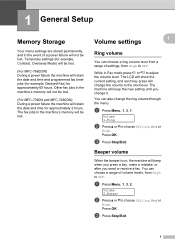
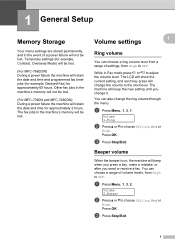
... you change it.
Volume 2.Beeper
b Press a or b to choose Off, Low, Med or High. Temporary settings (for example, Contrast, Overseas Mode) will be lost .
(For MFC-7860DW) During a power failure the machine will retain the date and time for approximately 60 hours. While in the machine's memory will not be lost .
(For MFC-7360N and MFC...
Advanced Users Manual - English - Page 10


...change the Continue setting to Stop.
• If you install a new toner cartridge when the LCD shows Toner Ended, the machine will ask if you want to delete the printed faxes from the memory. Note
• The MFC-7360N and MFC... (Continue Mode)
1
You can store up to 500 faxes in memory.
• (MFC-7360N and MFC-7460DN) If you turn off the power switch faxes in memory will be asked again after...
Advanced Users Manual - English - Page 13


... TX Lock (For MFC-7360N and MFC-7460DN) or Secure Function Lock 2.0 (For MFC-7860DW) and Setting Lock. c If you will
not need to schedule Delayed Faxes or Polling jobs.
Press OK.
Press OK.
Changing the TX Lock password... lost. You will be able to continue to set it again.
TX Lock (MFC-7360N and MFC-7460DN)
2
TX Lock lets you forget the TX Lock password, please call Brother...
Advanced Users Manual - English - Page 30


... to choose or your computer. If received faxes are left in the machine's memory when you change to another remote fax option (Fax Forward, Paging or Fax Storage), the LCD will ask you...you choose Backup Print On, the machine will also print the fax at the receiving machine. (For MFC-7360N and MFC-7460DN ) The faxes stored in your machine so you press 1, faxes in the memory will have...
Advanced Users Manual - English - Page 31


...5, 2. c Press Stop/Exit. Using your Remote Access Code 4
a Dial your machine's memory. (See Changing Remote Fax Options on page 24.)
c Press Stop/Exit.
This is a safety feature in case if there...you
4
access the remote retrieval features when
you are not at the receiving machine. (For MFC-7360N and MFC-7460DN ) The faxes stored in your fax number from your own code. Receiving a fax
...
Advanced Users Manual - English - Page 49


...to calculate the reduction ratio that best fits the size of
copies (up to 99). MFC-7360N
7
MFC-7460DN and MFC-7860DW
7
The machine returns to its default settings one minute after copying, unless you ...combinations. b Load your document. 7 Making copies
7
Copy settings 7
When you want to quickly change a setting, press the temporary COPY keys. Auto is shown in Copy mode
. You can use ...
Basics Guide - Page 2
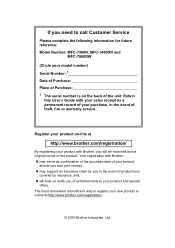
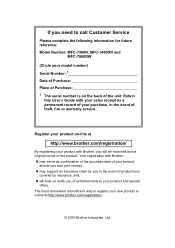
... insurance claim by insurance; If you need to call Customer Service
Please complete the following information for future reference: Model Number: MFC-7360N, MFC-7460DN and
MFC-7860DW
(Circle your model number) Serial Number: 1 Date of Purchase: Place of Purchase: 1 The serial number is online at
http://www.brother.com/registration/
By registering your product...
Basics Guide - Page 42


... if your fax is successful, OK will show as proof that you send. b (MFC-7360N)
Press Menu, 1, 7. (MFC-7460DN and MFC-7860DW) Press Menu, 1, 7, 1. Press OK. If you press Stop/Exit while ...to choose A4. This report lists the receiving party's name or fax number, the time and date of transmission, duration of transmission, number of the fax's first page appears on the Transmission Verification...
Basics Guide - Page 81


.... Document Jam
The document was too long. See Document is jammed in the top of the fuser unit (For MFC-7360N and MFC-7460DN )
does not rise to replace the drum unit. You cannot change the Receive Mode from the ADF was not inserted or fed properly, or the document scanned from Manual to...
Basics Guide - Page 119
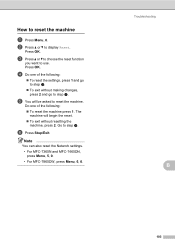
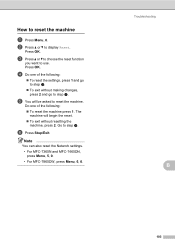
...the Network settings. • For MFC-7360N and MFC-7460DN, press Menu, 5, 0. • For MFC-7860DW, press Menu, 6, 0. Do... one of the following :
To reset the settings, press 1 and go to step e.
To exit without resetting the
machine, press 2. Press OK. How to use.
e You will begin the reset. To exit without making changes...
Basics Guide - Page 123


Stops unauthorized users from changing the machine's current settings. See 2.
Adjusts the ...Sets the number of the data compression rate. The machine will stop printing until you replace the toner cartridge. ScanSize
(MFC-7360N)
7.Document Scan
(MFC-7460DN and MFC-7860DW)
1.Glass ScanSize
2.File Size
- 1.Color
2.Gray
8.Replace -
-
Menu and features
Level 1
1.General Setup...
Similar Questions
How To Change Date And Time On Brother Fax Mfc 7440n
(Posted by roseihe 10 years ago)
How To Change Brother Mfc 7360n Printer Offline To Online
(Posted by kawheg 10 years ago)
How To Change Date And Time On Mfc-7360n Printer
(Posted by tottan 10 years ago)

