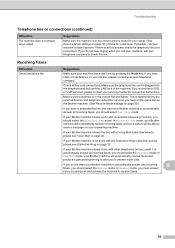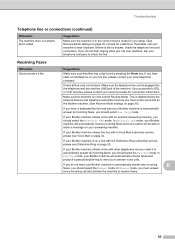Brother International MFC-7360N Support Question
Find answers below for this question about Brother International MFC-7360N.Need a Brother International MFC-7360N manual? We have 6 online manuals for this item!
Question posted by humus on October 3rd, 2012
Returning Used Ink Cartarge?
Cound you give me insturctions on how to return used toner cartridges?
In the past when I bought the Brother Toner Cartridge 7360N there was a mailing lable I used to return the used cartridge. I can not find one with the box of cartridges I purchased, and would like to send it in for recycling.
Current Answers
Related Brother International MFC-7360N Manual Pages
Similar Questions
Changed The Toner On My Mfc 7860dw Printer. Still Says Change Toner. How Do I
reset it
reset it
(Posted by msdreCAMP 10 years ago)
Brother Mfc 7360 Will Not Receive Fax Toner Replace
(Posted by hcassrufus 10 years ago)
Brother Mfc 7460dn Won't Print Replace Toner
(Posted by torywpoj 10 years ago)
Where Is The Ink Absorber Located On Mfc-j270w
(Posted by beverlycura 11 years ago)
How To Refill The Ink Of My New Mfc-j220 Brother?
I bought new MFC-j220 brother. I need to refill the ink.
I bought new MFC-j220 brother. I need to refill the ink.
(Posted by depedtalinga 11 years ago)