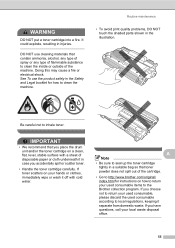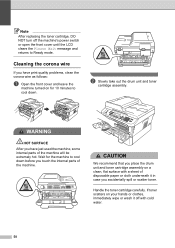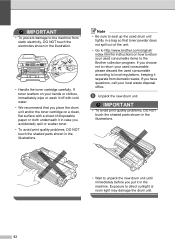Brother International MFC-7360N Support Question
Find answers below for this question about Brother International MFC-7360N.Need a Brother International MFC-7360N manual? We have 6 online manuals for this item!
Question posted by suzypogson on October 18th, 2013
How Do I Return A Used Toner Cartridge?
The person who posted this question about this Brother International product did not include a detailed explanation. Please use the "Request More Information" button to the right if more details would help you to answer this question.
Current Answers
Related Brother International MFC-7360N Manual Pages
Similar Questions
How Do I Return Used Toner Cartridges?
how do I return used toner cartridges?
how do I return used toner cartridges?
(Posted by aferrell 8 years ago)
How Do I Return Used Toner Cartridge From Alberta
I am in Grande Prairie, Alberta Canada and I would like to know how I return used Toner cartridges a...
I am in Grande Prairie, Alberta Canada and I would like to know how I return used Toner cartridges a...
(Posted by karrie42577 9 years ago)
Returning Used Toner Cartridge
How do I return a used toner cartridge?
How do I return a used toner cartridge?
(Posted by Anonymous-122266 10 years ago)
Need Instructions To Return Used Toner Cartridge To Brother Collection Program
We would like to receive instruction on how to return used toner cartridges to teh brother collectio...
We would like to receive instruction on how to return used toner cartridges to teh brother collectio...
(Posted by gloriaalbanes 11 years ago)