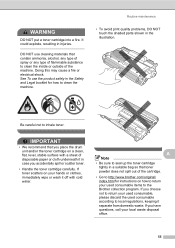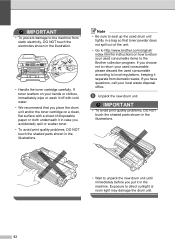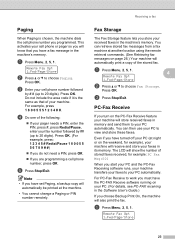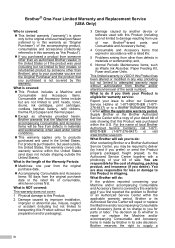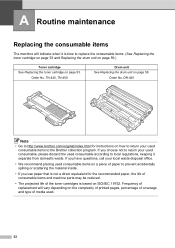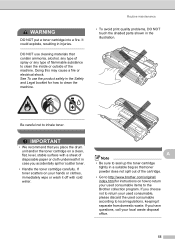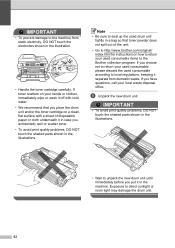Brother International MFC-7360N Support Question
Find answers below for this question about Brother International MFC-7360N.Need a Brother International MFC-7360N manual? We have 6 online manuals for this item!
Question posted by gloriaalbanes on January 14th, 2013
Need Instructions To Return Used Toner Cartridge To Brother Collection Program
Current Answers
Answer #2: Posted by violaforsale on August 21st, 2014 1:40 PM
1. Place the used toner cartridge in the bag your new toner came in, seal it with tape, and place the cartridge bag in the new toner box.
2. Close the box, seal it securely, and attach the appropriate pre-paid shipping label described below. If you have two or more consumables to return, please tape the boxes together and use one pre-paid shipping label. For U.S. customers, please use one of the US shipping labes. You may use the USPS shmart label to return through regular mail from your home or office; or the UPS label if you are a current UPS business customer. Please note the UPS label is not eligible for home pick-up. For Canadian customers, please print a shipping label from our brother canada websiete, www.brother.ca/recycle..
3. Drop off your package at any US Post Office for the USPS Smart Label or include the poackage in your regular UPS pick up with the UPS label. For the Canda Post label drop off your package at a Canada Post Office. Please note: the enclosed pre-paid shipping label should only be used for the return of genuine Brother consumables.
I hope this helps!
Related Brother International MFC-7360N Manual Pages
Similar Questions
how do I return used toner cartridges?
I am in Grande Prairie, Alberta Canada and I would like to know how I return used Toner cartridges a...
How do I return a used toner cartridge?